Azure Active Directory (Azure AD) Identity Protection is an essential tool for organizations to safeguard against identity-related risks. It uses advanced technology, such as machine learning, threat intelligence, and behavioral analysis, to proactively detect, prevent, and respond to potential security threats. Here’s a breakdown of the three key Identity Protection policies:
User Risk Policy
Purpose: Addresses the risk associated with user accounts that may be compromised.
How It Works:
- Evaluates the user’s risk level based on behaviors such as leaked credentials, unusual activities, or signs of a compromised account.
- Automates remediation actions for users flagged as risky.
Actions:
- Require Password Reset: High-risk users are prompted to reset their passwords, mitigating the threat of a compromised account.
Best Practices:
- Apply the policy to all users, with possible exclusions for service accounts or high-privilege users (e.g., administrators).
- Regularly monitor flagged users for ongoing investigation and resolution.
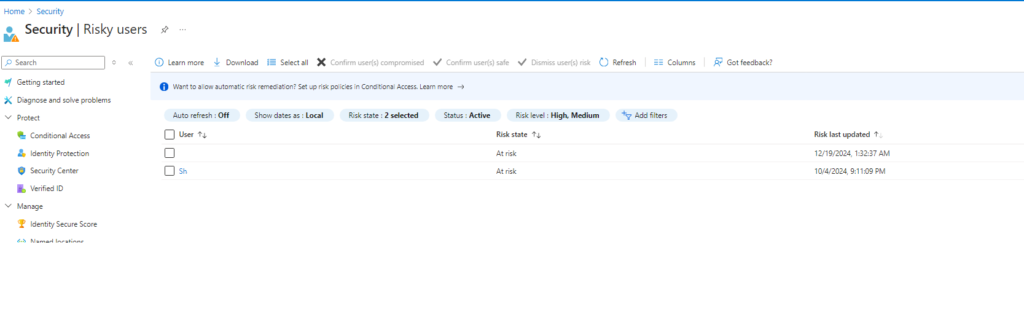
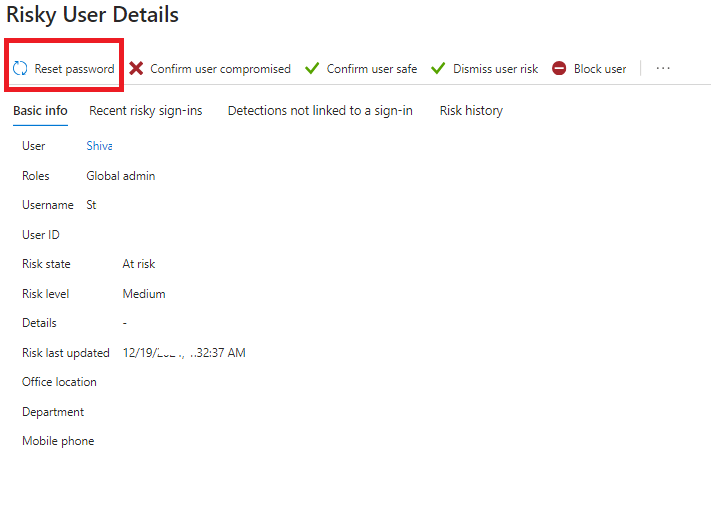
Sign-In Risk Policy
Purpose: Focuses on mitigating risks associated with individual sign-in attempts.
How It Works:
- Detects signs of risky logins, including:
- Impossible travel: Login attempts from distant locations within a short time.
- Unusual devices or locations: Sign-ins from unfamiliar devices or geographic locations.
- Known malicious IPs or bot behavior: Identifying known threats based on IP addresses or suspicious patterns.
Actions:
- Require Multifactor Authentication (MFA): Adds an extra layer of security for medium and high-risk sign-ins.
- Block Access: Prevents access entirely for high-risk sign-ins.
Best Practices:
- Enforce MFA for medium and high-risk sign-ins to ensure that additional verification steps are in place.
- Regularly monitor sign-in activities to detect new threats and adjust the thresholds for risk detection accordingly.
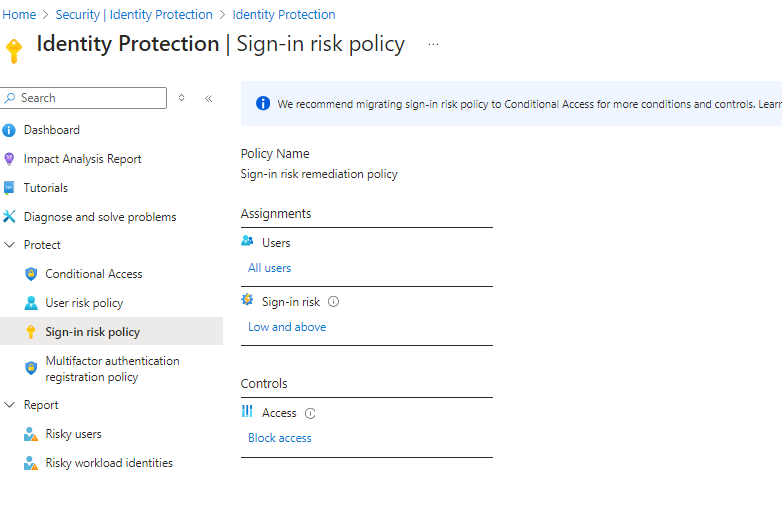
MFA Registration Policy
Purpose: Ensures that all users within the organization are registered for multifactor authentication (MFA), enhancing overall security.
How It Works:
- Prompts users to register for MFA during their next sign-in attempt if they are not already enrolled.
Actions:
- Prompts for MFA Registration: Users who haven’t registered for MFA are instructed to complete the process to secure their accounts.
Best Practices:
- Enforce this policy for all users, especially those with high-privilege accounts, such as administrators.
- Combine with Conditional Access policies to ensure MFA is enforced across the entire organization for added protection.
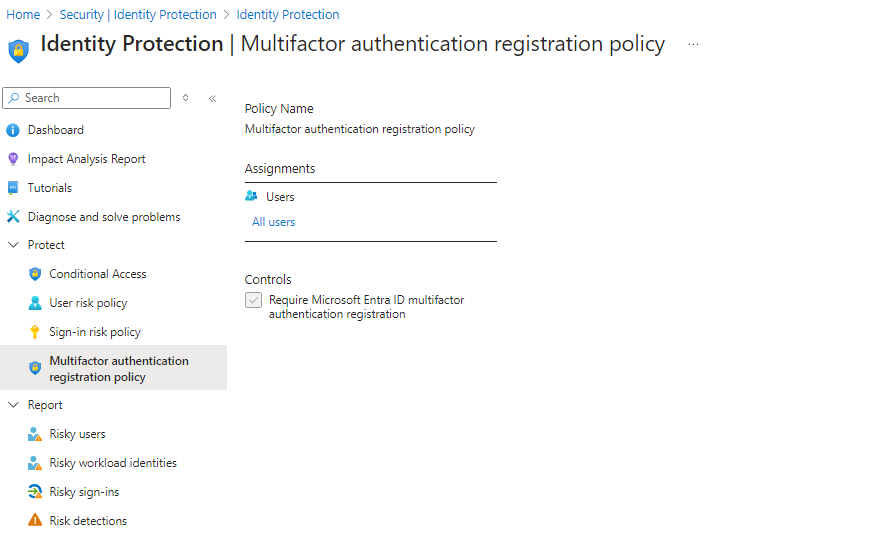
Conclusion:
Strengthen Your Organization’s Security with Azure AD Identity Protection
Azure AD Identity Protection offers a comprehensive, automated approach to managing identity security risks. By applying the User Risk Policy, Sign-In Risk Policy, and MFA Registration Policy, you can safeguard your organization from compromised accounts, unauthorized access, and other potential threats. These policies work together to detect suspicious activities, enforce security measures like MFA, and automate remediation actions, ensuring your organization’s identities are protected at all times.
By adopting these best practices, you can stay ahead of evolving cyber threats and ensure that your organization remains secure in an increasingly complex digital landscape.
Ready to enhance your identity security? Start leveraging Azure AD Identity Protection today to protect your organization from identity-related risks!



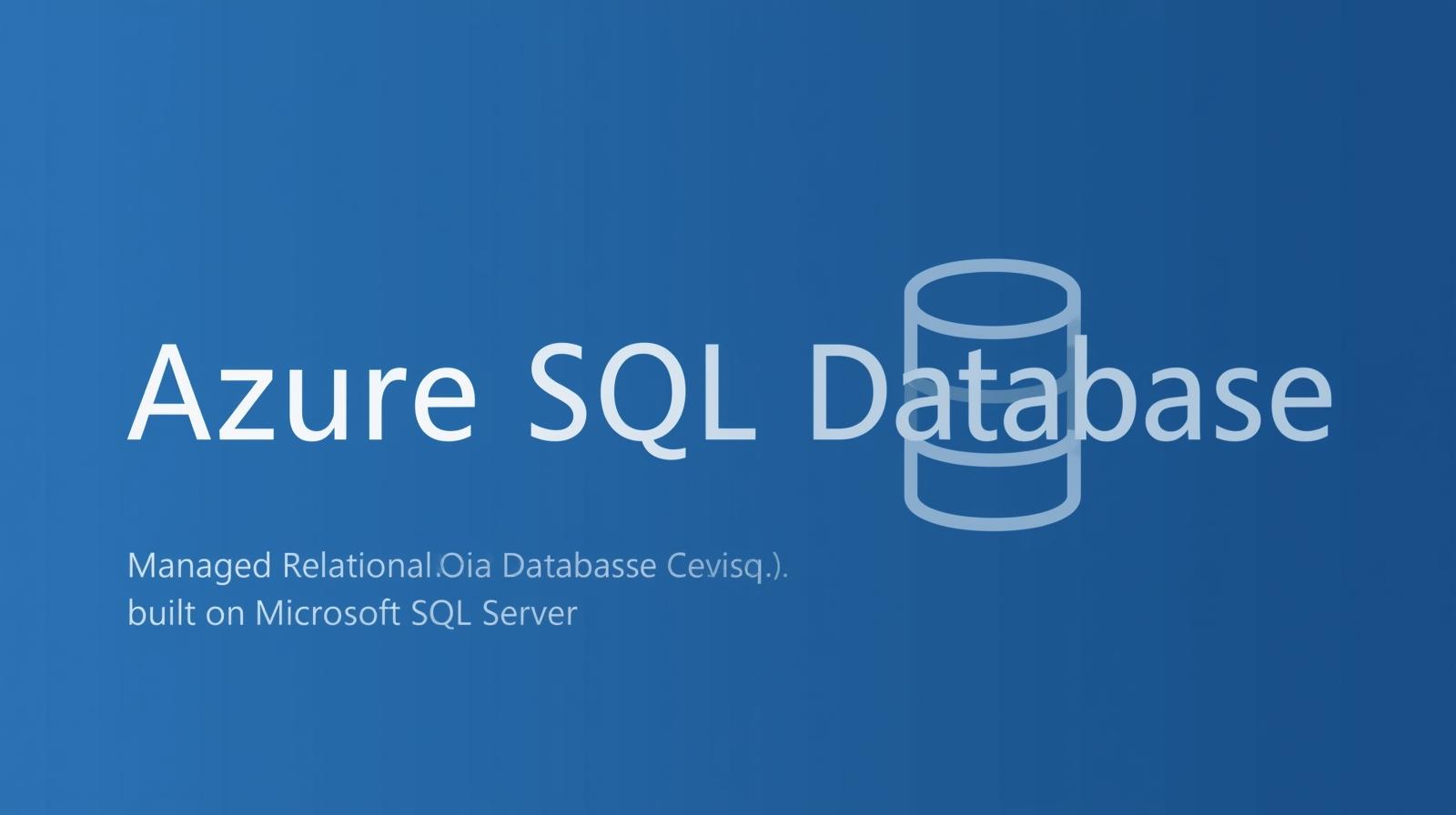




PowerShell Structures: The Knowledgeable way to Scripting Fundamentals - Cloud Knowledge
[…] Using Regular Expressions with Switch […]