Azure Migrate is a comprehensive cloud migration tool from Microsoft designed to facilitate seamless migration to the Azure cloud. It provides a unified approach to assess, plan, and execute migrations, ensuring that workloads transition efficiently with minimal disruption.
What is Azure Migrate?
Azure Migrate provides a simplified migration, modernization, and optimization service for customers who are looking at migrating their on-premises workloads to Azure.[/caption]
Azure Migrate simplifies the migration, modernization, and optimization of on-premises workloads to Azure by offering a structured, unified approach. Here’s a detailed overview of the general migration journey and its phases:
1. Decide
The first step in the migration journey involves identifying workloads, also known as discovery.
Discovery:
- Azure Migrate Appliance: Deploy a lightweight virtual appliance in your on-premises datacenter. This appliance:
- Collects configuration and performance data from your servers.
- Continuously sends the collected data to Azure Migrate for assessment.
- Inventory Import: Alternatively, upload inventory data manually for rapid workload discovery.
Business Case Creation:
Once workloads are discovered, create a business case to evaluate the feasibility of migration to Azure.
- Insights Provided:
- On-Premises vs. Azure TCO (Total Cost of Ownership): Compares the cost of maintaining workloads on-premises with hosting them in Azure.
- Year-over-Year Cash Flow Comparison: Offers visibility into long-term financial impacts.
- Resource Utilization Insights: Helps identify optimal Azure targets based on current workload usage.
- CapEx to OpEx Transition: Highlights cost advantages of shifting from capital expenditures to operational expenditures.
2. Plan
After deciding to migrate, detailed planning ensures a smooth transition to Azure.
Assessment:
Use Azure Migrate assessments to:
- Azure Readiness: Check if your servers, SQL databases, and web apps are compatible with Azure.
- Right-Sizing: Determine the optimal size for Azure resources (e.g., VM configurations, SQL instances, Azure VMware Solution nodes) to balance performance and cost.
- Azure Cost Estimation: Calculate hosting costs for your target resources in Azure.
- Dependency Analysis: Map network dependencies between servers to avoid missing critical relationships during migration.
3. Execute
Migrate or modernize your workloads to Azure with minimal downtime and risk using Azure Migrate or partner tools.
Supported Workloads:
- Servers: Physical or virtual servers, including Hyper-V, VMware, and other platforms.
- Databases: Transition SQL databases and other relational databases to Azure SQL Database or Azure Database for MySQL/PostgreSQL.
- Web Apps: Migrate on-premises or cloud-hosted web applications to Azure App Service.
- Virtual Desktops: Shift desktop environments to Azure Virtual Desktop.
Execution Tools:
Azure Migrate provides integrated tools to facilitate the migration, ensuring streamlined operations and continuity.
Key Benefits:
- Comprehensive Insights: Delivers a 360-degree view of workload readiness, costs, and performance.
- Simplified Process: Offers an all-in-one platform to assess, plan, and execute migrations.
- Minimized Risk: Enables precise planning and execution, reducing the risk of downtime or performance issues.
- Scalable Options: Supports both small-scale and large-scale migrations, including offline migrations using Azure Data Box.
This end-to-end approach ensures your workloads are ready for Azure, optimized for cost and performance, and migrated efficiently with minimal disruption. Let me know if you’d like more details on a specific phase or tool!
Why use Azure Migrate?
1. Unified Migration Platform
- Centralized Management: A single portal that allows you to initiate, manage, and track all migration activities.
- Broad Workload Support: Facilitates the discovery, assessment, and migration of various workloads, including:
- Servers (physical or virtual)
- Databases (SQL and other relational databases)
- Web applications (on-premises or cloud-hosted)
2. Free Tool
- Cost-Effective: Azure Migrate is a free, self-service tool, providing key capabilities for:
- Workload discovery and inventory.
- Assessment for Azure Infrastructure as a Service (IaaS) and Platform as a Service (PaaS) targets.
- Migration planning and execution.
- Partner Tools: While Azure Migrate itself is free, certain integrated third-party partner tools may have associated costs for advanced scenarios.
3. Comprehensive Toolset
Azure Migrate includes built-in tools for:
- Discovery and Assessment: Collects detailed information about your workloads and determines readiness and sizing for migration.
- Migration and Modernization: Provides integrated tools to carry out seamless migration and workload optimization.
4. Versatile Capabilities
Azure Migrate supports the entire lifecycle, from assessment to modernization:
- Servers, Databases, and Web Apps:
- Assess on-premises environments, including web apps and SQL Server instances.
- Migrate workloads to Azure Virtual Machines (VMs), Azure App Service, or Azure Kubernetes Service.
- Databases:
- Transition databases to the most suitable Azure platform:
- Azure SQL Managed Instance
- Azure SQL Database
- SQL Server on an Azure VM
- Transition databases to the most suitable Azure platform:
- Web Applications:
- Migrate on-premises web apps to modern platforms like Azure App Service or containerized environments in Azure Kubernetes Service.
- Large-Scale Data Migration:
- Use Azure Data Box to move large datasets quickly and cost-effectively, especially in scenarios with limited network bandwidth.
5. Flexible Assessment and Migration Options
- Supports multiple paths for IaaS and PaaS migrations, enabling right-sizing of resources and cost optimization.
- Provides modernization capabilities, helping organizations update legacy applications for cloud-native performance.
Why Choose Azure Migrate?
- Streamlined Operations: Consolidates migration tools into a single, easy-to-use portal.
- Cost Transparency: Offers free tools and detailed cost analysis for Azure hosting.
- Seamless Integration: Works with Azure’s first-party services and third-party tools, ensuring flexibility and scalability for diverse migration needs.
- End-to-End Coverage: Supports the full migration lifecycle—from discovery to modernization—reducing complexity and enhancing efficiency.


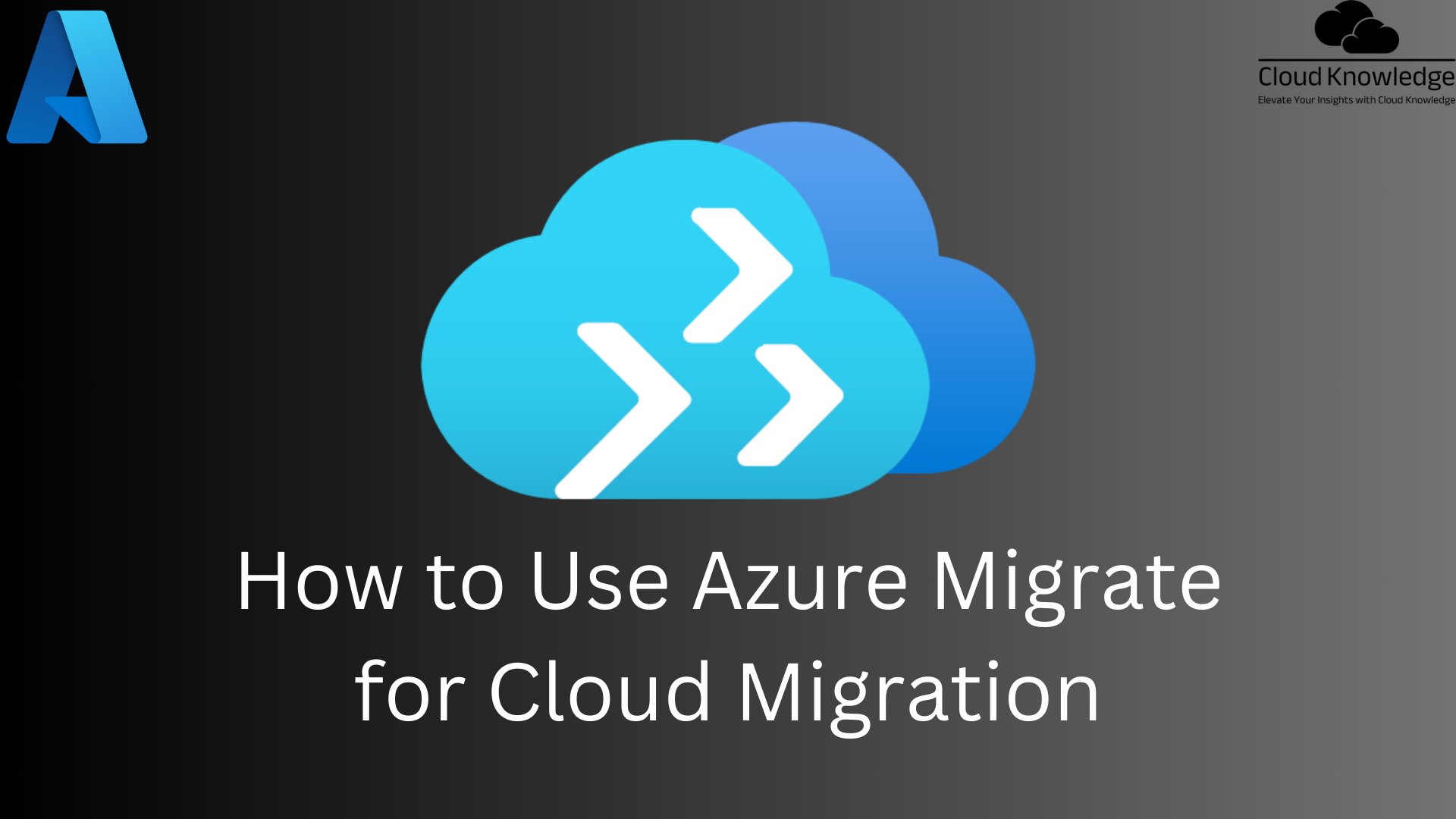
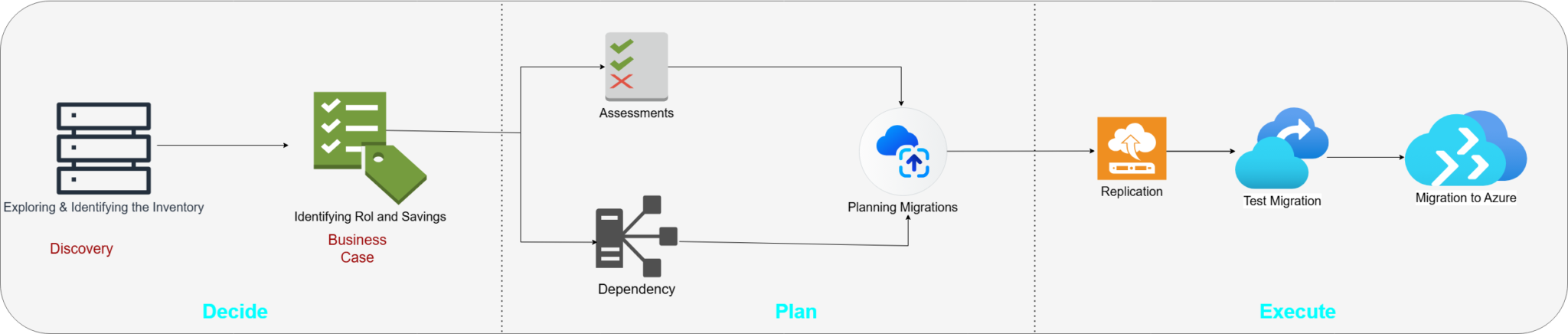

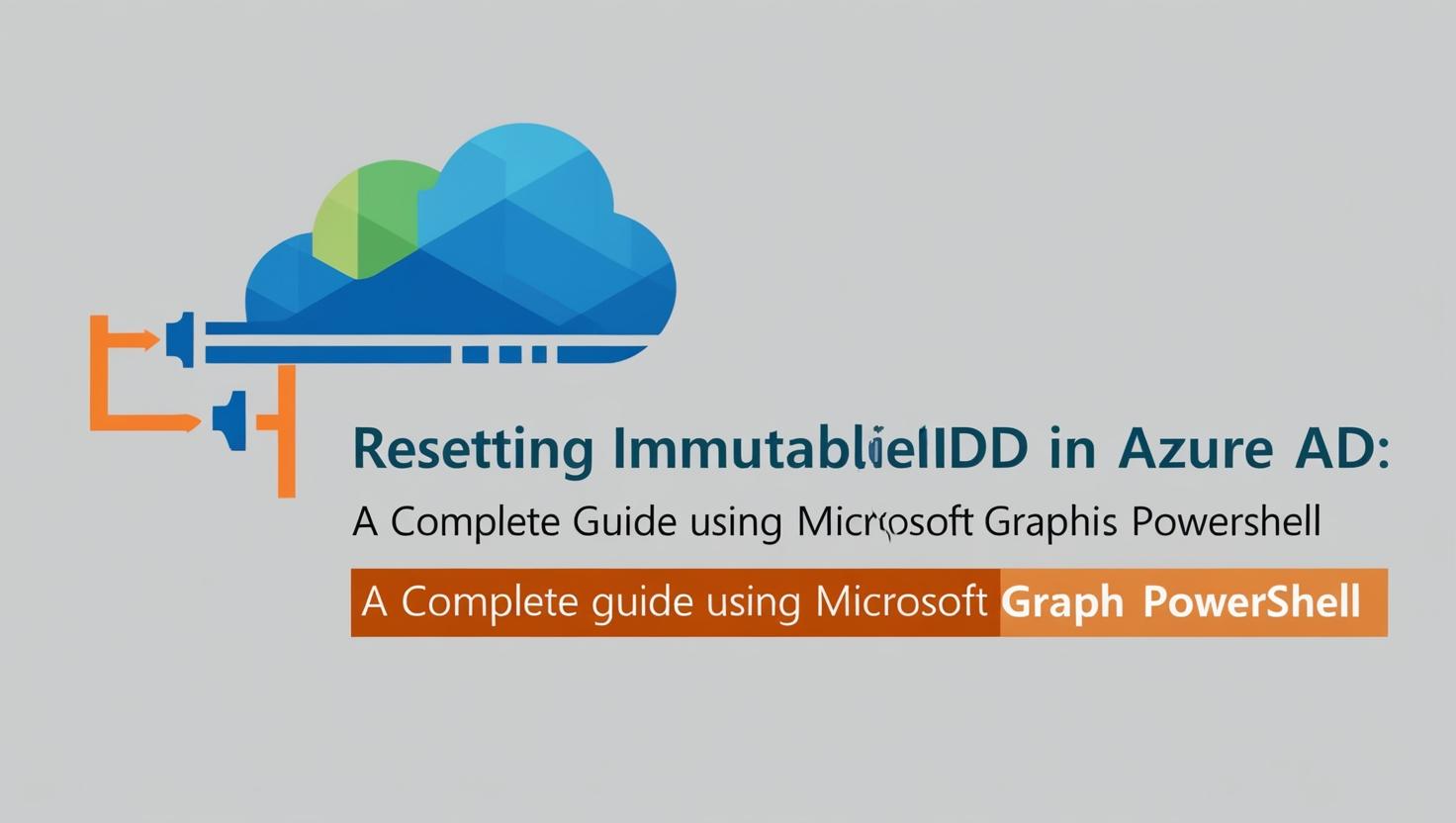

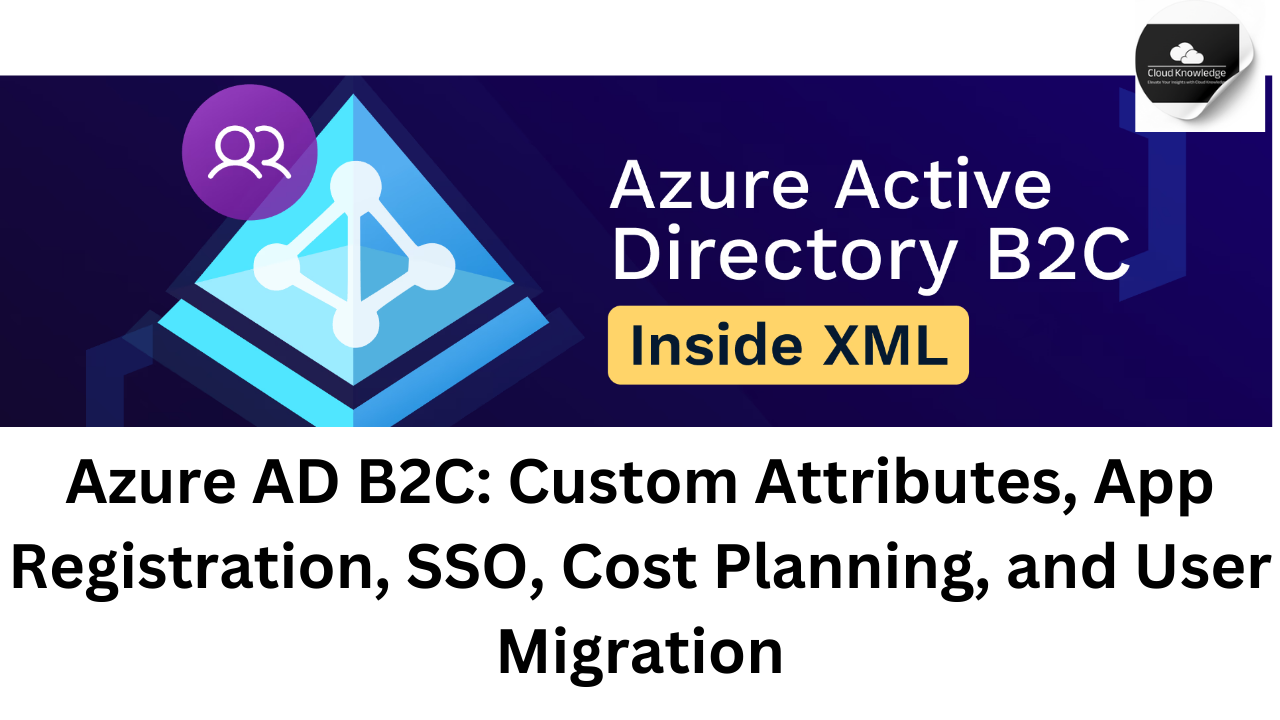

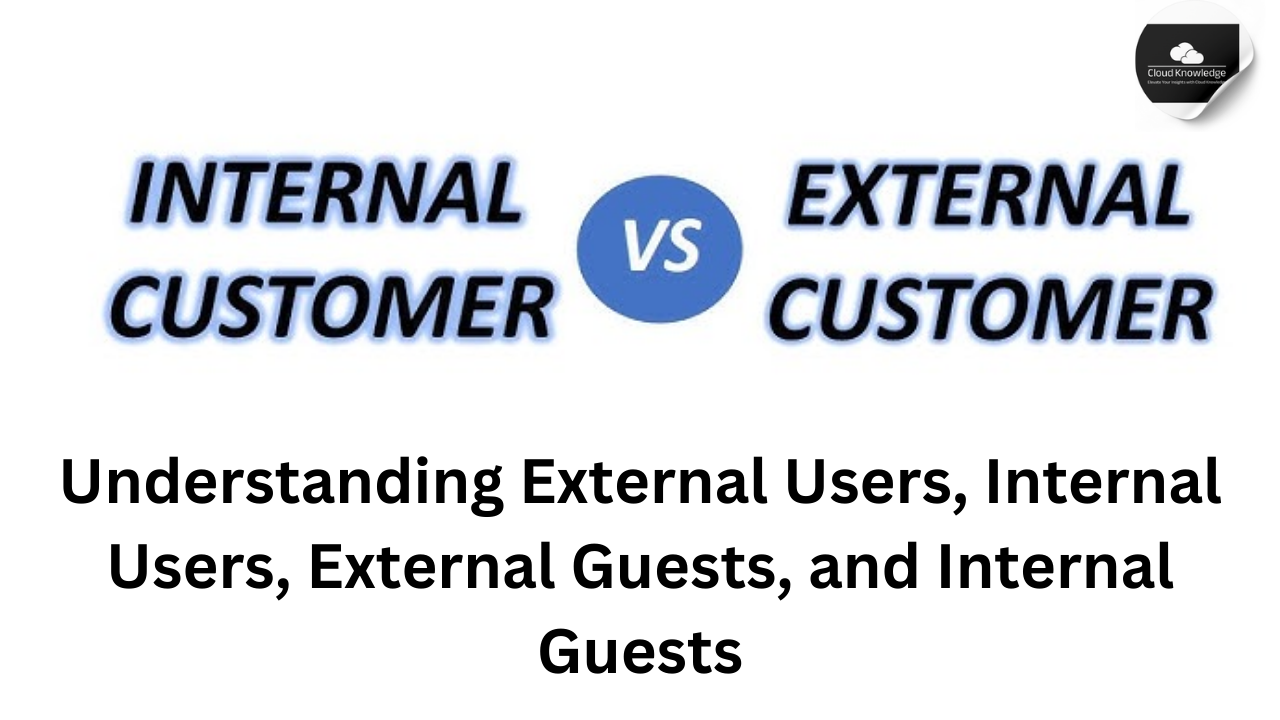

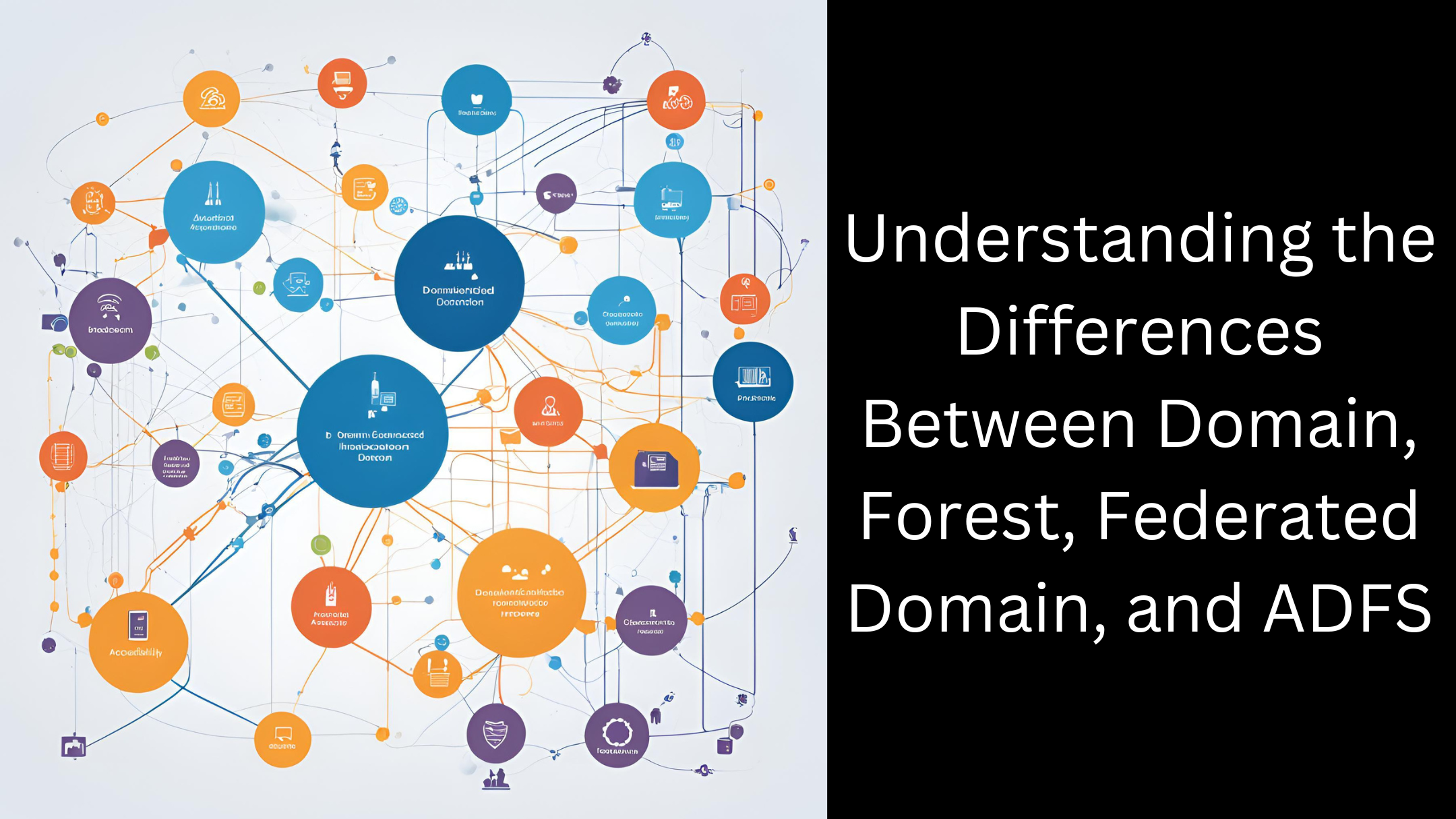
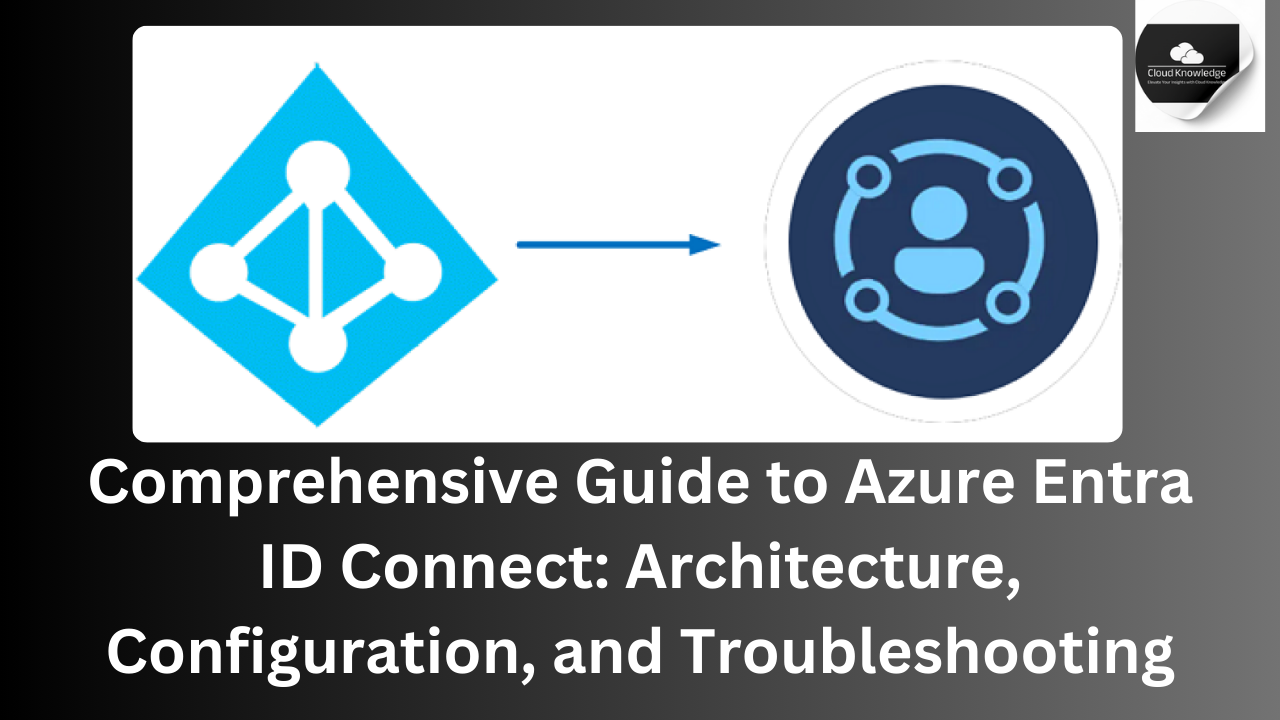

Leave a Reply