Introduction to Linux
Linux is a powerful, open-source operating system that forms the backbone of countless systems worldwide. Known for its reliability, security, and flexibility, Linux is used in everything from personal computers to high-performance servers and scientific research clusters. It’s based on Unix principles, which emphasize simplicity, modularity, and compatibility, making Linux a go-to choice for tech enthusiasts and professionals alike.
Bash and Basic GNU/Linux and Unix Concepts
One of the key elements of Linux is the command-line interface, or shell. Bash (Bourne Again SHell) is the most popular shell in Linux, known for its robust scripting capabilities and ease of use. The shell acts as an intermediary between the user and the system kernel, interpreting commands and executing tasks.
Key concepts include:
Kernel: The core component of Linux, responsible for managing hardware and system resources.
File System: A hierarchical structure where files and directories are organized.
Processes: Programs in execution, managed efficiently by the kernel.
Understanding these basics is crucial for navigating and leveraging the power of Linux.
Popular Linux Distributions
Linux distributions (distros) cater to various user needs by bundling the Linux kernel with software packages. Here are some of the most popular ones:
-
Red Hat Enterprise Linux (RHEL): A stable and secure enterprise-level distro widely used in business environments.
-
CentOS: A free alternative to RHEL, ideal for servers and enterprise use.
-
Fedora: Known for cutting-edge features and updates, often serving as a testbed for RHEL.
-
Debian: Renowned for its stability and vast software repository.
-
Ubuntu: A user-friendly distribution derived from Debian, popular for desktops and servers.
-
SUSE Linux: Favored in enterprise environments, offering robust tools for system management.
-
Linux Mint: A great choice for beginners, offering a clean, intuitive interface.
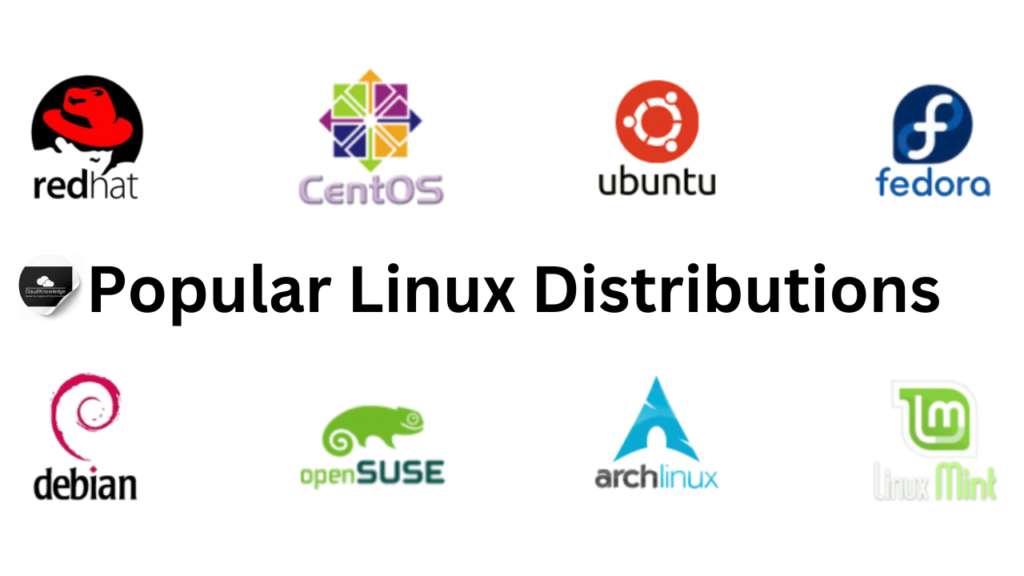
Linux in Science
Linux has become a cornerstone of scientific research due to its flexibility and power. Reasons for its popularity include:
Unix Legacy: Compatibility with research-oriented Unix systems like Irix and SunOS.
Source Code Availability: Researchers can modify the Linux kernel to suit specific needs.
Community Support: A vibrant open-source community drives innovation.
Hardware Compatibility: Unix-style APIs make it easy for hardware vendors to provide support.
Comprehensive Tools: Linux offers a plethora of scientific tools, including compilers, libraries, and debuggers.
Performance and Portability: Optimized for high-performance computing, Linux runs efficiently on diverse architectures.
Kernel: The Heart of Linux
The kernel is the core of any Linux system. It’s responsible for:
-
Hardware Interaction: Acting as a bridge between software and hardware.
-
Resource Management: Allocating memory, CPU time, and I/O operations.
-
System Security: Isolating user processes and managing access controls.
The kernel operates in its own protected memory space, ensuring stability and security.
Your Shell
When you log into a Linux system, you enter the shell, an interface that interprets user commands. Bash, the most common shell, offers:
Command Execution: Direct interaction with the kernel.
Scripting: Automating tasks using shell scripts.
Customization: Configuring the environment with startup files like
.bashrc.
Other popular shells include:
sh: The original Unix shell.
csh/tcsh: Based on the C programming language.
ksh: Korn shell, blending features of sh and csh.
zsh: An extended version of sh.
dash: A lightweight shell for scripting.
Linux Accounts
To access a Linux system, you need an account, consisting of:
Username and Password: Credentials for authentication.
UID and GID: Identifiers for user and group permissions.
Home Directory: Your personal workspace.
Default Shell: The command-line environment upon login.
Using SSH to Log In
SSH (Secure SHell) is the standard protocol for securely accessing remote Linux systems. Benefits of SSH include:
-
Encryption: Secures all transmitted data.
-
File Transfer: Enables secure file uploads and downloads via SCP.
-
Port Forwarding: Encrypts arbitrary network connections.
To log in:
-
MacOS: Use the Terminal app.
ssh username@hostname -
Windows: Use PuTTY to connect by entering
username@hostname.
To log out, simply type: exit
Conclusion
Linux stands out for its versatility, stability, and community-driven innovation. Whether you’re a beginner exploring Linux Mint or an enterprise deploying RHEL, this open-source powerhouse offers something for everyone. By understanding its fundamental concepts and leveraging its tools, you can unlock a world of possibilities in computing.










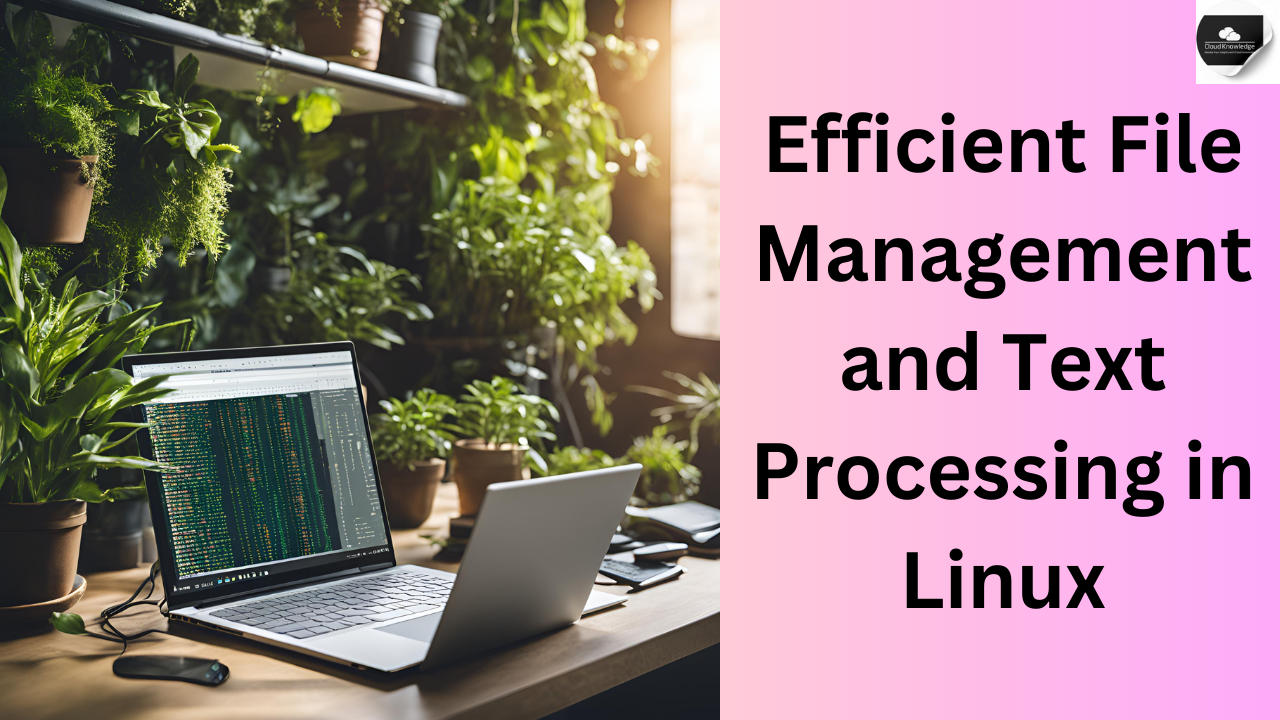


Leave a Reply