The Backbone of Modern Software Development
In today’s fast-paced software development world, keeping track of code changes, collaborating with teams, and managing multiple versions of code is critical. This is where Git and GitHub come in. Whether you’re an experienced developer or just getting started, understanding how Git and GitHub work together will greatly enhance your development workflow.
What is Git?
Git is a distributed version control system (VCS) that allows developers to track changes in their code over time. It’s an essential tool for software development, enabling developers to collaborate, maintain different versions of their code, and revert to earlier states when necessary. Git ensures that your project is organized, and your code history is well-documented.
By tracking every change made to a codebase, Git makes it easy to view differences between versions, merge new updates, and keep an organized record of who changed what and when.
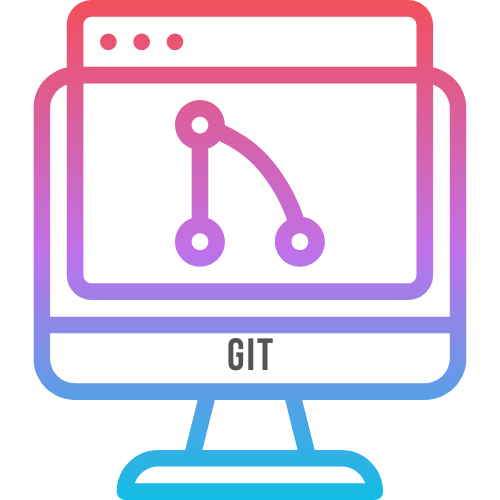
What is GitHub?
GitHub is a cloud-based platform built around Git, allowing you to host and manage Git repositories online. While Git is used locally on a developer’s machine to track code changes, GitHub provides an online space for teams to collaborate, store, and share code. It enhances the Git experience by offering additional tools for collaboration, such as issue tracking, pull requests, and more.
GitHub’s features make it ideal for team-based development, enabling developers to manage projects with ease. It’s widely used in both open-source and private software development projects.

Why Use Git?
There are several reasons why Git has become the go-to version control system for developers around the world. Here are some key benefits:
Version Control: Git allows you to track changes to your code over time. This means you can always compare different versions of your project, see what’s changed, and revert to previous versions when necessary.
Collaboration: Git enables multiple developers to work on the same codebase without overwriting each other’s work. Its ability to track changes ensures everyone is in sync.
Branching and Merging: Git’s branching capabilities make it easy to work on new features or bug fixes without affecting the main codebase. Once changes are ready, they can be merged back into the main branch.
Backup and Restore: Git repositories, especially remote ones hosted on platforms like GitHub, act as a secure backup for your code. If something goes wrong, you can always restore previous versions.
Detailed Audit Tracking: Git provides a detailed history of every commit, making it easy to see who changed what, and when, creating a comprehensive audit trail.
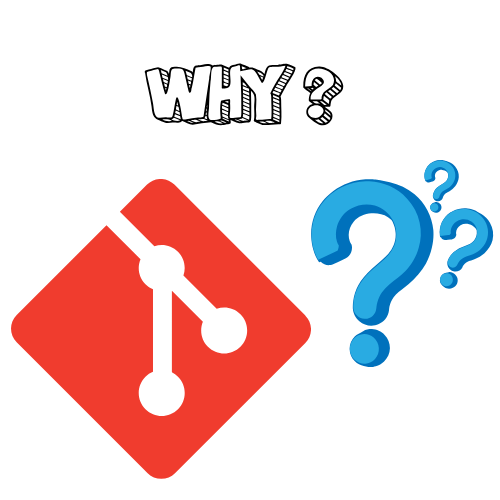
Version control systems (VCS) come in two types: centralized and distributed. Let’s break down the key differences between the two:
1. Centralized Version Control System (CVCS)
In a centralized system, there’s a single central repository stored on a server. Developers check out the code, make changes, and check it back in to the central server.
Examples: Subversion (SVN), Endevor.
Disadvantages:
- If the central server goes down, no one can access or commit code. This creates a single point of failure.
- Developers must always be connected to the server to make changes, requiring constant internet access.
2. Distributed Version Control System (DVCS)
Git, as a distributed version control system, is different. Every developer has a full copy of the repository, including its history. Changes are made locally and can be shared by pushing to and pulling from remote repositories.
Examples: Git, Mercurial.
Advantages:
- No dependency on a central server. Developers can work offline and sync their changes later.
- Each developer has a local copy of the repository, which is more scalable than centralized systems.
- Git’s branching and merging capabilities are easier and more powerful compared to CVCS.
Disadvantages:
- The model is more complex than centralized systems and requires an understanding of local vs. remote repository workflows.
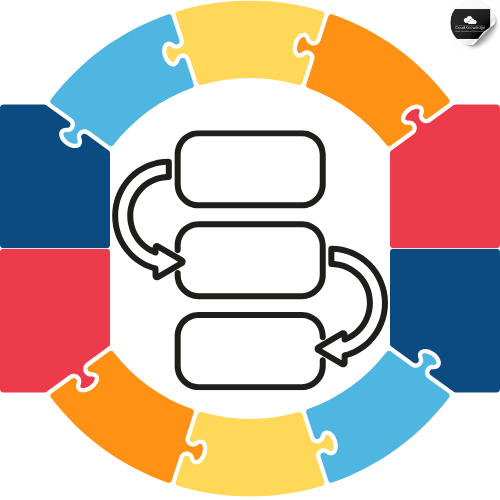
Git organizes its work using three main stages to manage files:
- Working Directory: This is where you make changes to your files locally.
- Staging Area (Index): Before committing your changes, they are staged here, preparing them for the commit.
- Local Repository: Once changes are committed, they are stored in your local Git repository.
Git Workflow:
The typical workflow involves the following steps:
- git add: Moves changes from the working directory to the staging area, preparing them for commit.
- git commit: Records changes from the staging area to your local repository.
- git push: Pushes committed changes to a remote repository like GitHub, sharing your work with others.
This workflow ensures that your code changes are carefully tracked, and you’re always in control of what changes are saved and shared.
Git and GitHub are integral tools for modern software development. Git allows developers to manage code changes efficiently, collaborate seamlessly, and ensure code integrity. GitHub, as a cloud-based platform, enhances Git’s capabilities, providing additional features that make teamwork and project management simpler. Understanding the difference between centralized and distributed version control, as well as mastering Git’s stages and workflow, will make you a more efficient developer, whether working solo or with a team.
Start using Git and GitHub today to improve your development process, keep your projects organized, and collaborate with other developers around the world!










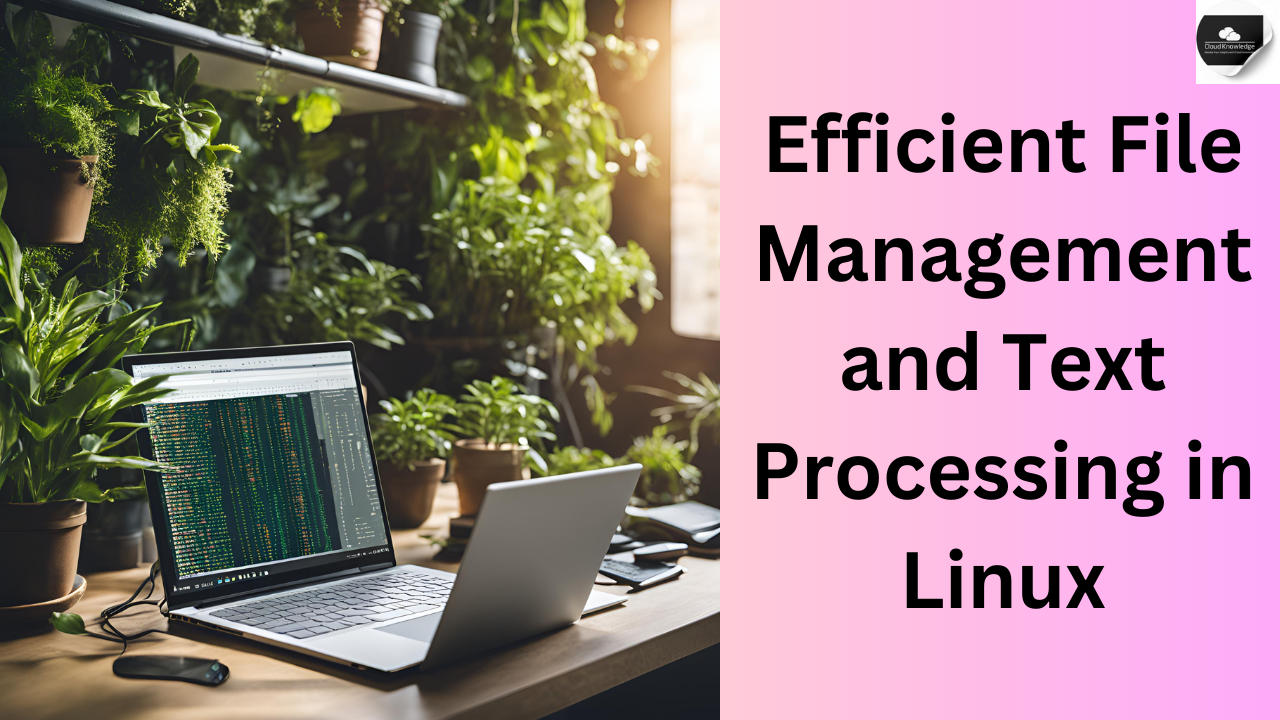


Leave a Reply