Managing user access is a fundamental aspect of cybersecurity, data protection, and system integrity within an organization. Different users interact with enterprise systems, applications, and networks based on their role, permissions, and authentication level. Organizations must differentiate between various user types to ensure secure collaboration, prevent unauthorized access, and maintain compliance with security policies.
This guide provides a detailed overview of four primary user categories:
- External Users – Users outside the organization who interact with enterprise systems.
- Internal Users – Employees or members with authorized access to internal resources.
- External Guests – Temporary external users with restricted access.
- Internal Guests – Internal users with limited permissions for specific tasks.
Understanding these classifications is critical for identity management, role-based access control (RBAC), data security, authentication, user provisioning, and compliance enforcement.
External User

An external user refers to an individual or entity outside the organization who interacts with internal systems but does not belong to the organization’s user directory. These users may include clients, vendors, suppliers, partners, customers, contractors, and third-party collaborators.
Characteristics of External Users:
- No organizational membership – They are not part of the company’s employee or internal user base.
- Access is limited and controlled – Organizations enforce least privilege access policies to minimize risks.
- Uses different authentication methods – May log in via Single Sign-On (SSO), Multi-Factor Authentication (MFA), or third-party credentials.
- Interactions are often business-driven – Used for customer portals, vendor management, supplier relationships, and partner integrations.
- Compliance and security measures apply – Subject to data privacy regulations, cybersecurity policies, and risk assessments.
Use Cases of External Users:
- Customers accessing a company’s e-commerce system to track orders.
- A third-party vendor managing supply chain logistics through an enterprise portal.
- A freelancer using a project collaboration tool for remote work.
- Business partners accessing shared sales reports through a corporate dashboard.
Security Measures for External Users:
- Federated identity management for seamless authentication.
- Conditional access policies to restrict access based on IP, location, or device type.
- Data encryption and monitoring to prevent unauthorized information sharing.
Internal User

An internal user is a member of the organization with authenticated access to internal systems, applications, and networks. These include employees, managers, IT administrators, and authorized staff who perform core business functions.
Characteristics of Internal Users:
- Authorized corporate credentials – Typically use Active Directory (AD), company-issued email, and SSO authentication.
- Full access within role-based constraints – Internal users have privileges based on department, role, or seniority.
- Enterprise software access – Uses internal tools such as CRM, ERP, HRMS, and business intelligence platforms.
- Long-term access rights – Access remains valid as long as the individual is employed or authorized.
Use Cases of Internal Users:
- An HR manager reviewing employee performance records in a human resource system.
- A finance officer accessing financial analytics software for budget planning.
- An IT admin configuring cloud security policies in an enterprise network.
- A software developer working on an internal code repository.
Security Measures for Internal Users:
- Role-based access control (RBAC) to restrict unnecessary permissions.
- Multi-factor authentication (MFA) for secure logins.
- Regular user audits and activity monitoring to prevent insider threats.
External Guest

An external guest is a temporary external user who has restricted access to an organization’s resources for specific purposes. External guests often include consultants, auditors, temporary contractors, event participants, and external trainers.
Characteristics of External Guests:
- Limited and time-bound access – Typically restricted to viewing, commenting, or collaborating on select documents or systems.
- Requires an invitation from an internal user – Access is granted via guest links, email invitations, or temporary credentials.
- No administrative or critical data access – External guests do not have elevated privileges or access to confidential data.
- Typically use personal or corporate credentials – Access through Microsoft 365 guest accounts, Google Workspace sharing, or VPN-based login.
Use Cases of External Guests:
- A consultant reviewing project files in a shared cloud workspace.
- An external trainer conducting a webinar for employees.
- A third-party auditor evaluating compliance reports in a corporate system.
- A temporary contractor accessing limited customer service tools.
Security Measures for External Guests:
- Time-limited access with automatic expiration.
- Restricted document and file permissions (view-only, comment-only).
- Multi-layered authentication and access approvals.
Internal Guest

An internal guest is an individual within the organization who requires restricted access to specific resources outside their regular scope. Internal guests can include interns, temporary employees, employees on cross-departmental projects, and training program participants.
Characteristics of Internal Guests:
- Belongs to the organization but with limited privileges – Unlike full internal users, they are granted only temporary or role-based access.
- Uses corporate credentials – Access is authenticated using enterprise directory services but with constrained permissions.
- Restricted to specific applications or projects – Internal guests may have access to limited modules of business applications, project management tools, or training platforms.
- Access is often revoked after a period – Internal guest status is usually temporary or project-based.
Use Cases of Internal Guests:
- An HR intern accessing employee onboarding software.
- A sales representative reviewing a marketing dashboard for a cross-team initiative.
- An IT support trainee troubleshooting helpdesk tickets.
- A compliance officer temporarily reviewing security policies.
Security Measures for Internal Guests:
- Limited permissions through role-based access control.
- Temporary account creation with auto-deactivation.
- Data access monitoring and session timeouts.
Conclusion
Properly defining and managing user access is critical for data security, compliance enforcement, identity governance, and risk management. Each user category—External User, Internal User, External Guest, and Internal Guest—has different access levels, security requirements, and use cases. Organizations must adopt identity and access management (IAM) best practices, enforce security policies, and conduct regular access audits to prevent unauthorized access, data breaches, and compliance violations.
By implementing multi-factor authentication (MFA), role-based access control (RBAC), user provisioning, and conditional access policies, enterprises can ensure that all users—whether internal or external—operate within the defined security boundaries while enabling efficient collaboration and business continuity.


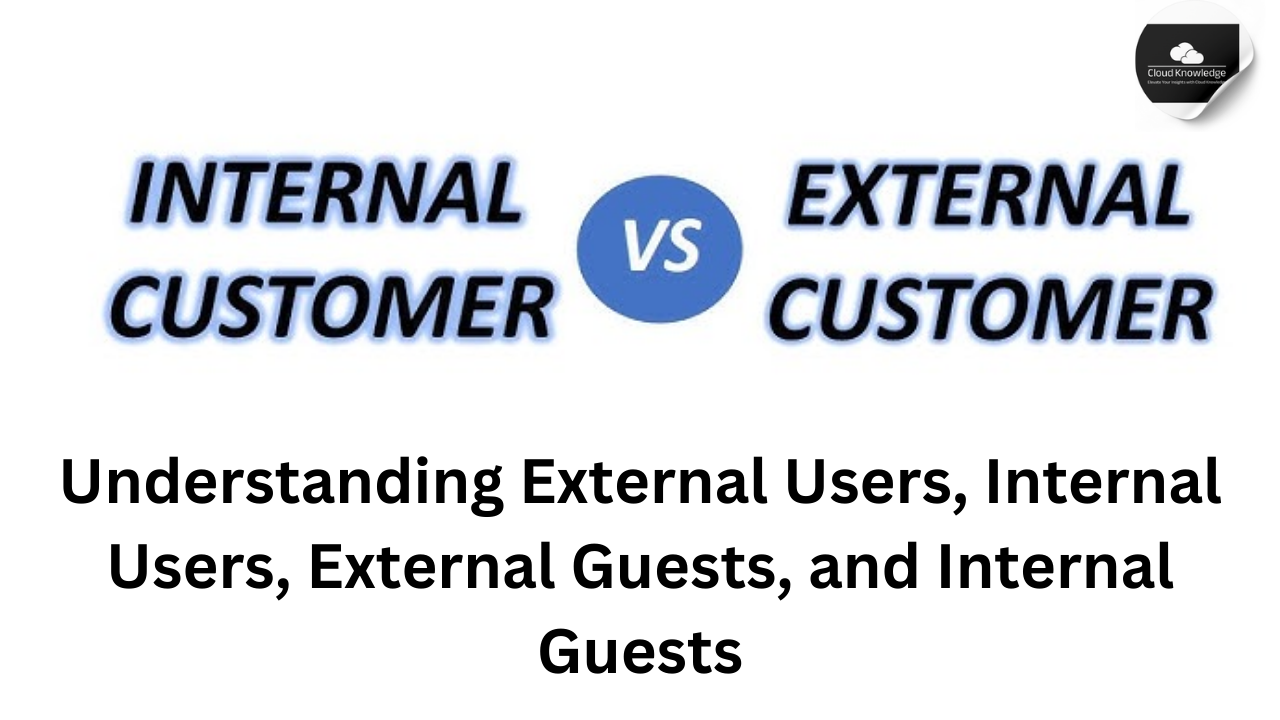

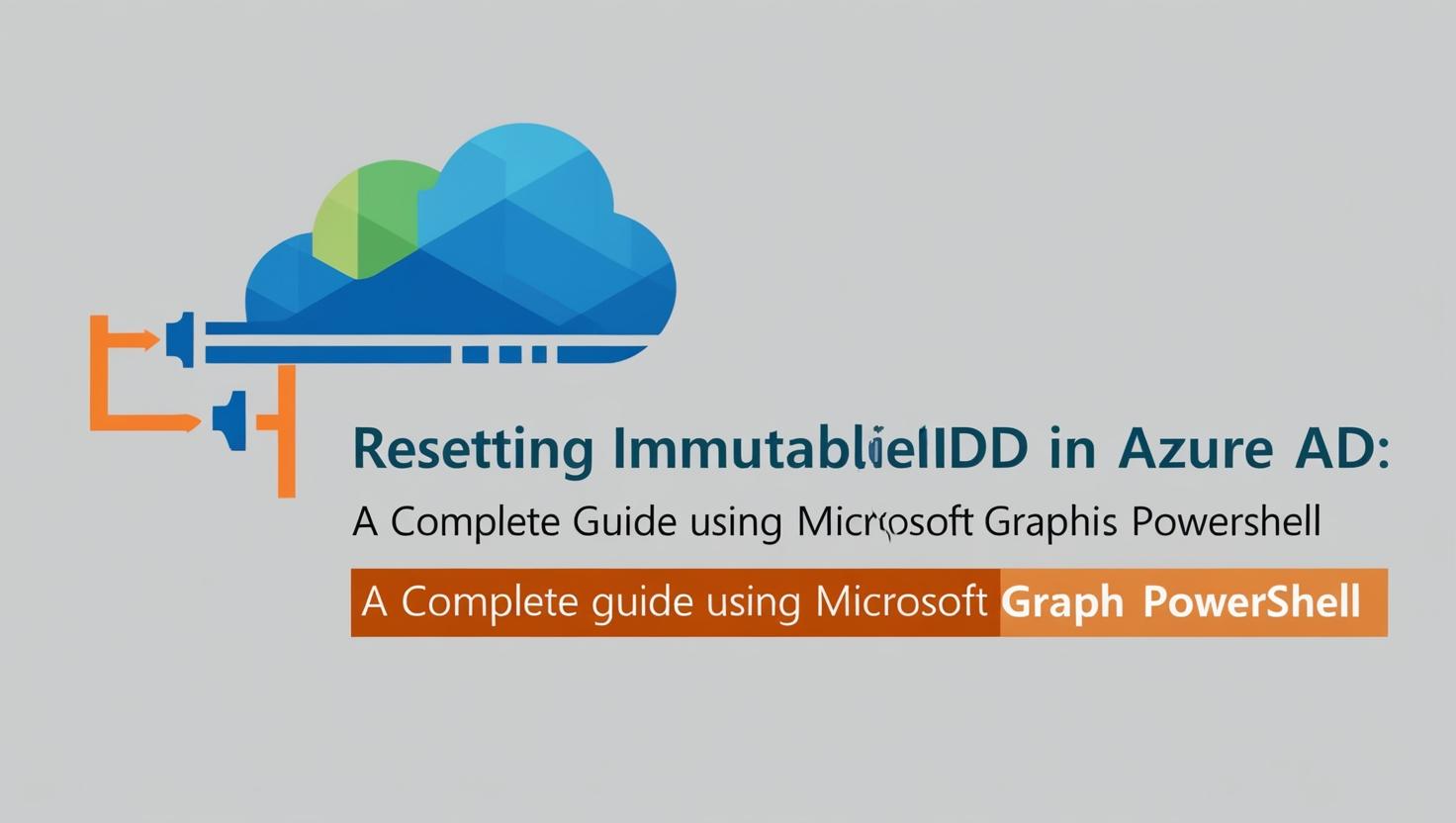

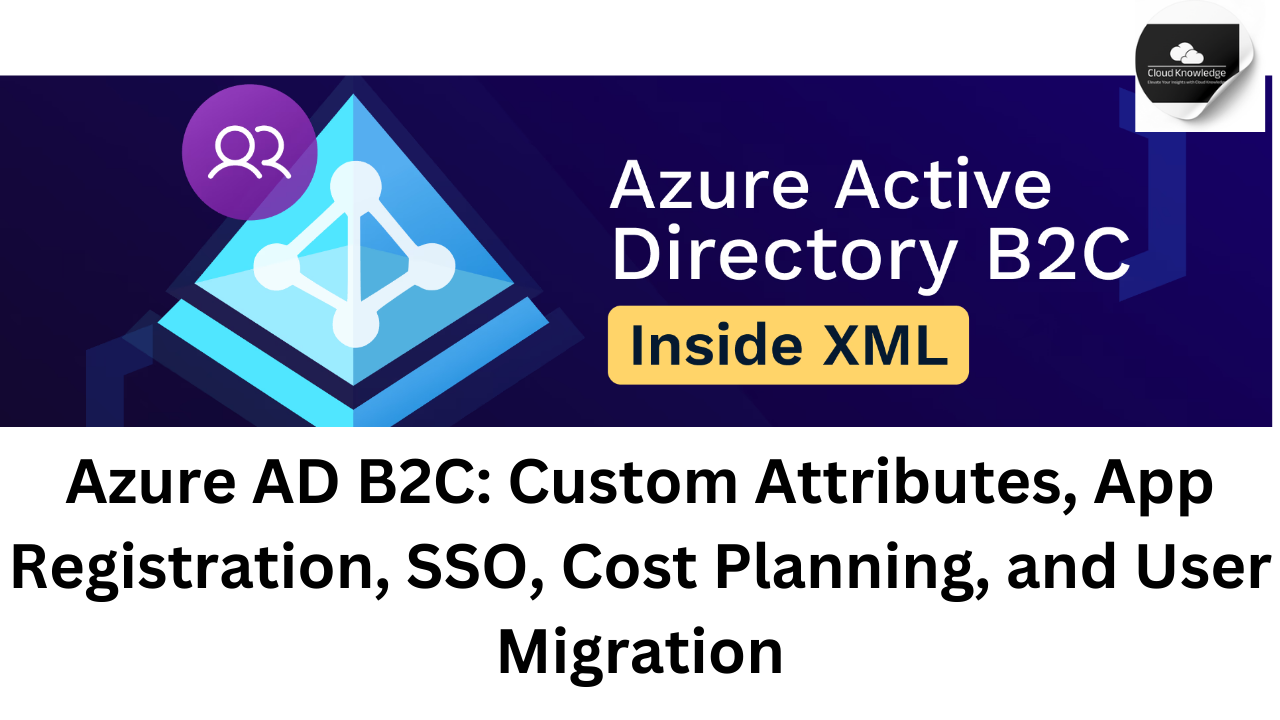


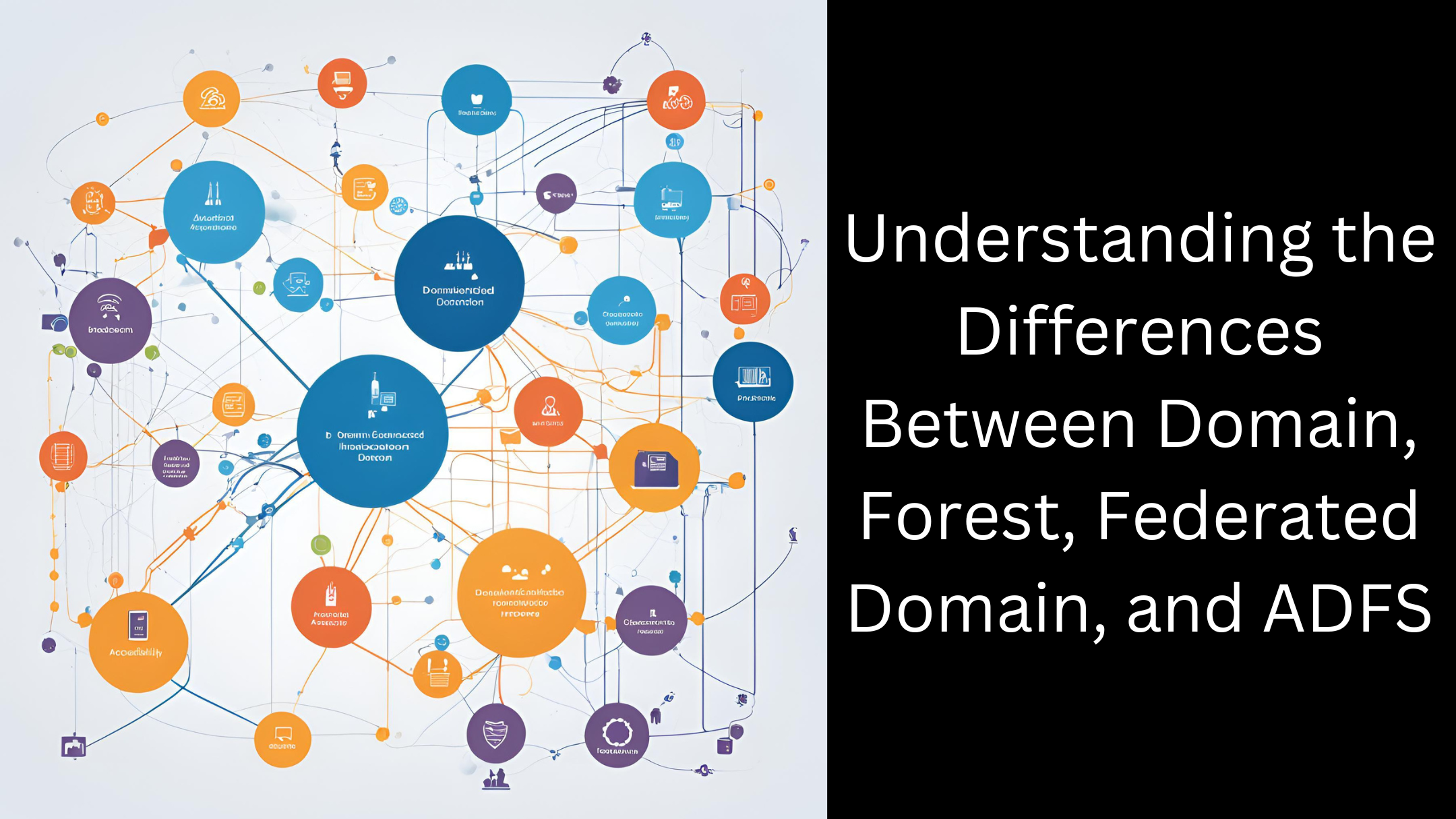
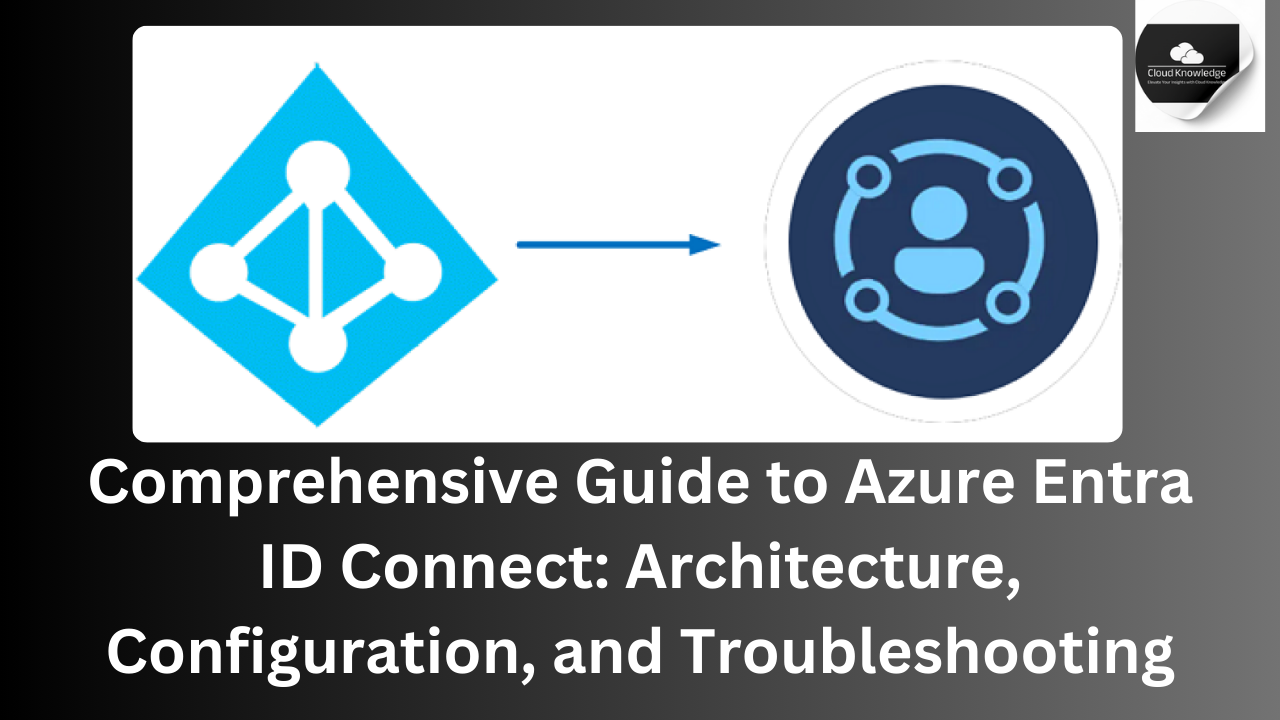

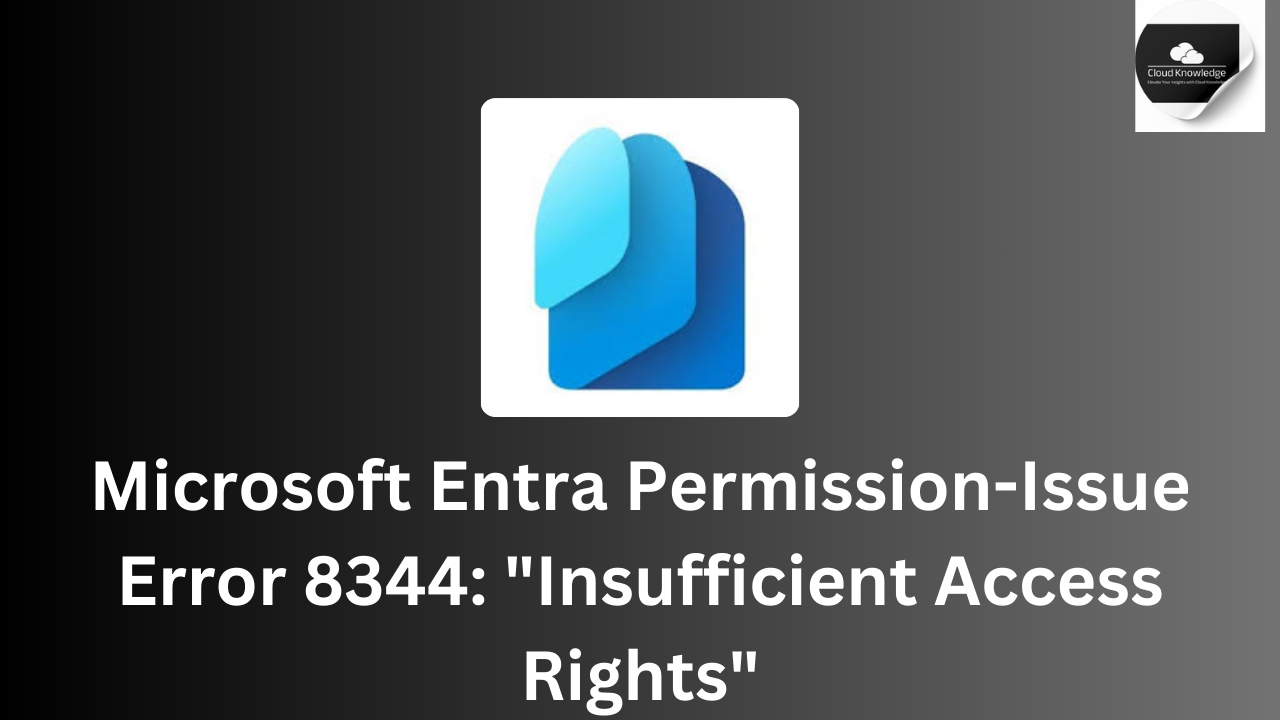
Leave a Reply