In any organization, the principle of least privilege is key to ensuring that users only have access to the resources they need to perform their roles. This is just as important for cloud environments, where managing access to resources like virtual machines (VMs), databases, and storage accounts is essential. Azure Role-Based Access Control (RBAC) is a powerful tool that helps you enforce this principle within Microsoft Azure by providing fine-grained control over who can access what resources, and what they can do with them.

Azure RBAC is an authorization system that governs access to Azure resources. Using Azure Resource Manager (ARM) behind the scenes, Azure RBAC helps manage permissions across your Azure environment. With Azure RBAC, you can control access at different levels, from individual resources like virtual machines (VMs) to entire resource groups or subscriptions.
To illustrate, let’s say you have a VM operator whose role requires them to start, stop, restart, create, or delete VMs. Instead of giving them blanket access to all resources, Azure RBAC allows you to grant them a specific role like VM Contributor, ensuring that they can only perform the necessary actions related to VMs.
Azure RBAC operates based on role assignments, which consist of three key components:
Security Principal
A security principal is any entity that requests access to Azure resources. It can be a user, group, service principal, or managed identity. By assigning roles to these security principals, you grant them specific permissions to access Azure resources.Role Definition
A role definition is essentially a collection of permissions that define what actions can be performed on resources. These actions can include read, write, and delete operations, among others. Azure offers several built-in roles, such as Owner, Contributor, and Reader. For example, a VM Contributor role allows someone to manage VMs but not other resources like storage accounts or networks. If a more specialized role is required, you can also create custom roles with a tailored set of permissions.Scope
The scope defines the level at which a role assignment is applied. Scopes can be applied at different levels, such as:- Management Group
- Subscription
- Resource Group
- Resource
Scopes follow a hierarchical structure, meaning a policy applied at a higher level will be inherited by resources below it. For example, if a role is assigned at the Management Group level, it applies to all subscriptions under that group, and if it’s applied at the resource group level, it applies to all resources within that group.
Example: If you want a VM operator to have access to VMs in a non-production environment but not in production, you can apply the scope to a non-production resource group.
Here are a few common scenarios where you might use Azure RBAC:
Granting Access to DBAs
If you have a DBA (Database Administrator) group, you can grant them access to manage databases within specific resource groups, ensuring they don’t have unnecessary access to other resources like VMs or storage accounts.Managing Resources in a Resource Group
A user might be granted access to manage all resources (VMs, web apps, storage accounts, Vnets, etc.) in a specific resource group. This approach ensures users have the permissions they need to manage all resources within a given scope but not beyond it.Application-Specific Access
You might want to grant an application the ability to create resources like VMs or databases but restrict its ability to modify or delete them. Azure RBAC enables this granular level of control through role assignments.
When assigning roles, it’s important to understand the concept of deny assignments. While traditional RBAC roles allow or grant permissions, deny assignments explicitly block actions. For example, if a user is granted permission to delete a VM but also has a deny assignment for the same action, the deny assignment takes precedence. This feature helps enforce stricter security policies and prevents accidental or unauthorized actions.
Managing Azure RBAC with the Azure Portal
Azure RBAC can be managed easily through the Azure Portal. For every resource, you can navigate to the Access control (IAM) section to assign or revoke roles. The roles tab shows you all the role assignments for the resource, making it easy to manage who has access to what.
License Requirements for Azure RBAC
One of the great advantages of Azure RBAC is that it’s free and included with your Azure subscription. You don’t need any additional licenses or charges to use this feature, making it an essential tool for managing access control across your Azure resources.
Conclusion
Azure Role-Based Access Control (RBAC) is a vital tool for organizations that want to ensure secure access to cloud resources based on the principle of least privilege. By defining role assignments, setting scopes, and applying deny assignments, you can have complete control over who can access your Azure resources and what they can do with them. With built-in roles and the ability to create custom roles, Azure RBAC provides a highly flexible and scalable solution to meet your organization’s security and operational needs.
Keywords:
Azure Role-Based Access Control, RBAC, Azure resources, role assignment, least privilege, Azure Resource Manager, VM operator, scope, security principal, role definition, built-in roles, custom roles, deny assignments, role assignments, resource group, subscription, management group, IAM, Azure security, Azure portal, cloud access management.


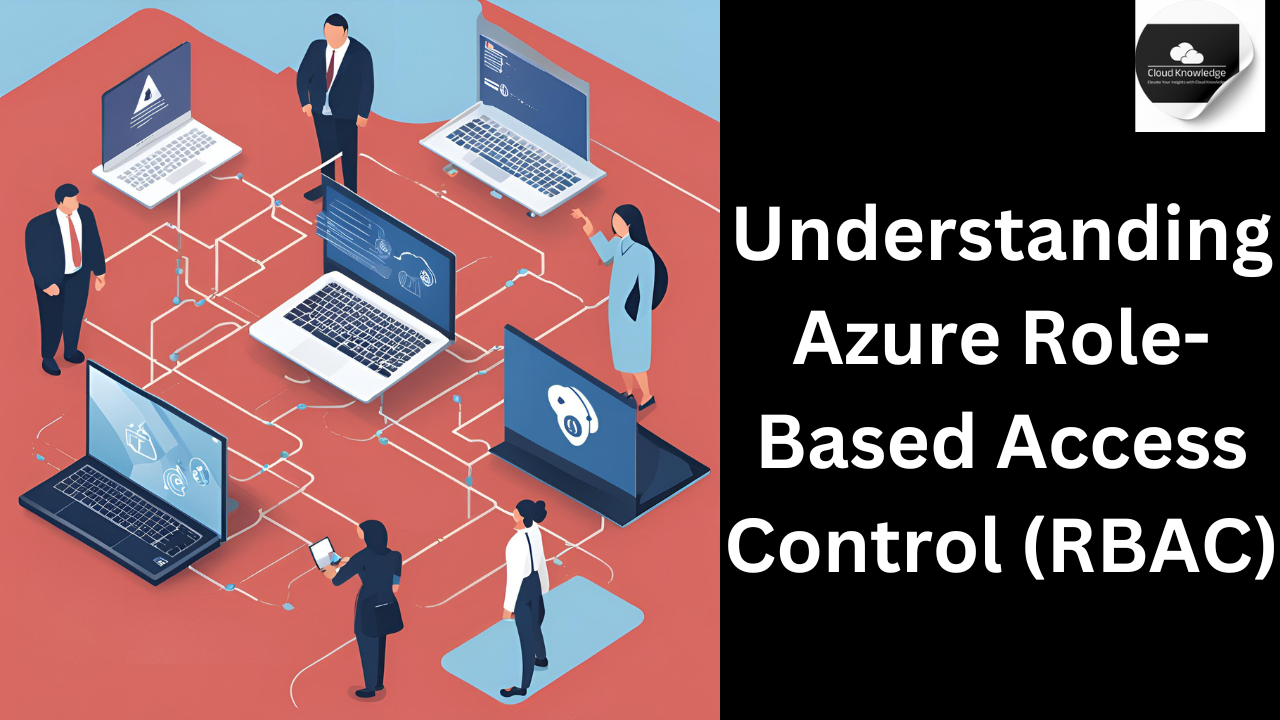

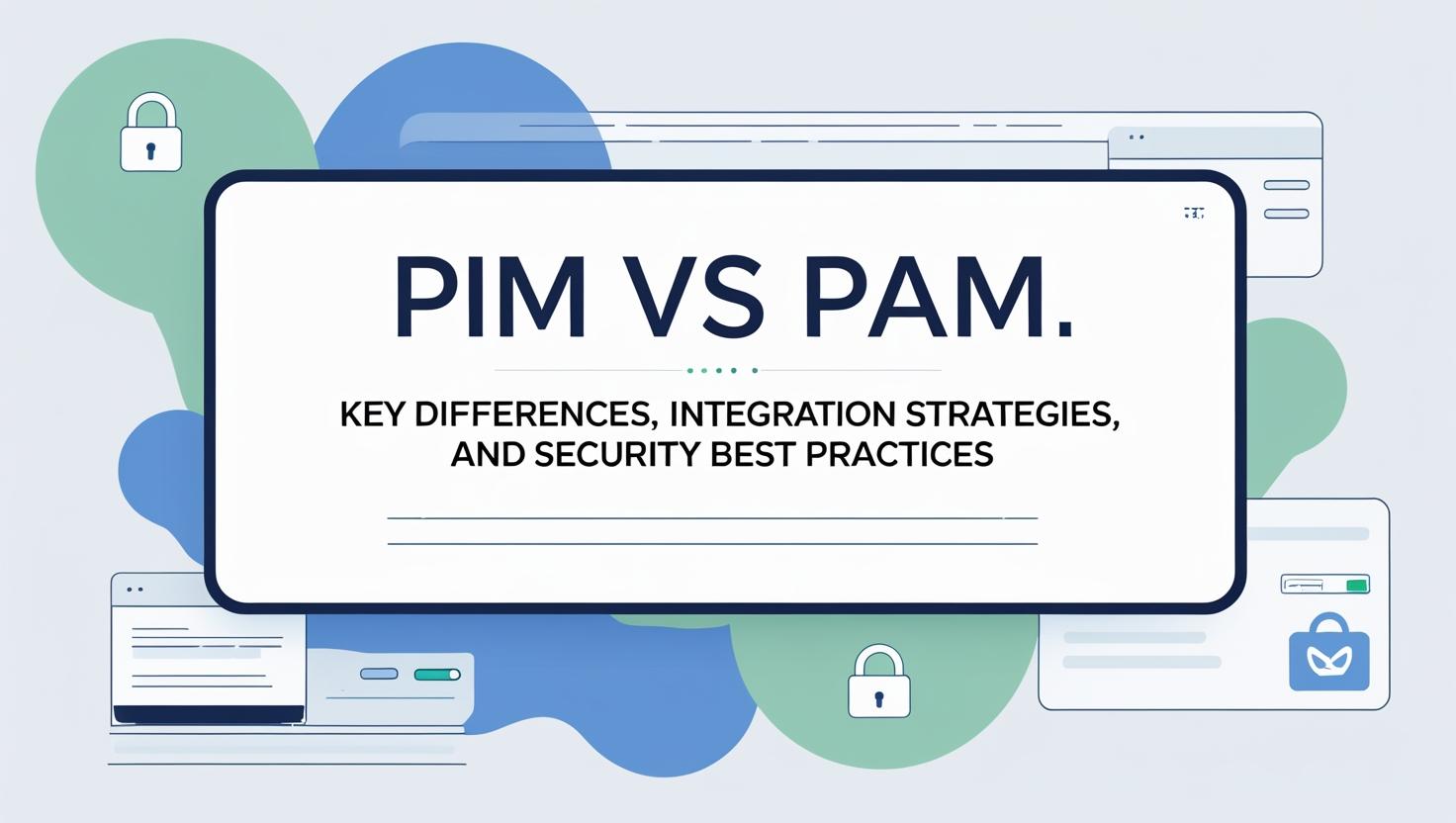

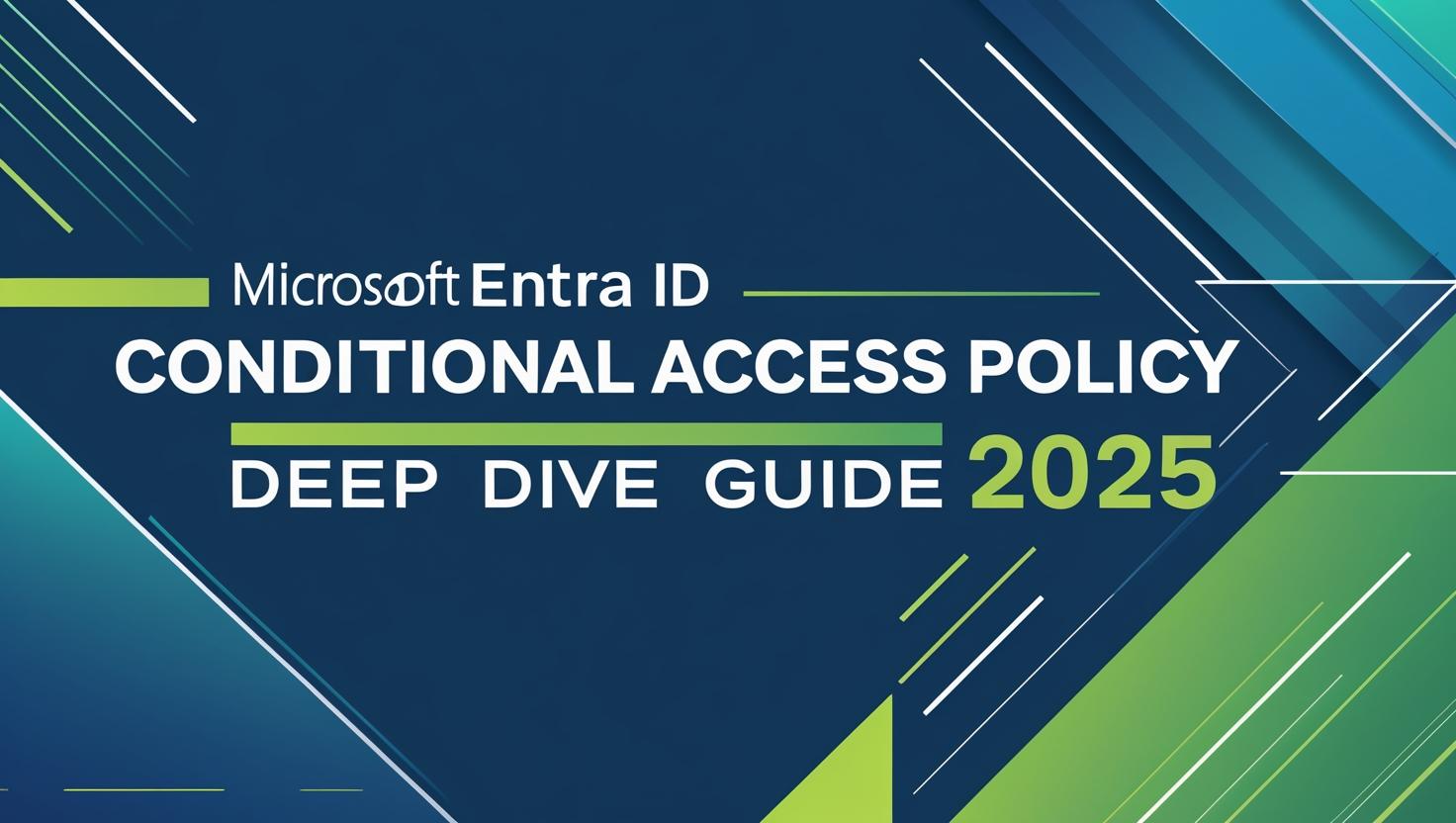






Leave a Reply