In any organization, establishing and maintaining standards is crucial. These standards can range from internal best practices for smooth operations and cost optimization to mandatory compliance regulations dictated by governing bodies like ISO, HIPAA, or local government laws. In the realm of cloud computing, Azure Policy is a free service provided by Microsoft Azure that allows businesses to define, assign, and manage these standards for Azure resources.
What is Azure Policy?
Azure Policy helps organizations maintain governance across their cloud environments by ensuring that resources comply with set standards. For example, if your organization needs to comply with regulations such as GDPR, which mandates that data should remain within a specific country, you can create a policy in Azure to prevent data from being stored outside that country. Once the policy is set up, it even highlights previously created non-compliant resources, giving you the ability to remediate them.
Azure provides a wide range of built-in policies covering categories such as Storage, Networking, Compute, Security Center, and Monitoring. These policies are easy to implement and offer a quick solution for common governance and compliance needs.

Steps to Implement Azure Policy
1. Policy Definition
- First, create a policy definition or choose an existing one.
- You can also combine multiple policies to create a comprehensive policy definition.
2. Policy Initiative
- After defining the policies, create a policy initiative by selecting multiple policies to group together.
- You can also include parameters for fine-grained control over how the policies are applied.
3. Assigning Policies or Initiatives
- Assign either an individual policy or an initiative, which allows you to apply multiple policies at once.
- Define the scope of the policy, whether for the entire subscription or specific resource groups.
- You can also exclude certain resources within the selected scope to customize the application further.
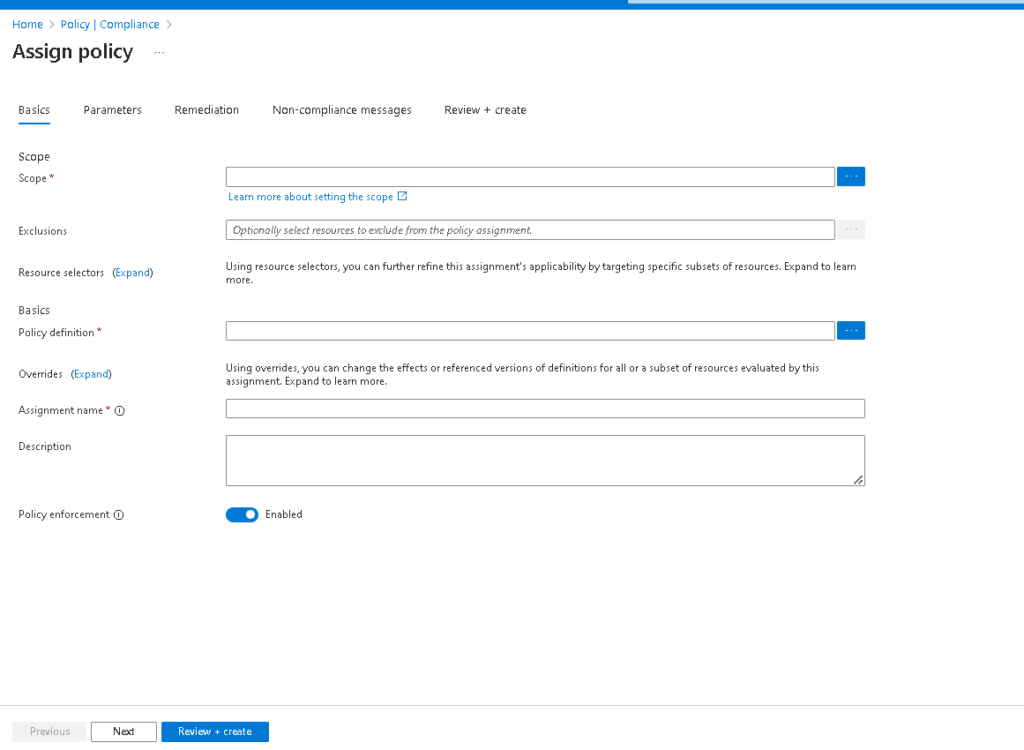
Common Use Cases for Azure Policy
Azure Policy is widely used for various purposes, including:
- Governance: Ensuring that all cloud resources comply with internal and external standards.
- Regulatory Compliance: Meeting the requirements of GDPR, HIPAA, and PCI DSS regulations.
- Security: Enforcing security best practices and preventing security vulnerabilities.
- Cost Management: Setting rules for cost optimization, such as preventing the use of expensive services or limiting resource creation to specific regions.
Moreover, Azure Policy ensures that all data and resources remain encrypted at rest for added security.
How Policies are Evaluated
Azure Policy evaluates resources under certain conditions:
- During standard compliance evaluations (every 24 hours).
- When a policy or initiative is newly assigned to a scope.
- When a resource is created, updated, or deleted within a scope with an active policy.
- When an assigned policy or initiative is updated.
Examples of Built-in Policies
Azure provides several built-in policies to help organizations meet their needs:
- Allowed Locations (Deny): Restrict resources to certain regions, like only allowing resources in the USA.
- Not Allowed Resource Types (Deny): Prevent the creation of specific resource types, such as CosmosDB.
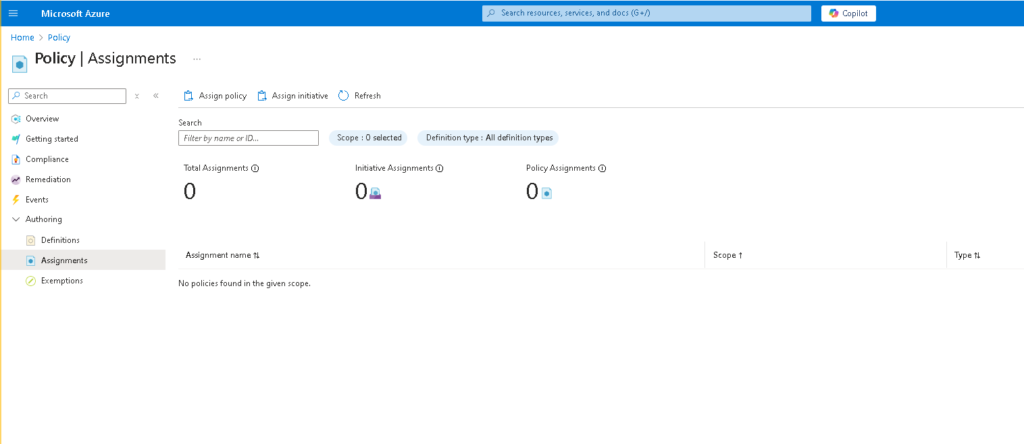
Azure Service Health: A Personalized Dashboard for Service Issues
Another important tool for Azure users is Azure Service Health, which provides a personalized dashboard to monitor the health of services within your organization’s environment. Service Health is able to dynamically track issues across all the regions and resources tied to your subscriptions.
Key features of Azure Service Health include:
- Cloud Alerts: Notifies users of active issues or upcoming maintenance. You can subscribe to specific issues and receive incident updates, along with Root Cause Analysis (RCA).
- Service Health Dashboard: Shows the current health of services in the regions where your resources exist, providing a quick overview of any ongoing issues and past incidents.
- Health History: View the historical health data of your services, including detailed issue summaries and updates.
Health Alerts and Notifications
With Azure Service Health, users can set health alerts to be notified about issues impacting specific services or regions. This includes configuration options for event types such as VM or VNet issues.

FAQs: Common Queries
What permissions are needed to view Service Health?
- To view Service Health, users need the Reader role on a subscription.
How does Azure Service Health compare with Azure Status page?
- The Azure Status page gives a global view of service health, while Azure Service Health offers a personalized experience, including alerts and RCAs.
What is the difference between Resource Health and Service Health?
- Service Health provides a personalized status of your Azure environment, while Resource Health focuses on the health of individual cloud resources like VMs.
Should we contact Microsoft if a service is down?
- First, check Service Health for known issues. If there’s no outage listed, you can open a support ticket.
What is the cost for Azure Service Health?
- Azure Service Health is available at no additional cost.
What are the SLAs for Azure Service Health?
- As a free service, Azure Service Health does not have a specific SLA.

Conclusion
Azure Policy and Azure Service Health are powerful tools for managing governance, compliance, and service health in your Azure environment. Whether you’re setting up policies to comply with regulations like GDPR or monitoring service health across multiple regions, these tools provide comprehensive support to ensure your resources are secure, compliant, and running smoothly.



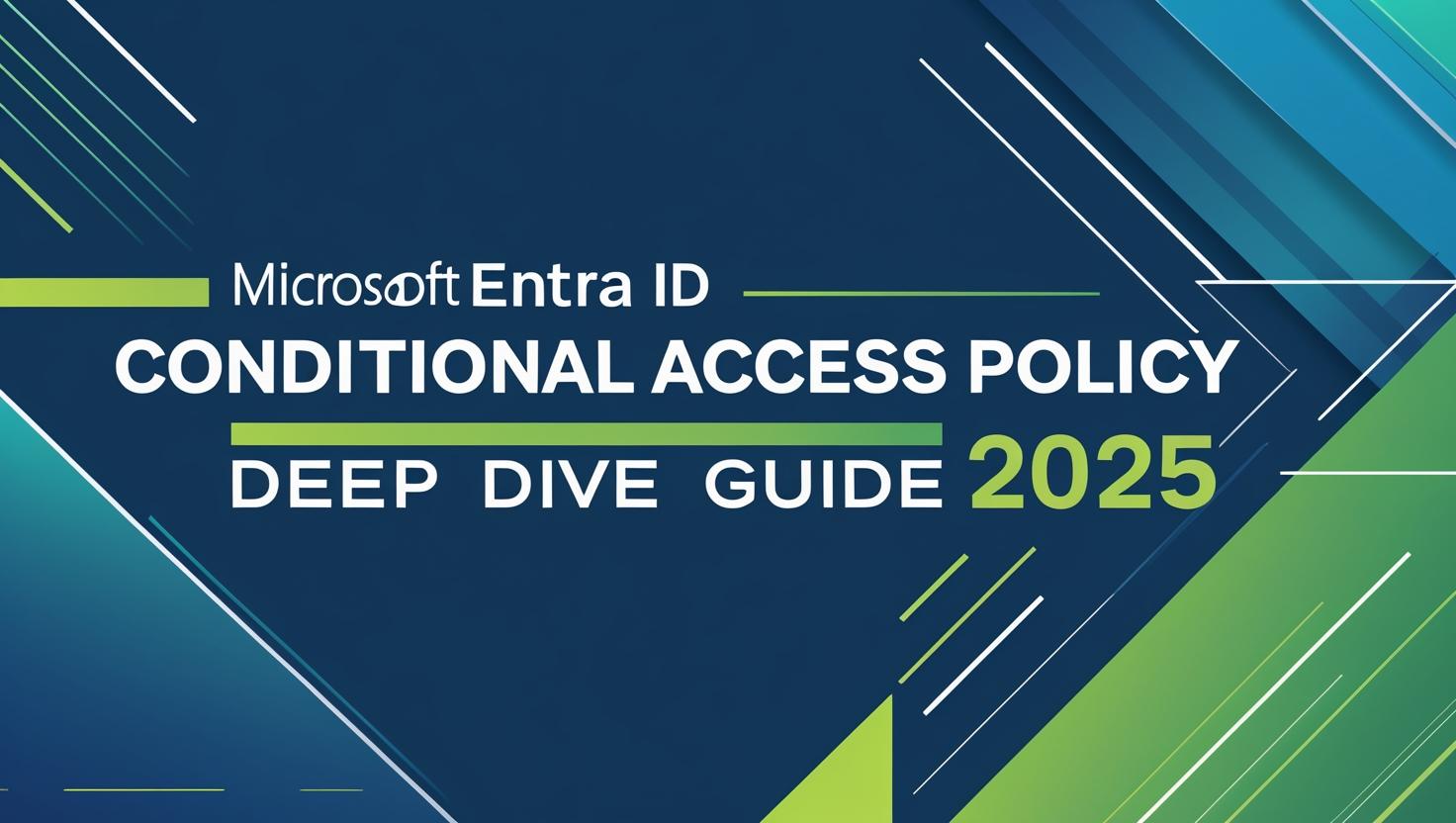







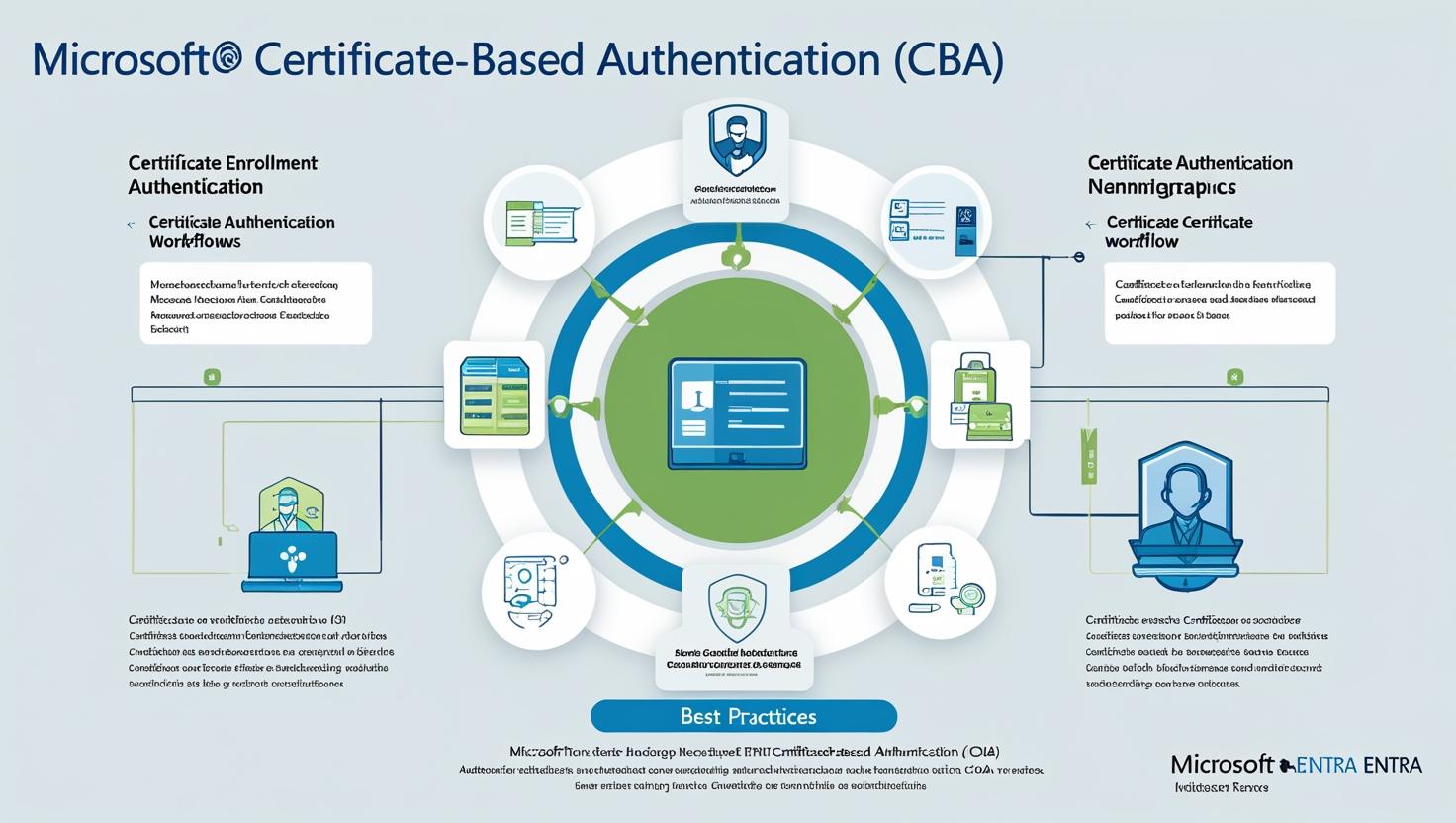

Leave a Reply