In today’s fast-paced DevOps world, managing infrastructure, code deployments, and integrations efficiently is crucial. However, issues are bound to arise along the way. Whether you’re working with Azure DevOps, Kubernetes, Terraform, or integrating with services like GitHub, troubleshooting becomes a necessary skill for any DevOps engineer.
In this post, we’ll explore some common errors you may encounter, along with practical solutions to resolve them. We’ve broken down the errors into manageable categories, covering everything from pipeline failures to Azure Function deployment issues.
1. Email Notifications Not Received
If your Azure DevOps notifications aren’t coming through, the first step is to check your notification settings. Make sure that the email subscription options are properly configured in Project Settings > Notifications. Also, confirm that the correct email address is entered in your Azure DevOps user profile. Typically, this error is caused by disabled notification rules or email delivery failures.
2. Service Hooks Delivery Failed
When service hooks fail to deliver, it’s often due to an issue with the endpoint configuration or the webhook’s accessibility. Start by verifying the endpoint configuration and retrying the failed hooks. Ensure that the webhook URL is accessible and responding. A misconfigured endpoint or service unavailability is usually the root cause.
3. Resource Unavailable: Quota Exceeded
If you’re encountering a quota exceeded error in Azure, it usually means you’ve hit a resource limit in your Azure subscription. The solution is to either increase quotas or optimize your resources. This can often happen when you’re running out of resources in a specific Azure region, so monitoring your resource usage is key.
4. Cannot Connect to Azure DevOps Organization
Service outages or regional connectivity issues can prevent you from connecting to your Azure DevOps organization. To resolve this, check the Azure DevOps Service Status for any ongoing outages. You should also verify network connectivity to ensure you’re able to access the service properly.
5. User Session Expired
An expired session is common in environments using personal access tokens (PATs). To resolve this, simply re-login to Azure DevOps and clear your browser cache. If you need longer session durations, adjust the settings for PAT expiration to fit your needs.
6. Kubernetes Pod Configuration Invalid
Invalid Kubernetes manifest files can cause deployment failures. Ensure that the YAML files are correctly formatted by running kubectl apply --dry-run to validate before applying changes. Pay attention to deprecated fields, incorrect syntax, or missing values in the configuration.
7. CrashLoopBackOff for Deployed Containers
When deployed containers enter a CrashLoopBackOff state, it’s often due to misconfigured readiness probes or missing dependencies. kubectl logs <pod-name> can help you identify the exact cause. You should also review your environment variables and application configurations to ensure everything is correctly set.
8. ImagePullBackOff
This error typically occurs when there’s an authentication failure or the image cannot be found in the registry. Verify your container registry credentials and double-check the image name and tag to ensure they are correct.
9. Unauthorized Error Accessing AKS Cluster
Access issues with your Azure Kubernetes Service (AKS) cluster are often due to expired credentials or insufficient RBAC permissions. Check the service connection and update any expired credentials or insufficient permissions to allow the required operations.
10. GitHub Webhook Delivery Failed
If your GitHub webhook fails to deliver, ensure that the webhook URL and secret are properly configured in the repository settings. Network restrictions or firewall rules can also block requests, so ensure there are no connectivity issues.
11. Terraform Plan Failed
If Terraform plans fail, it’s usually due to incorrect syntax or missing resource configurations. You can use the terraform validate command to test the plan locally and debug any errors related to variables or resource definitions.
12. Azure CLI Task Failed
The Azure CLI task in your pipeline might fail if the CLI version is outdated or the subscription context is misconfigured. Ensure that the Azure CLI version is compatible with the task, and verify the correct subscription ID in the task configuration.
13. KeyVault Task Failed to Fetch Secrets
When a KeyVault task fails to retrieve secrets, the issue typically lies with misconfigured access policies. Make sure that your service principal has sufficient permissions to access the KeyVault and retrieve secrets.
14. Helm Chart Deployment Failed
A failed Helm deployment is often due to missing or incorrect values in the chart configuration. Debug the Helm install or upgrade logs to identify the error and ensure that the correct values file is used during deployment.
15. PersistentVolumeClaim Pending in Kubernetes
When a PersistentVolumeClaim (PVC) is stuck in a pending state, it’s usually due to an unavailable or misconfigured storage class. Ensure the storage class is defined and has sufficient resources for the PVC request.
16. Pipeline Condition Evaluation Failed
Misconfigured conditions in your YAML pipeline can lead to evaluation failures. Ensure that the condition syntax (e.g., and, or, eq) is correct and check that variables and outputs are properly referenced to ensure accurate condition evaluations.
17. GitHub Actions Conflicts with Azure Pipelines
Conflicts between GitHub Actions and Azure Pipelines can arise if both tools are triggering builds for the same repository. To resolve this, decide on a single CI/CD tool for the repository and ensure there are no conflicting .yml files.
18. Azure Application Gateway Configuration Failed
If your Azure Application Gateway is misconfigured, verify the backend pool settings and health probes. Ensure that the target endpoints are reachable and properly defined to avoid connectivity issues.
19. VM Scale Set Deployment Failed
When deploying VM scale sets, compatibility issues between the VM image and scale set configuration can cause failures. Double-check the image compatibility and ensure there are sufficient resources in the selected Azure region.
20. Pipeline Fails to Trigger on Branch Updates
Ensure that the trigger paths and branch filters in the YAML pipeline are correctly set up. Also, verify the repository permissions to ensure the pipeline can trigger successfully on branch updates.
Conclusion
By proactively addressing common errors in Azure DevOps, Kubernetes, and related tools, you can significantly reduce downtime and improve the stability of your infrastructure. Use this guide to troubleshoot your next DevOps or cloud infrastructure issue, and don’t forget to verify key configurations like access control, resource limits, and notification settings to prevent common errors. Troubleshooting these errors may seem daunting, but with the right tools and a clear understanding of their root causes, you’ll be able to resolve issues quickly and keep your projects on track.
Keywords: Azure DevOps, Kubernetes, Terraform, GitHub, Azure DevOps notifications, pipeline failures, Service Hooks, ImagePullBackOff, Kubernetes pods, AKS, persistent volume claims, KeyVault, Helm, Azure Application Gateway, VM Scale Set, CI/CD tools, GitHub Actions, YAML pipeline, Azure CLI, container deployment, network connectivity.




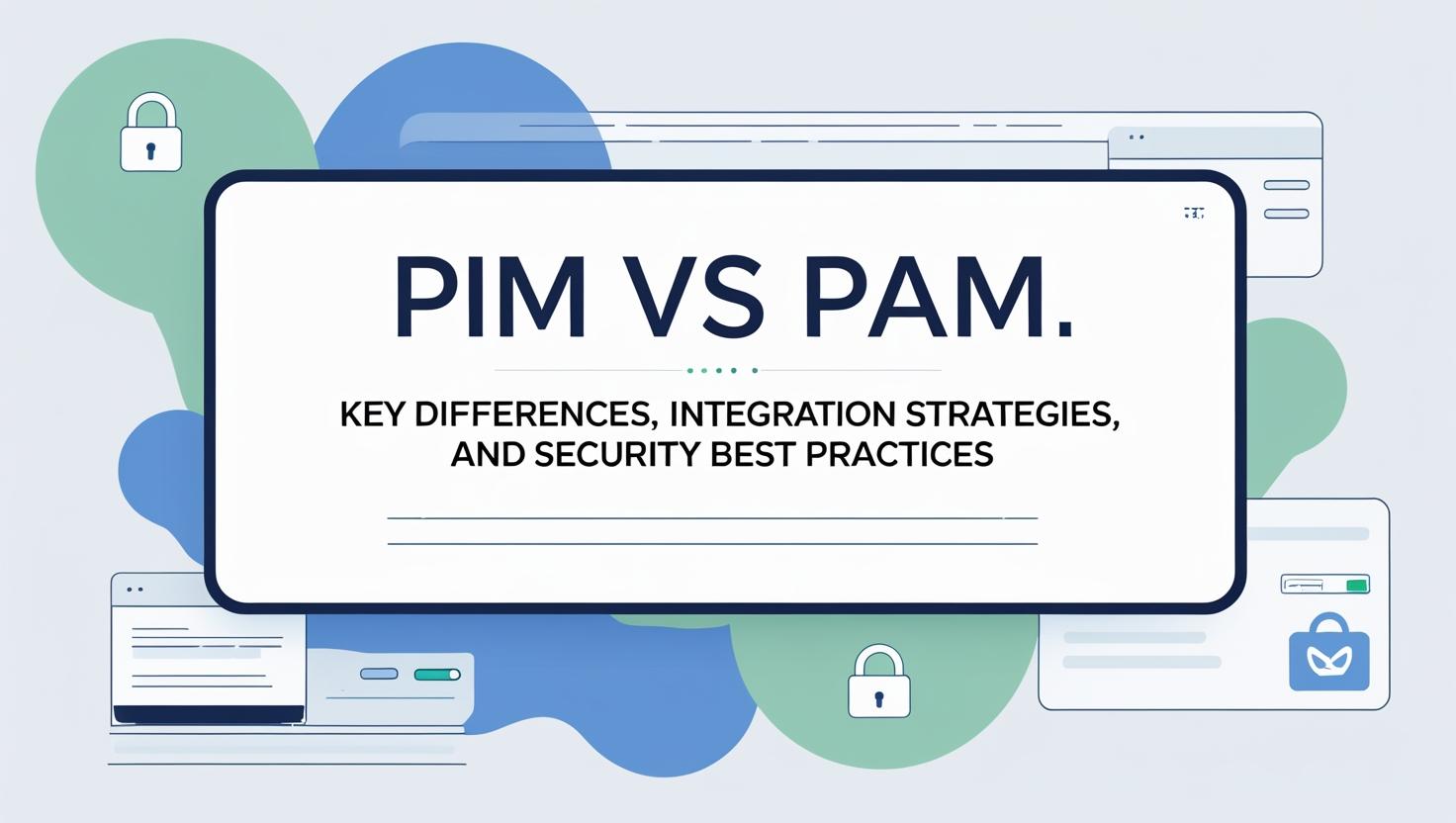

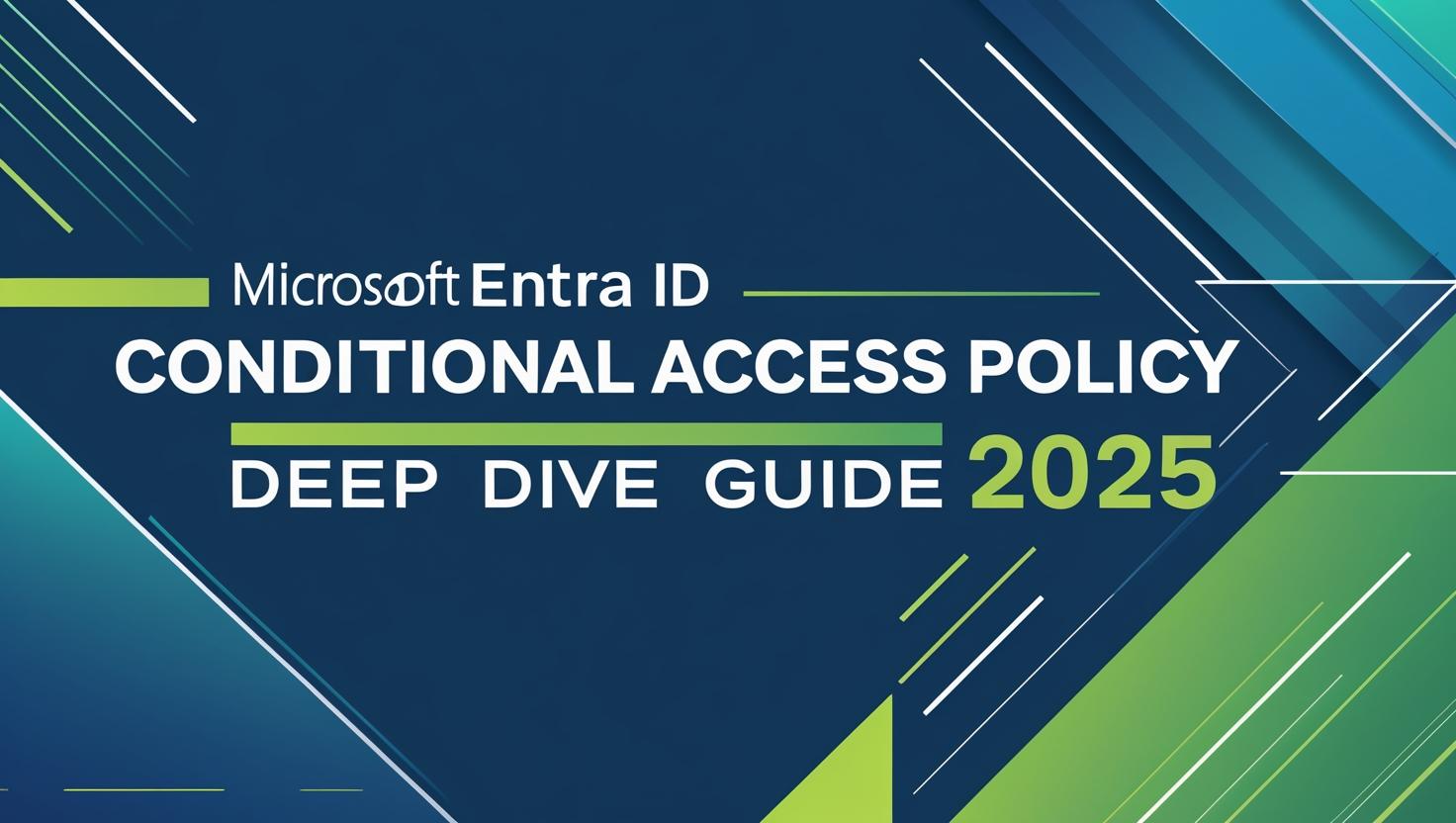






Leave a Reply