The Microsoft Entra error 8344 (“Insufficient access rights to perform the operation”) often occurs during export operations in Synchronization Service Manager, specifically when an on-premises Active Directory (AD) connector lacks the required permissions to sync or write back object properties.
Symptoms:
- The Synchronization Service Manager displays a row with the status “completed-export-errors” for an on-premises AD connector under the “Operations” tab.
- Clicking on the error row shows specific permission-issue errors for the connector.
Cause:
This error occurs when the Microsoft Entra Connect account (MSOL_<hex-digits>) does not have permission to write back synchronized object properties to the on-premises Active Directory.
Solutions to Resolve Error 8344:
1. Grant Permissions Using Microsoft Entra Connect Troubleshooting Console (Recommended Method):
- Identify the Connector Account: Use Microsoft Entra Connect, Synchronization Service Manager, or ADSyncTools PowerShell module to locate the connector account.
- Review Export Errors: In Synchronization Service Manager, find export errors under the “Operations” tab.
- Grant Permissions: Launch the Microsoft Entra Connect Troubleshooting Console and configure necessary permissions to resolve the export issues. Ensure you have Domain Administrator rights on all domains to proceed.
2. Grant Permissions Using PowerShell (ADSyncConfig Module):
- Another method involves the ADSyncConfig PowerShell module, which automates the configuration of permissions for the Active Directory connector account.
3. Grant Permissions via Active Directory Users and Computers:
- You can manually grant permissions through the Active Directory Users and Computers snap-in (dsa.msc). This method is less preferred due to risks of inadequate permissions causing additional issues.
4. Grant Permissions Using dsacls Tool:
- You can use the dsacls tool to grant permissions for reading and writing all properties on AD objects, though this is a manual approach and can lead to unexpected results if not done correctly.
Known Issues:
- AdminCount Issue: If the AdminCount attribute for a user is incorrectly set to a value greater than zero, errors persist despite applying the solutions.
- SDProp Issues: Issues with SDProp (Security Descriptor Propagation) can prevent the new permissions from applying to child objects in AD.
Additional Help:
If the error persists, Microsoft Entra Connect support or Azure community support can assist with resolving more complex issues. You can also provide feedback on this process to improve future troubleshooting.
By applying the recommended troubleshooting steps, you can efficiently address the permission-issue error 8344 and ensure smooth synchronization between on-premises AD and Microsoft Entra ID.


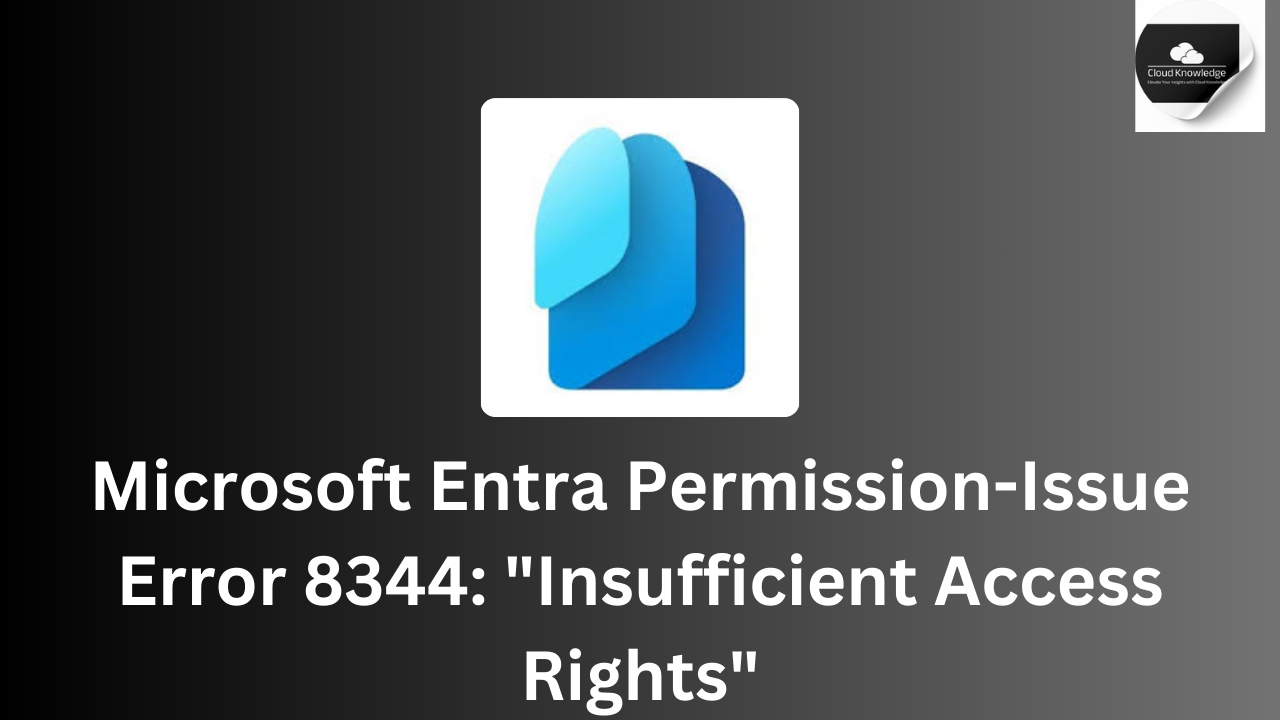
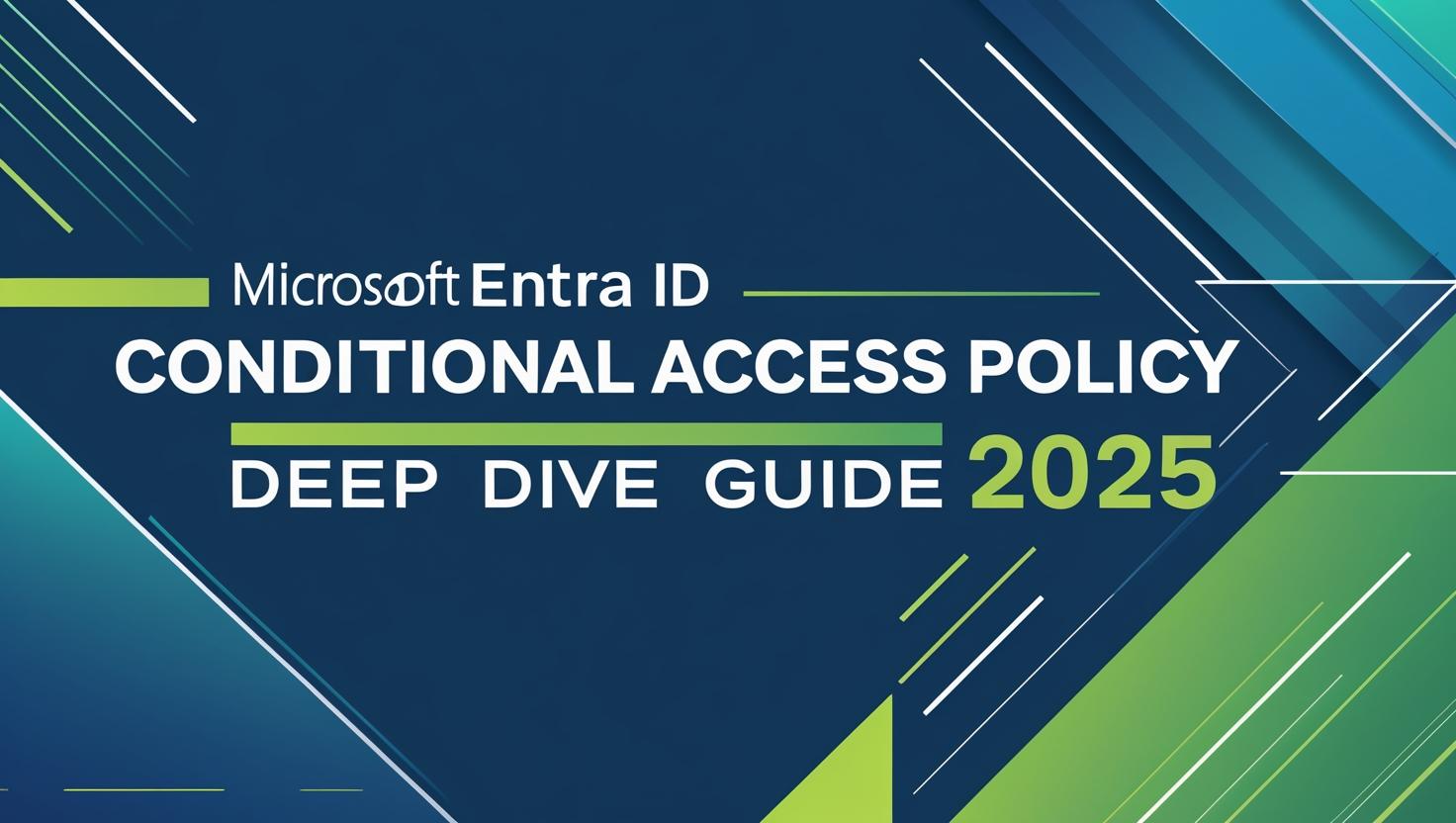







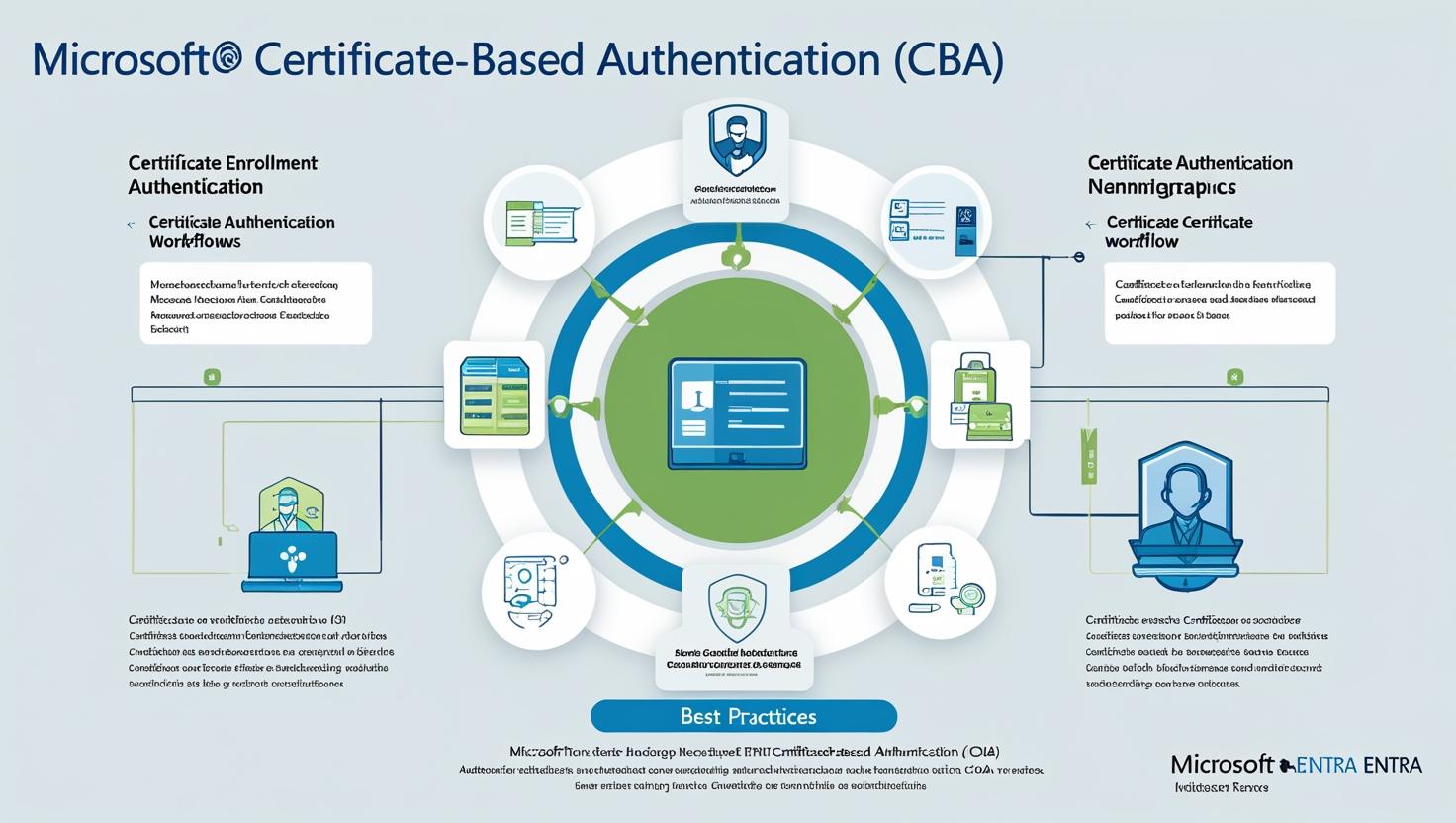

Leave a Reply