Azure provides a powerful platform for cloud deployments, and to ensure that these deployments are efficient, secure, and cost-effective, Microsoft introduced the Azure Well-Architected Framework. This framework consists of five pillars that guide organizations in building and delivering exceptional cloud solutions. But how do you make sure your cloud infrastructure is aligned with these best practices? That’s where Azure Advisor comes in.
What is Azure Advisor?
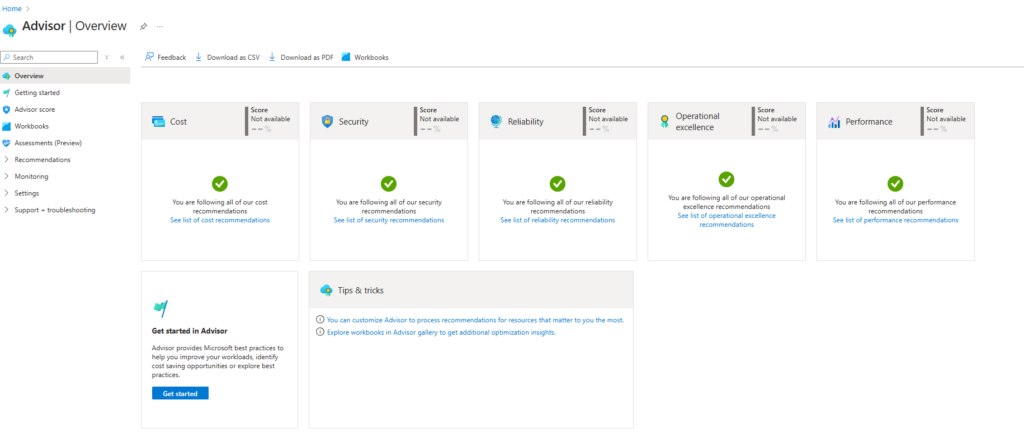
Azure Advisor is a free tool that offers personalized recommendations to help you optimize your Azure resources, enhance security, reduce costs, and improve overall performance. It analyzes the configurations and usage logs of your Azure environment and provides tailored advice on improving your cloud deployments based on the Well-Architected Framework.
The Five Pillars of the Azure Well-Architected Framework
The Azure Well-Architected Framework is built around five key pillars that provide comprehensive best practices for building a robust cloud architecture. These pillars are:
- Cost Optimization: Minimize unnecessary expenses while maximizing the value of your resources.
- Operational Excellence: Ensure your system runs smoothly and can scale as needed.
- Performance Efficiency: Make the most out of your resources by matching them with workload demands.
- Reliability: Achieve system availability and consistency despite failures or challenges.
- Security: Safeguard your data and operations from potential threats.
Azure Advisor helps you follow these best practices by offering customized recommendations in each of the five pillars. By clicking on the recommendations, you can view specific actions that you can take to improve your setup.
How Does Azure Advisor Provide Recommendations?

When you open Azure Advisor, it provides a detailed overview of your environment’s compliance with the five pillars. Each pillar will display a set of actionable recommendations to help optimize your cloud deployments.
Detailed Insights: For each recommendation, you can see a list of non-compliant resources, and in some cases, Azure Advisor even provides remediation actions that can be deployed directly to resolve issues.
Azure Policies: These recommendations are based on Azure policies. Policies help enforce organizational standards and can be configured to either flag non-compliance or prevent non-compliant resources from being created. You can view policy definitions and, if needed, exempt certain policies from being flagged as non-compliant.
Enabling Deny Actions: For stricter control, you can also enable a deny action that will block the creation of non-compliant resources altogether.
Manual and Automated Actions: Some of the recommendations can be automatically deployed, while others may require manual intervention for compliance.
Sample Remediation Code
Here’s an example of a remediation action that Azure Advisor might suggest:
{
"properties": {
"allowBlobPublicAccess": false
}
}
In this case, Azure Advisor recommends turning off public access to blobs to improve security and compliance.
Exporting Recommendations
If you need to share the recommendations or want a record of them, Azure Advisor allows you to download recommendations in CSV or PDF format, making it easier for teams to review and take action.
Additional Azure Advisor Features:
Alerts (Preview): One feature currently in preview is the alerts system. This feature will notify you of any potential issues or non-compliance in real-time.
Advisor Score: Azure Advisor also offers an Advisor score, which provides a percentage-based score to indicate how closely your environment is aligned with Azure’s best practices.
Conclusion
Azure Advisor is a powerful, free tool that helps organizations optimize their cloud deployments and stay aligned with Azure’s Well-Architected Framework. By following the recommendations provided in each of the five pillars—cost optimization, operational excellence, performance efficiency, reliability, and security—you can ensure that your resources are utilized effectively, securely, and in a cost-efficient manner. With features like automated remediation actions, customizable policies, and exportable reports, Azure Advisor is a must-have tool for any Azure user.
Keywords:
Azure Advisor, Well-Architected Framework, cost optimization, operational excellence, performance efficiency, reliability, security, Azure policies, remediation actions, non-compliant resources, Azure cloud deployments, policy definition, deny action, alerts feature, Advisor score, Azure resources, cloud infrastructure, best practices, compliance, CSV export, PDF export.




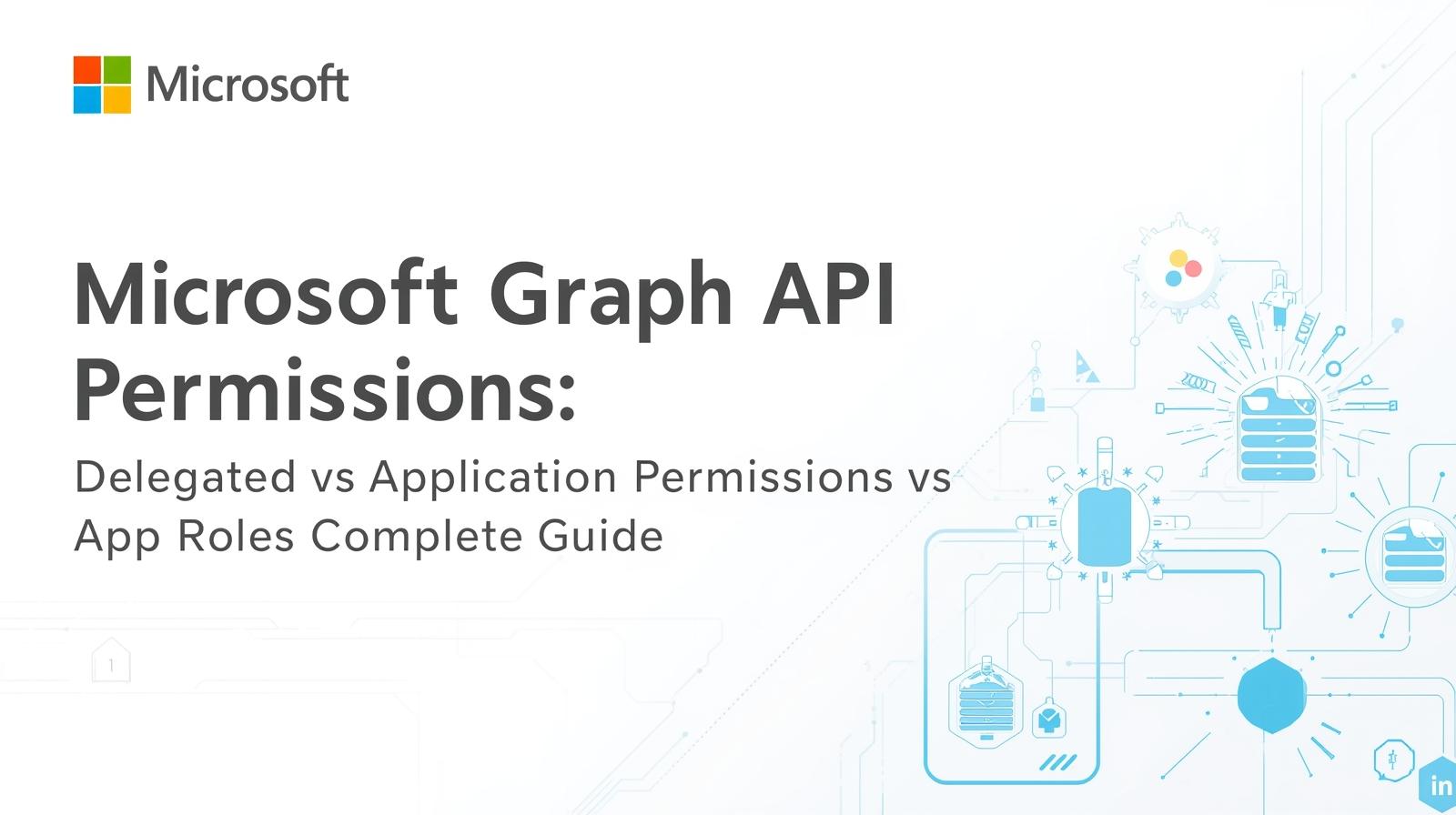

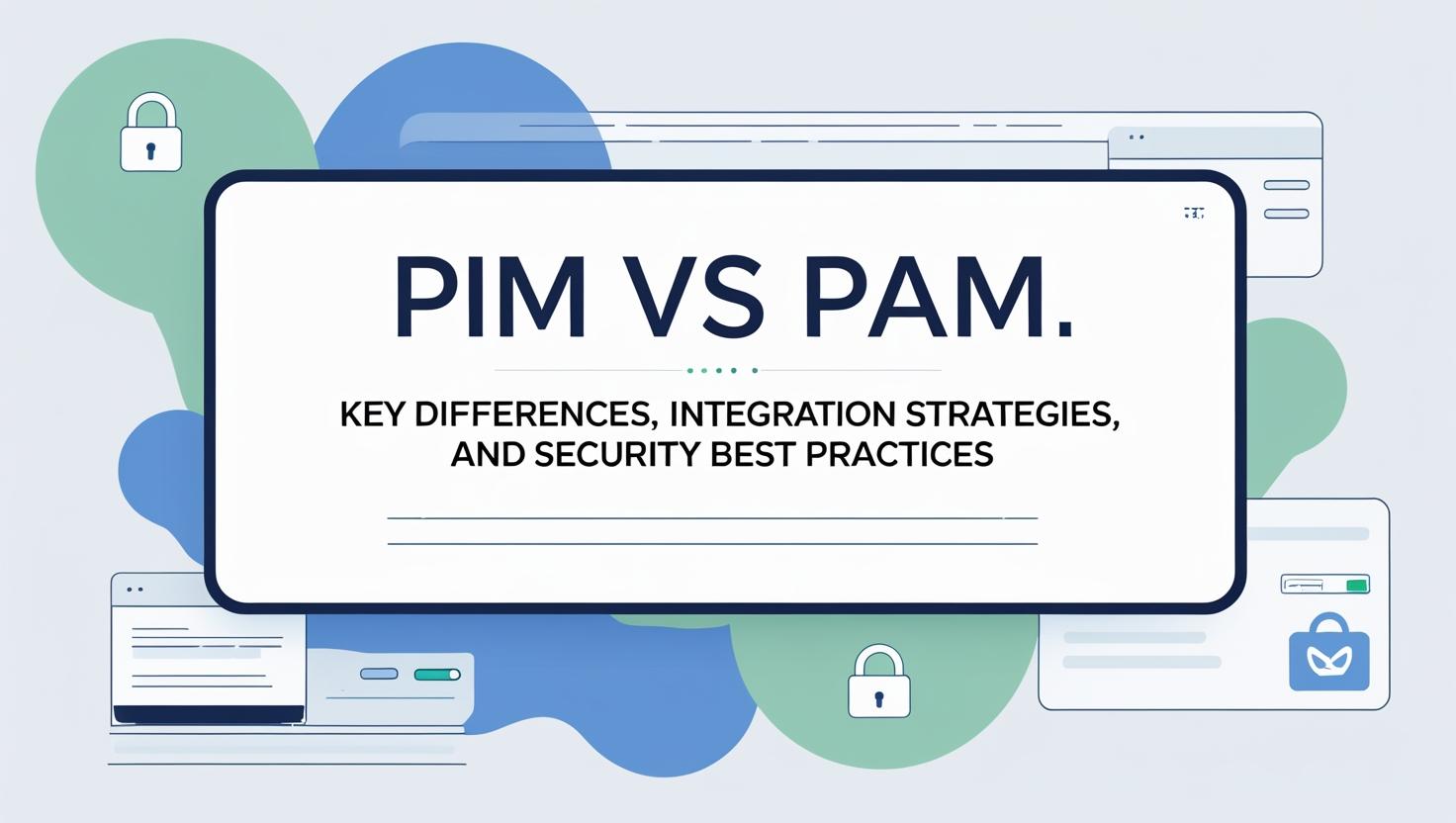

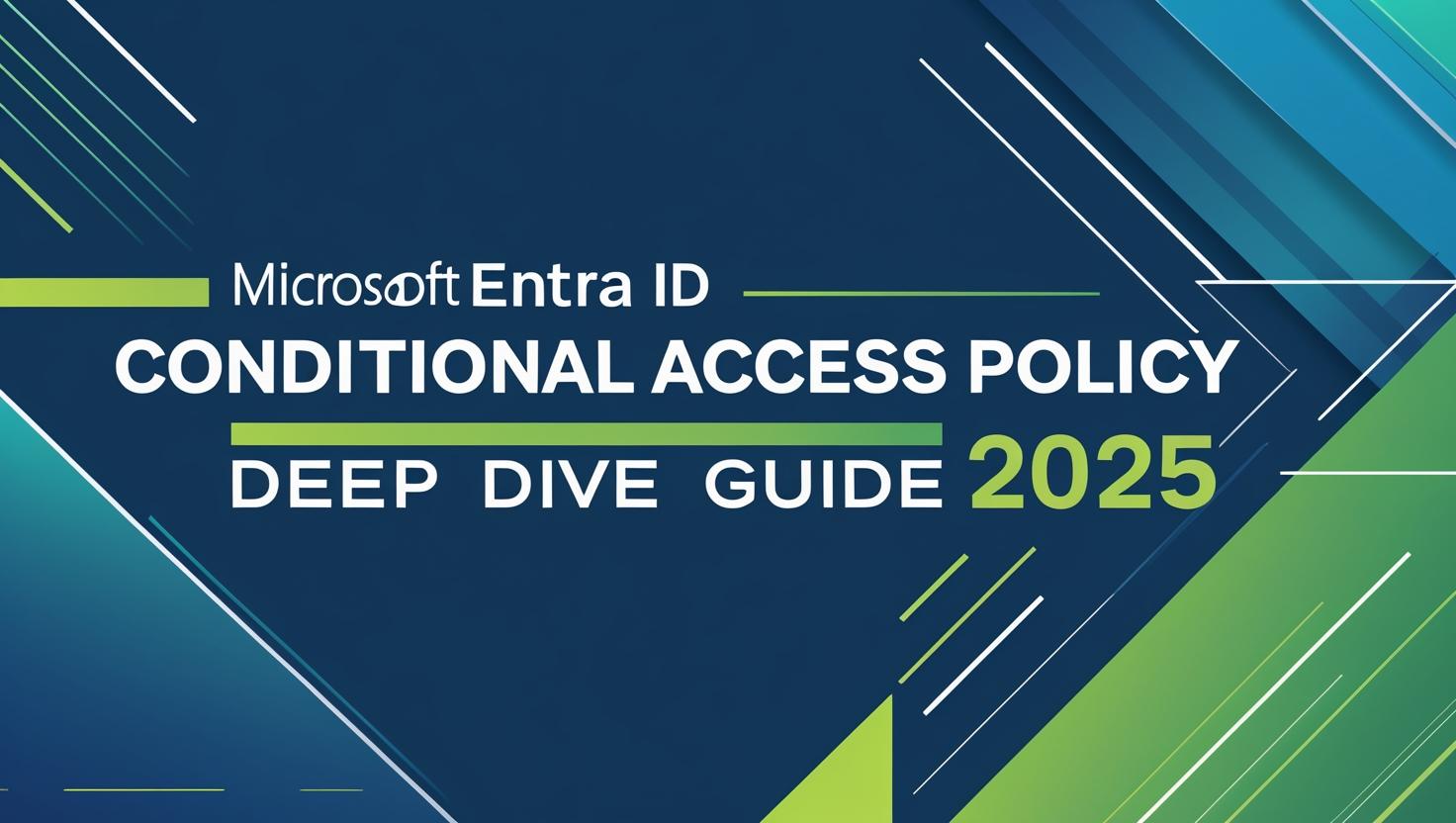




Leave a Reply