Azure Resource Manager (ARM) is the backbone of Microsoft Azure’s cloud platform. It provides a comprehensive management layer that allows users to create, update, and delete resources within their Azure accounts seamlessly. As organizations migrate more of their infrastructure to the cloud, understanding how to leverage ARM effectively can simplify management and lead to better cost optimization. This post will guide you through the essentials of Azure Resource Manager, its benefits, and some tips to optimize your costs.
What is Azure Resource Manager?
Azure Resource Manager (ARM) is a powerful tool that provides users with the ability to manage their Azure resources centrally. When a user sends a request from Azure tools, APIs, or SDKs, the request first goes to the Resource Manager, which authenticates and authorizes the request before forwarding it to the corresponding Azure services. This centralization ensures consistent and secure management across your cloud resources.
ARM is built to help users deploy, organize, and secure their resources effectively. Key management features include access control, locks, and tags that help secure and logically organize your resources after deployment.

Benefits of Azure Resource Manager
ARM simplifies cloud resource management, offering several benefits that enhance productivity and security:
Declarative Templates: With ARM, you can define declarative templates that describe the desired state of your resources. This means you don’t have to worry about tracking the current state of resources. ARM handles deployment based on these templates.
Group Deployments: ARM allows you to group resources logically, making deployments simpler and ensuring all resources are created simultaneously in the desired order.
Dependency Management: You can define dependencies between resources, ensuring they are deployed in the correct order.
Resource Tagging: Tags allow you to logically organize resources, making it easier to manage and track them.
Redeployment Confidence: ARM ensures that any redeployment will result in the same configuration, providing stability and predictability.
Native Access Control: ARM integrates with Azure’s Role-Based Access Control (RBAC) to apply security policies and limit access based on user roles.
Resource Manager Scopes
Azure resources are managed at four distinct levels, which offer flexibility in organizing and securing your cloud assets.
Management Groups: These are the highest level in the hierarchy. Management Groups allow you to combine multiple subscriptions and apply changes at the organizational level. You can organize them in a nested structure, with a root management group at the top.
Subscriptions: A subscription is a logical container where resources are provisioned. Billing is done at the subscription level, and you can have multiple subscriptions under a management group.
Resource Groups: Resource groups help logically group resources, making it easier to manage. You can delete or move entire resource groups with all their associated resources.
Resources: Resources are the lowest level of management in Azure. These include items like Virtual Machines (VMs), storage accounts, databases, and networks. Resource groups, subscriptions, and management groups themselves are also considered resources in ARM.
Azure Pricing and Cost Optimization
Azure offers several pricing models and tools to help organizations manage their cloud costs effectively. Some tools and features to keep an eye on include:
Azure Pricing Calculator: This tool helps you estimate the cost of your Azure services before you make a commitment.
Cost Management Center: This tool helps you monitor, allocate, and control costs within your Azure environment.
Billing Data API & Advisor: These tools provide insights into your Azure billing data and offer recommendations for cost savings.
Features to Save on Azure Costs
Azure offers several ways to optimize your cloud spending, including:
Azure Hybrid Benefit: Use your existing SQL Server and Windows Server licenses to save on licensing costs in Azure.
Spot Virtual Machines: Take advantage of unused capacity in Azure’s data centers to run workloads at a significantly lower cost—up to 90% savings.
Reservations: By committing to 1-year or 3-year plans, you can save significantly on services like Virtual Machines, databases, and more.
Azure Dev/Test Pricing: Special discounted rates are available for development and test environments.
Ways to Optimize Costs in Azure
Azure offers a variety of ways to optimize costs, including the use of reserved instances, hybrid licensing, and more. Enterprise Agreements (EA) and price matching with competitors like AWS are additional strategies to secure the best pricing.
FAQs:
- Are there any other ways to save costs?
- Enterprise Agreements (EA): By entering into an EA with Azure, you can negotiate better pricing offers.
- Price Match with AWS: Azure offers a price match option with AWS for similar services, ensuring you get the best deal.
By understanding Azure Resource Manager, its benefits, and how to leverage Azure’s cost-saving features, you can optimize your cloud resources and reduce unnecessary expenses.
Keywords: Azure Resource Manager, ARM, cloud management, cost optimization, Azure pricing, Azure Hybrid Benefit, Azure Spot VMs, Azure Reservations, enterprise agreements, resource groups, access control, RBAC, cloud resources, billing, cloud tools, cost-saving strategies, cost management, Azure services, Azure pricing calculator, Azure templates, virtual machines




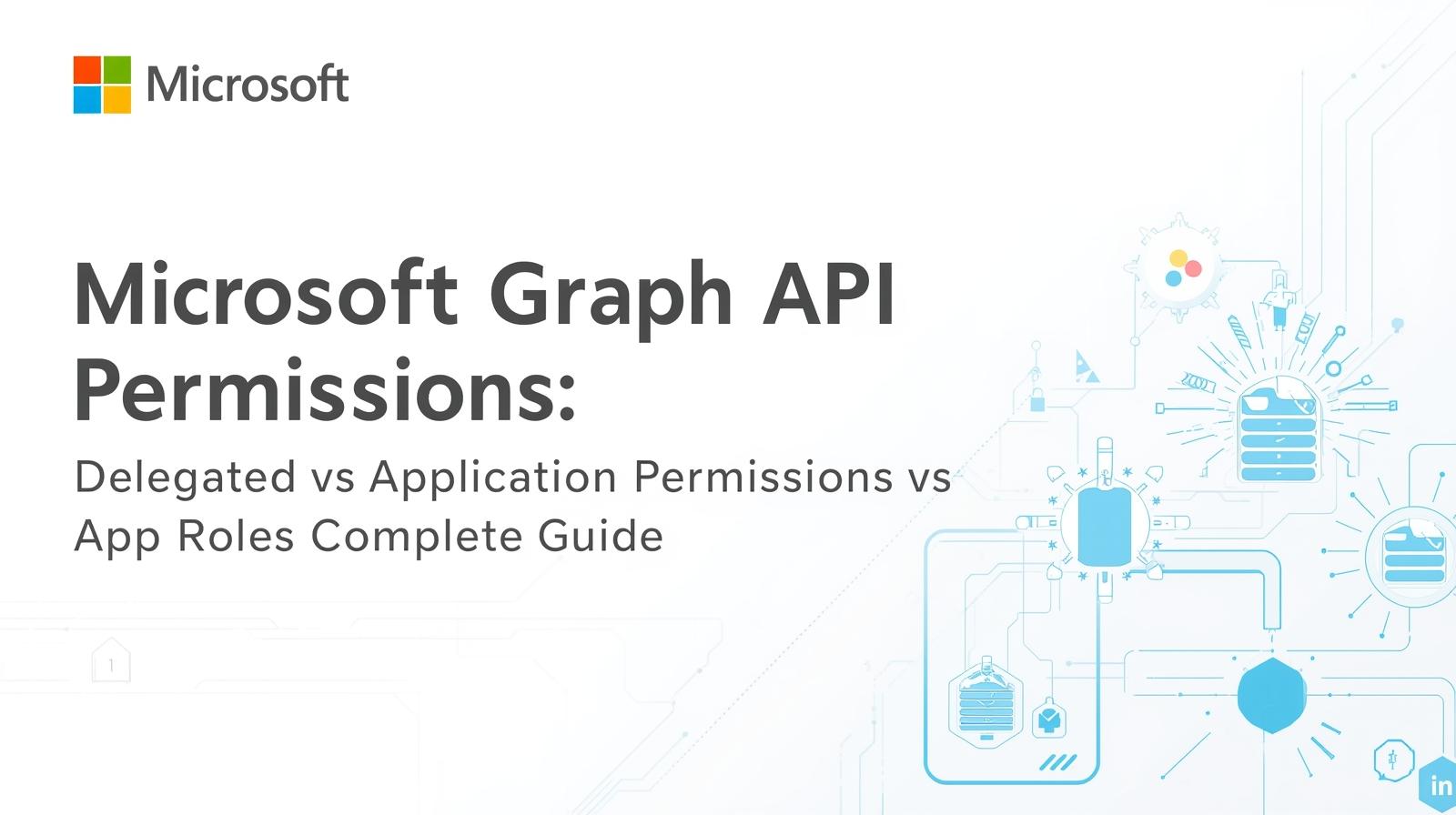

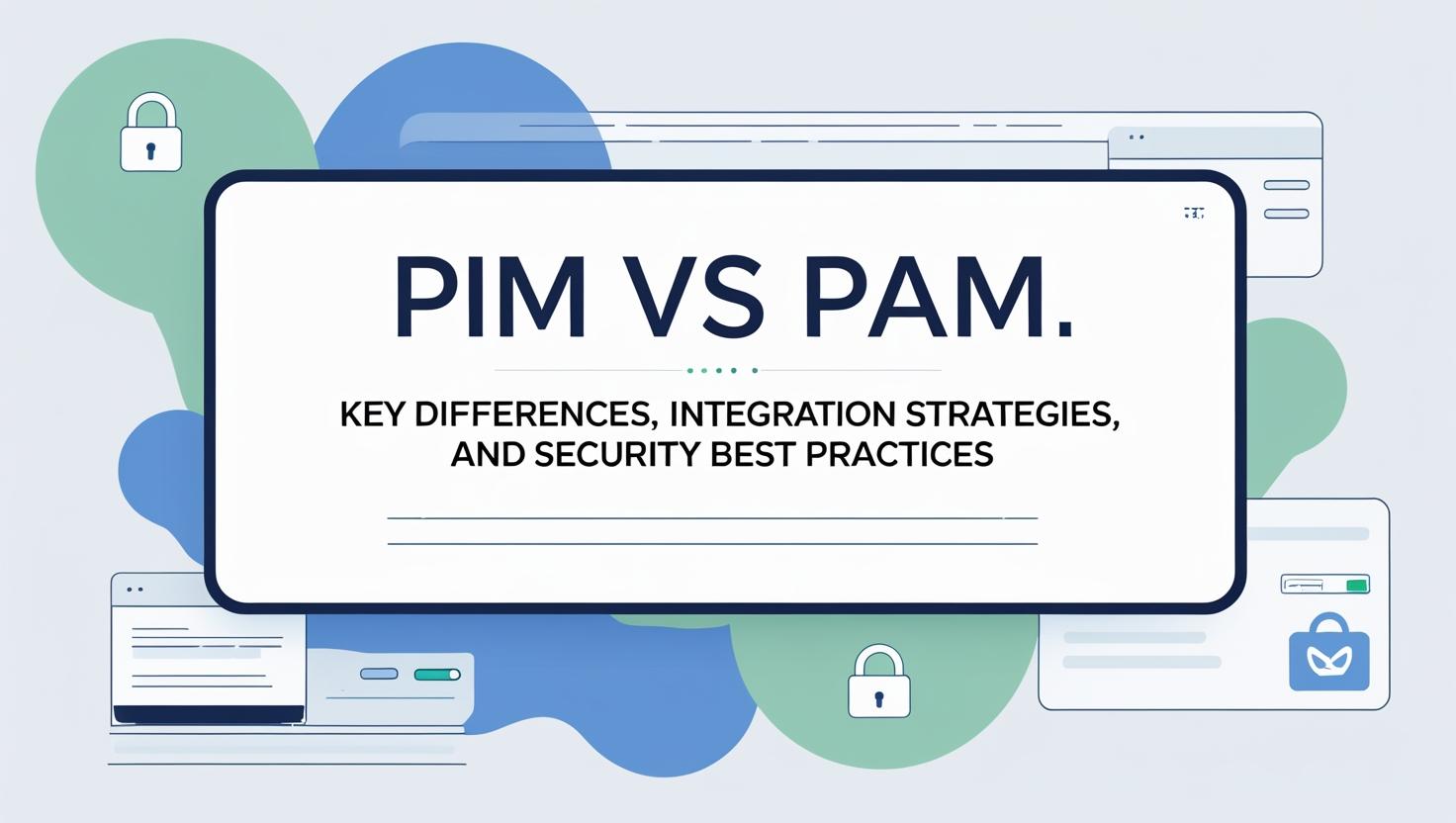

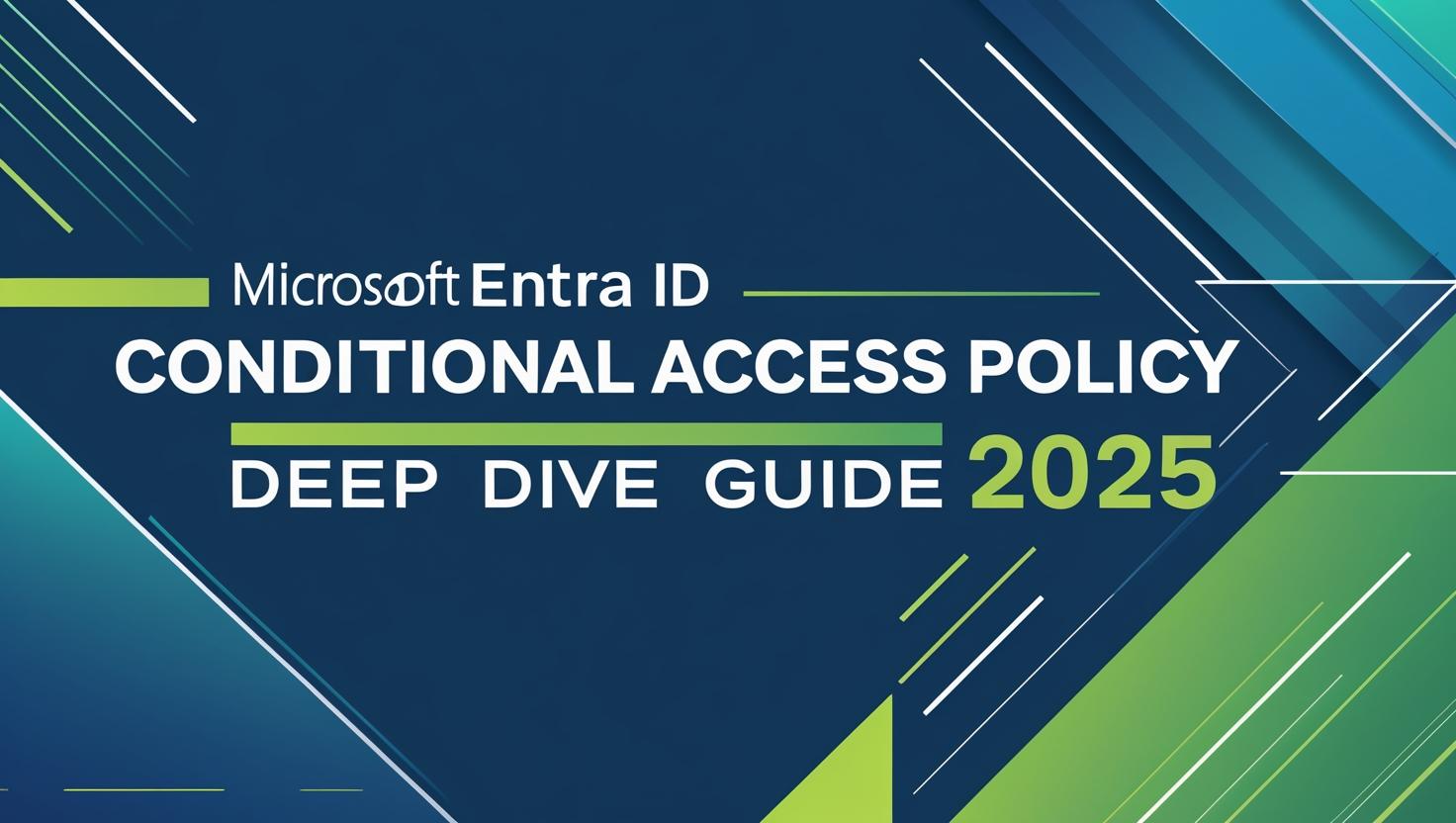




Leave a Reply