In the modern world of cloud computing, securing sensitive information has never been more critical. Hardcoding sensitive data such as passwords, connection strings, or API keys directly into your application code is a significant security risk. If such information is inadvertently exposed in repositories like GitHub, it could be used maliciously. To avoid this, it is essential to leverage secure storage solutions like Azure Key Vault, which is designed specifically to safeguard your most sensitive information. In this blog post, we’ll explore the features and best practices of Azure Key Vault and how it enhances the security of your applications.
Azure Key Vault is a Platform as a Service (PaaS) offering from Microsoft Azure that provides a secure and centralized way to store secrets (passwords, API keys, etc.), encryption keys, and certificates. It is tightly integrated with Azure Active Directory (AAD), allowing you to manage access securely and easily. Azure Key Vault ensures that secrets are never exposed to users without the proper permissions, and it helps you to comply with industry standards like FIPS 140-2 compliance.
Why Use Azure Key Vault?
- Security: Azure Key Vault helps protect sensitive data, ensuring that secrets, keys, and certificates are stored securely.
- Auditability: With built-in audit logs, you can track who accessed the data and when, helping you monitor and ensure compliance.
- Centralized Management: Azure Key Vault enables you to manage your secrets and keys from one centralized location, reducing the risk of leaks or breaches.
- Compliance: With features like FIPS 140-2 compliance, Azure Key Vault is suitable for applications that need to meet strict regulatory standards.
Key Features of Azure Key Vault
1. Secrets Management
Azure Key Vault allows you to store and manage various types of secrets, including:
You can store up to 25 KB of data per secret, and you can set activation and expiration dates for better management. Additionally, you can choose to enable or disable a secret based on your needs.
2. Key Management
Azure Key Vault supports both symmetric and asymmetric keys:
- Asymmetric Keys: These keys use a public-private key pair where the public key can be used by anyone to encrypt data, but only the private key owner can decrypt it.
- Symmetric Keys: Used primarily for storage and SQL data, symmetric keys are wrapped with asymmetric keys for additional security.
Azure also offers RSA and Elliptic Curve (EC) key types, with sizes ranging from 2 KB to 4 KB.
3. Certificates Management
Azure Key Vault allows you to generate or import certificates. These certificates can be either self-signed or issued by a trusted Certificate Authority (CA) like DigiCert or GlobalSign. You can specify validity periods for the certificates, ranging from 1 month to 10 years.
4. Audit Logs
Audit logs track every activity in the Key Vault, allowing you to monitor the usage of secrets, keys, and certificates. This feature is invaluable for security auditing and compliance.
5. Versioning
It is best practice to rotate secrets regularly to minimize the impact of potential leaks. Azure Key Vault offers a unique versioning engine to automatically create new versions of secrets and keys. This ensures that old versions can still decrypt data, but new versions are used for added security.
Access Policies and Permissions
Azure Key Vault allows you to define Access Policies to control who can access the secrets, keys, and certificates in your vault. These access policies can be defined at the Key Vault level or for more granular access at the Key/Secret/Certificate level.
You can also use Role-Based Access Control (RBAC) to manage access. Azure Key Vault supports both Access Policies and RBAC, which provides flexibility depending on your organization’s needs.
Common Use Cases for Azure Key Vault
- Virtual Machine (VM) Deployment: Use Azure Key Vault to manage encryption keys for Azure VMs.
- Disk Encryption: Store keys in Azure Key Vault to encrypt Azure disks automatically.
- Secret Management: Store API keys, connection strings, and certificates securely.
Access Control: Access Policies vs. RBAC
Azure Key Vault offers two access planes: Management Plane and Data Plane.
- Management Plane: Controls operations related to the creation, updating, or deletion of Key Vaults, access policies, and tags. Access to this plane is controlled using RBAC.
- Data Plane: Deals with the management of secrets, keys, and certificates (e.g., encrypt, decrypt, list, delete). Access to the Data Plane can be controlled via Access Policies or RBAC.
Frequently Asked Questions (FAQs)
1. How do I assign different access for different secrets to the same user?
- You can achieve this by creating separate Key Vaults and granting the necessary permissions for each.
2. Is Azure Key Vault regional or global?
- Azure Key Vault is a global service, but it is recommended to create Key Vaults in the region where your data resides to reduce latency.
3. When should I use Access Policies vs. RBAC?
- Access Policies control the Data Plane, while RBAC controls the Management Plane. You can use either method depending on the type of control required.
4. What if my RBAC roles for Key Vault are not working?
- Ensure that the correct permission model (RBAC) is selected for Vault access policies.
Conclusion
Azure Key Vault is an essential service for anyone building secure applications on Azure. It provides a centralized, secure way to manage sensitive information such as passwords, encryption keys, and certificates. By using Azure Key Vault, you can adhere to best security practices, reduce the risk of leaks, and easily manage access to your secrets.
By integrating Azure Key Vault into your architecture, you enhance both the security and manageability of your application’s sensitive data, and you can stay focused on building your application with peace of mind.



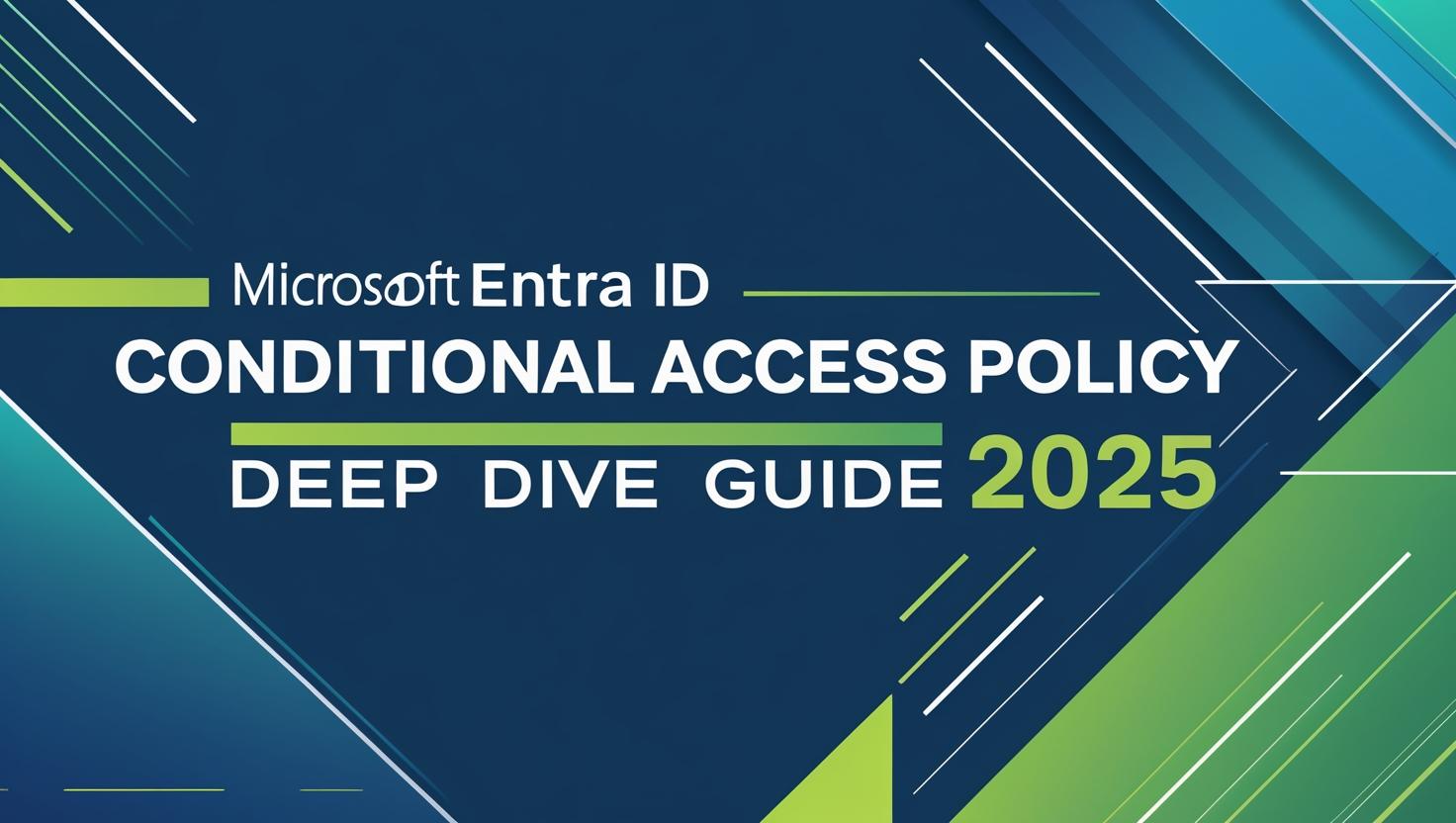







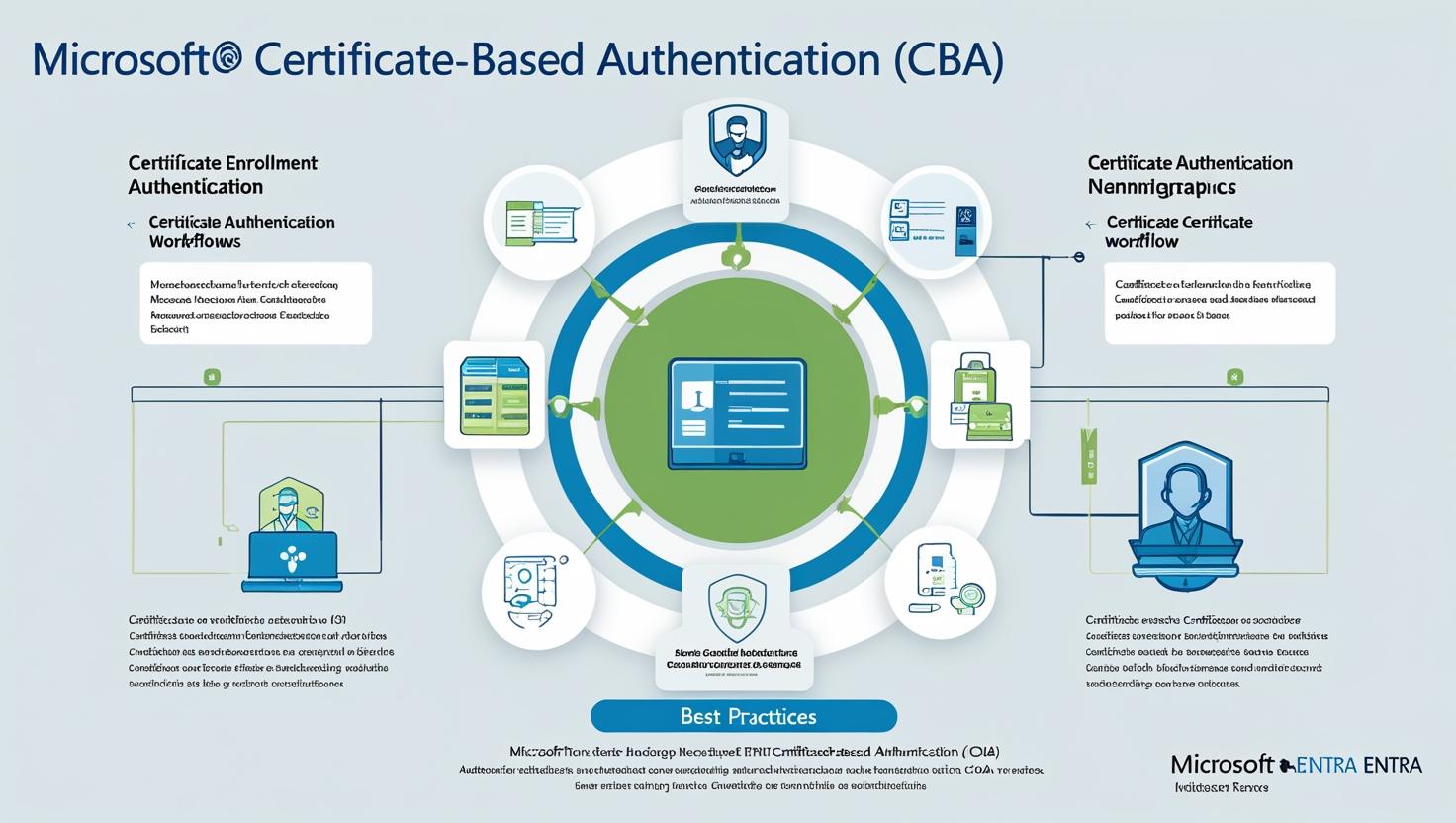

Leave a Reply