Linux and AWS have become indispensable skills in today’s IT landscape. Whether you are a beginner or an experienced professional, preparing for interviews in these areas is critical to securing your dream job. This blog covers essential Linux concepts, commands, distributions, the Linux boot process, and other crucial details to ace your next interview.
Basic Linux Concepts
Linux is a versatile, open-source operating system widely used in servers, desktops, and embedded systems.
Linux Distributions (Distros)
Linux comes in many flavors, each catering to different needs:
Ubuntu: User-friendly, ideal for beginners.
Debian: Highly stable and widely used.
Fedora: Features cutting-edge technologies.
CentOS/Rocky Linux: Enterprise-focused solutions.
Arch Linux: Rolling release, perfect for advanced users seeking customization.
Linux File System Structure
Linux follows a hierarchical file system. Key directories include:
/: Root directory – the starting point of the filesystem.
/home/: User home directories (e.g., /home/user).
/etc/: Configuration files.
/bin/: Essential binary programs.
/var/: Variable data like logs and caches.
/tmp/: Temporary files.
/dev/: Device files.
/mnt/ & /media/: Mounted drives.
Basic Linux Commands
Mastering Linux commands is essential for system administration and daily tasks. Below are some commonly used commands:
File & Directory Management:
ls: List files in a directory.cd <directory>: Change directory.pwd: Display the current directory.mkdir <dirname>: Create a directory.rm <filename>: Remove a file.rm -r <dirname>: Remove a directory and its contents.mv <src> <dest>: Move or rename files/directories.cp <src> <dest>: Copy files or directories.
File Viewing:
cat <filename>: View file contents.less <filename>: View file with scrolling support.head <filename>: Show the first 10 lines of a file.tail <filename>: Show the last 10 lines of a file.
File Permissions:
ls -l: Display file permissions.chmod 755 <filename>: Change file permissions.chown user:group <filename>: Change file ownership.
User & Group Management:
whoami: Display the current user.id: Show user ID (UID) and group ID (GID).adduser <username>: Add a new user.passwd <username>: Change a user’s password.usermod -aG <group> <user>: Add a user to a group.deluser <username>: Remove a user.
Process Management:
ps aux: Display running processes.top: Monitor processes in real time.kill <PID>: Terminate a process by PID.killall <process-name>: Terminate processes by name.
Networking Commands:
ip aorifconfig: Display network interfaces.ping <hostname>: Check connectivity.netstat -tulnp: Display network connections.curl <URL>: Fetch data from a URL.wget <URL>: Download files.
Package Management:
Debian-based distros: Use
apt(e.g.,sudo apt update && sudo apt install <package>).RHEL-based distros: Use
yumordnf.Arch Linux: Use
pacman.
Linux Boot Process
The Linux boot process involves six key stages:
1. BIOS
Performs system checks and initializes hardware.
Loads the bootloader (e.g., GRUB).
2. MBR (Master Boot Record)
Located in the first sector of the bootable disk.
Contains the bootloader information.
3. GRUB (Grand Unified Bootloader)
Allows users to select a kernel or operating system.
Configuration file:
/boot/grub/grub.conf.
4. Kernel
Mounts the root filesystem.
Loads the
initsystem.
5. Init
Reads
/etc/inittabto determine the default run level.Executes appropriate services based on the run level.
6. Runlevel Programs
Services are executed from
/etc/rc.d/rc*.d/based on the current run level.Levels range from 0 (halt) to 6 (reboot).
Common Linux Filesystems
Understanding Linux filesystems is vital for system administrators. Key types include:
ext4: Default filesystem for many distributions.
XFS: Used in enterprise environments.
Btrfs: Supports snapshots and advanced features.
ZFS: Known for data integrity and scalability.
FAT32/exFAT/NTFS: Ensure compatibility with Windows systems.
Linux Distributions for Different Needs
Debian-Based Distributions
Debian: Stable, ideal for servers.
Ubuntu: User-friendly, with variants like Desktop, Server, and LTS.
Linux Mint: Great for Windows users switching to Linux.
Red Hat-Based Distributions
RHEL: Enterprise-grade, with paid support.
CentOS/Rocky Linux/AlmaLinux: Free alternatives to RHEL.
Fedora: Cutting-edge, community-supported version of RHEL.
Arch-Based Distributions
Arch Linux: Lightweight, customizable, rolling release.
Manjaro: Beginner-friendly Arch-based distro.
SUSE-Based Distributions
openSUSE: Enterprise tools and stability.
SLES (SUSE Linux Enterprise Server): Scalable for large organizations.
Specialized Distributions
Kali Linux: Preloaded with penetration testing tools.
Alpine Linux: Lightweight, ideal for containers.
Puppy Linux: Designed for older hardware.
Conclusion
This guide covers essential Linux concepts, commands, and distributions to help you prepare for Linux and AWS interviews. By mastering these topics, you can confidently showcase your expertise and secure your desired role. Stay tuned for more in-depth guides and tips to enhance your technical skills.
Keywords: Linux commands, Linux distributions, AWS interview, Linux boot process, file permissions, system administration, Debian, Ubuntu, CentOS, Fedora, Linux filesystems, cloud computing.









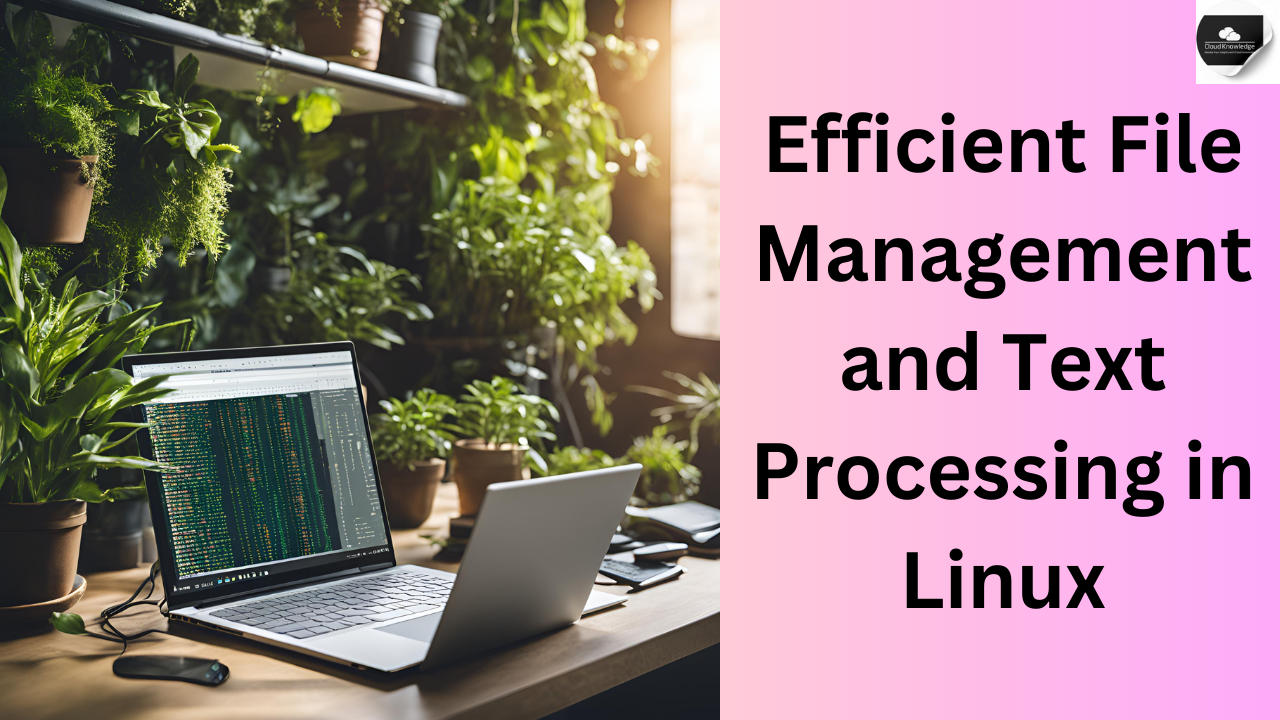



Leave a Reply