Active Directory (AD) is the backbone of most enterprise networks, and understanding its inner workings is crucial for administrators. One of the most essential concepts in AD is FSMO (Flexible Single Master Operations) roles. Though often overlooked, these roles ensure that certain critical operations in AD are handled correctly and consistently across the forest and domains.
In this blog post, we’ll take a deep dive into FSMO roles, explain each of them in detail, look at their use cases, how they work, how to troubleshoot or migrate them, and share expert tips to help you manage FSMO roles effectively.
Table of Contents
-
What Are FSMO Roles?
-
Why Do We Need FSMO Roles?
-
The 5 FSMO Roles Explained
-
Schema Master
-
Domain Naming Master
-
RID Master
-
PDC Emulator
-
Infrastructure Master
-
-
Primary vs. Secondary Roles
-
How to Find FSMO Role Holders
-
How to Transfer FSMO Roles
-
How to Seize FSMO Roles (Emergency Recovery)
-
Troubleshooting FSMO Roles
-
Best Practices and Tips
-
Conclusion
1. What Are FSMO Roles?
FSMO (Flexible Single Master Operations) roles are a set of specialized domain controller (DC) tasks in Active Directory that are not suited for multi-master replication and therefore need to be performed by a single DC in the domain or forest.
Although Active Directory is a multi-master environment—where changes can be made to any domain controller and then replicated—some operations must only happen in one place at a time. FSMO roles ensure consistency and avoid conflicts in these critical tasks.
2. Why Do We Need FSMO Roles?
In a multi-master environment like AD, having every DC perform sensitive operations such as updating the schema or allocating RID pools could lead to conflicts, duplication, or corruption.
To prevent this, certain operations are handled by a single, designated domain controller—the FSMO role holder.
FSMO roles are designed to:
-
Ensure consistency across the forest or domain
-
Prevent replication conflicts
-
Maintain reliable security and identity management
-
Optimize performance by avoiding redundant operations

3. The 5 FSMO Roles Explained
There are five FSMO roles, divided into two forest-wide roles and three domain-wide roles.
A. Forest-Wide Roles
These roles are unique in the entire forest.
1. Schema Master
-
Scope: Forest-wide
-
Purpose: Manages read/write access to the Active Directory schema
-
Usage: Any time the schema needs to be extended (e.g., installing Exchange Server, upgrading domain controllers, enabling new AD features)
-
Location: Usually placed on the first DC in the forest
Only one Schema Master exists per forest.
2. Domain Naming Master
-
Scope: Forest-wide
-
Purpose: Responsible for adding or removing domains in the forest
-
Usage: When creating or deleting domains or application partitions in AD
-
Location: Often located on the same DC as the Schema Master
Only one Domain Naming Master exists per forest.
B. Domain-Wide Roles
Each domain in the forest has its own set of the following three roles.
3. RID (Relative Identifier) Master
-
Scope: Domain-wide
-
Purpose: Allocates RID pools to domain controllers
-
Usage: Each DC assigns unique security identifiers (SIDs) to objects it creates; the RID Master ensures uniqueness by issuing RID pools
-
Command to View:
netdom query fsmo
If the RID Master is unavailable and RID pools run out, object creation (users, groups, computers) will fail.
Tip: Monitor RID pool usage to avoid running out unexpectedly.
4. PDC Emulator
-
Scope: Domain-wide
-
Purpose:
-
Emulates a Primary Domain Controller (PDC)
-
Handles password changes
-
Time synchronization source for the domain
-
Processes account lockouts
-
Backward compatibility with NT4 clients
-
-
Usage: Very critical; used in authentication and password updates
-
Command to View:
netdom query fsmo
Only one PDC Emulator per domain exists.
Tip: Keep this DC highly available and responsive. Time sync failures can break Kerberos authentication.
5. Infrastructure Master
-
Scope: Domain-wide
-
Purpose: Updates group memberships when objects are moved or renamed between domains
-
Usage: Especially relevant in multi-domain forests
-
Command to View:
netdom query fsmo
Should not be on a Global Catalog (GC) server unless all DCs are GCs.
Tip: In a single-domain forest, this role has minimal impact.

4. Primary vs. Secondary Roles
In AD, all FSMO roles are critical, but some are more sensitive to downtime than others. For practical purposes, we can categorize them as:
Primary (Critical) Roles:
-
PDC Emulator
-
RID Master
-
Schema Master (during schema updates)
Secondary (Less Critical) Roles:
-
Infrastructure Master (especially in single-domain setups)
Even though all FSMO roles are important, losing the PDC Emulator or RID Master will quickly cause operational issues.
5. How to Find FSMO Role Holders
To find out which domain controller holds each FSMO role:
Using Command Line:
Using PowerShell:
Using GUI:
- Active
Directory Users and Computers: Right-click domain > Operations Masters - Active
Directory Schema: Requires schema snap-in (regsvr32 schmmgmt.dll) - AD Domains
and Trusts:
Domain Naming Master - AD Sites and
Services: Useful
for replication checks
6. How to Transfer FSMO Roles
FSMO roles should be transferred gracefully during planned maintenance, DC upgrades, or role changes.
Steps to Transfer Roles:
GUI Method:
-
Use
Active Directory Users and Computers,Domains and Trusts, orSchema snap-inbased on role type.
PowerShell Method:
Ntdsutil Tool (CMD-based):
Always verify success using netdom query fsmo or PowerShell.
7. How to Seize FSMO Roles (Emergency Recovery)
If a DC holding FSMO roles fails and cannot be recovered, you must seize the roles to another DC.
When to Seize Roles:
-
DC is permanently offline
-
Hardware failure
-
Corrupt AD database
-
Unrecoverable OS crash
How to Seize Roles:
Use ntdsutil tool:
ntdsutil
roles
connections
connect to server <Target-DC>
quit
seize <FSMO Role>
8. Troubleshooting FSMO Roles
Common Issues:
-
RID Master Unavailable
-
Error: “The RID allocator failed to initialize.”
-
Fix: Transfer or seize the RID role
-
-
PDC Emulator Not Syncing Time
-
Fix: Configure time service (
w32tm) and sync hierarchy properly
-
-
Schema Update Fails
-
Fix: Ensure you’re connected to the Schema Master and have Schema Admin rights
-
-
Group Memberships Not Updating
-
Fix: Check if the Infrastructure Master is functioning
Key Commands for Troubleshooting:
9. Best Practices and Tips
Do not place all FSMO roles on a single DC, unless it’s a small or single-domain environment.
-
Ensure proper time sync from PDC Emulator → all DCs → clients.
-
Regularly backup Active Directory and monitor FSMO health.
-
Avoid placing Infrastructure Master on a Global Catalog in multi-domain environments.
-
During schema updates, ensure changes are replicated before continuing with other installations.
-
Monitor event logs (especially Directory Service and System) for FSMO role issues.
-
Plan FSMO transfers before DC decommissioning or hardware replacement.
-
Perform metadata cleanup after seizing FSMO roles.
-
Document role holders for DR and audits.
10. Conclusion
Understanding FSMO roles is fundamental for every Active Directory administrator. While AD handles many functions automatically, FSMO roles ensure critical operations occur smoothly and without conflict.
By mastering FSMO roles, you can:
-
Keep your AD infrastructure healthy
-
Minimize downtime
-
Quickly recover from failures
-
Plan domain controller changes with confidence
Make it a habit to audit FSMO role holders regularly, document their locations, and plan migrations carefully when updating infrastructure.
For more updates, tips, and tutorials on Active Directory, Azure, and Identity Management, please visit Cloud Knowledge.




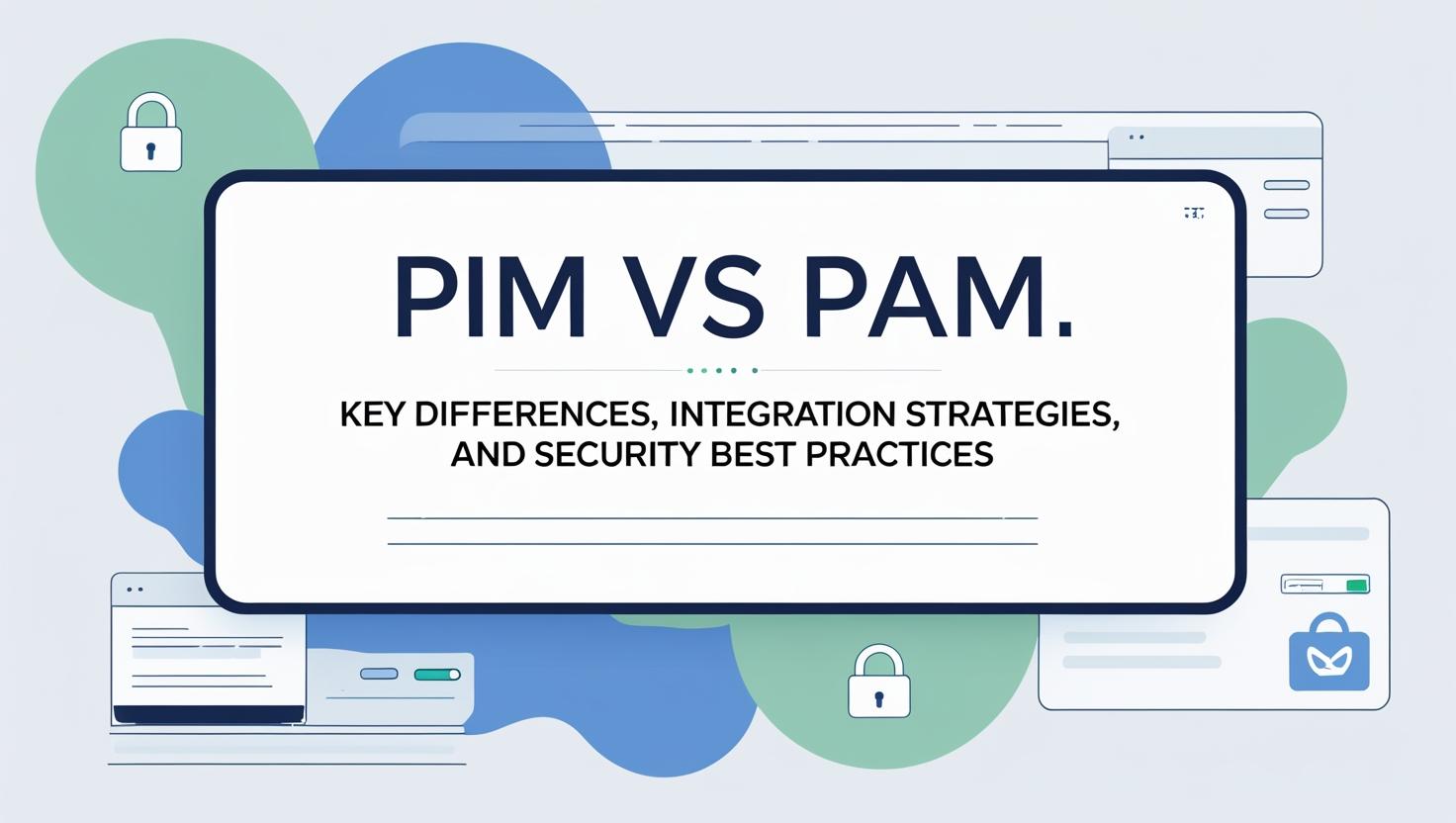

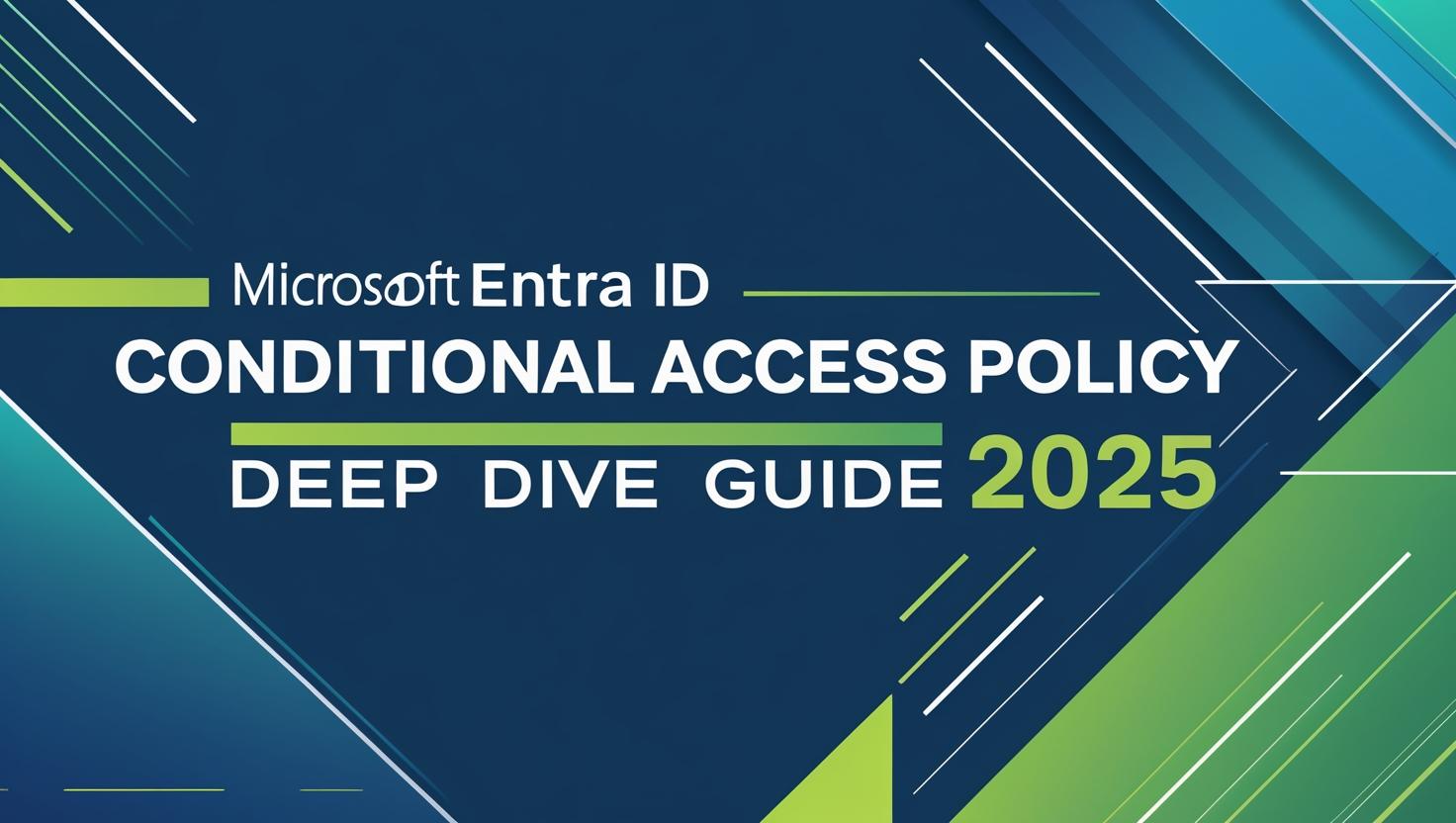






Leave a Reply