In today’s digital-first economy, businesses need to deliver seamless, secure, and personalized experiences for their customers, partners, and external users. Microsoft Entra External ID, part of Microsoft’s Customer Identity and Access Management (CIAM) strategy, offers a robust solution designed to manage external identities without compromising security, compliance, or user experience.
In this blog, we’ll explore what Microsoft Entra External ID is, its key features, use cases, and why it is becoming a leading solution in the CIAM landscape.
What is Microsoft Entra External ID?
Microsoft Entra External ID is a CIAM solution that helps organizations securely manage access for customers, partners, and other external users. Built on the Microsoft Entra platform, it extends the capabilities of Microsoft Entra ID (formerly Azure Active Directory) to support consumer-facing applications and business partner interactions.
It enables organizations to provide secure authentication, identity verification, and fine-grained access control for users outside their organization — while integrating seamlessly with existing Microsoft identity infrastructure.

Key Features of Microsoft Entra External ID
Here are the standout features that make Entra External ID a modern CIAM powerhouse:
1. Flexible Identity Providers
Support for multiple identity types including:
· Email-based sign-up and sign-in
· Social identities (Google, Facebook, LinkedIn, etc.)
· Enterprise identities (via SAML, OIDC, or Azure AD B2B)
2. Customizable User Journeys
Leverage Azure AD B2C-like orchestration capabilities to build custom user flows for sign-up, sign-in, password reset, multi-factor authentication (MFA), and consent.
3. Branding and Localization
Fully customizable branding for login pages, emails, and user experiences to reflect your company’s identity across multiple languages and geographies.
4. Security and Compliance
Entra External ID includes:
· Built-in MFA and conditional access
· Risk-based access policies
· Support for data residency and regulatory compliance (e.g., GDPR, CCPA, ISO 27001)
5. Developer-Friendly APIs
Integrate CIAM capabilities using standards-based protocols (OAuth2, OIDC, SAML) and SDKs for various platforms, ensuring rapid app development and identity management integration.

Use Cases for Microsoft Entra External ID
Ø Customer Identity Management
Create personalized and secure experiences for customers on web and mobile apps, with identity verification, consent management, and lifecycle management.
Ø Partner Access Management
Enable secure collaboration with external partners or contractors by providing access to internal applications and resources using their own organizational credentials.
Ø Retail, Healthcare, Finance, and Government
Industries that require strict compliance and secure onboarding can leverage Entra External ID for strong authentication and scalable identity infrastructure.
Microsoft Entra External ID vs Azure AD B2C
While Azure AD B2C has been the go-to CIAM solution from Microsoft for years, Microsoft Entra External ID is its next-generation successor with enhanced capabilities and alignment with the Microsoft Entra ecosystem.
|
Feature |
Azure AD B2C |
Entra External ID |
|
Custom Policies |
Supported |
Supported (with improved orchestration) |
|
Identity Providers |
Wide range |
Broader and more integrated |
|
CIAM Modernization |
Legacy (soon to be replaced) |
Future-ready platform |
|
Integration |
Separate from Microsoft 365 |
Natively integrated with Microsoft Entra |
Benefits of Using Microsoft Entra External ID
Ø Enhanced Customer Experience
Frictionless login, personalized onboarding, and simplified account management.
Ø Scalability & Performance
Supports millions of users with high availability and global reach through Microsoft’s cloud infrastructure.
Ø Secure by Design
Advanced threat protection, conditional access, and continuous monitoring to secure external identities.
Ø Cost Efficiency
Pay-as-you-go pricing based on Monthly Active Users (MAU), eliminating the need for over-provisioning.

Getting Started with Microsoft Entra External ID
To start using Entra External ID:
1. Navigate to the Microsoft Entra admin center.
2. Register your application.
3. Configure identity providers and user flows.
4. Customize branding and localization.
5. Test and deploy your app securely.
You can also use developer tools and SDKs to integrate with platforms like .NET, Java, Node.js, and more.
Pros and Cons of Using Microsoft Entra External ID (Azure CIAM)
Major Pros
1. Unified Identity Platform
Microsoft Entra External ID is built on the same platform as Microsoft Entra ID, enabling seamless integration with internal user identity, B2B collaboration, and zero trust security policies.
2. Advanced Security Features
It includes enterprise-grade security tools like:
Ø Conditional Access
Ø Multi-Factor Authentication (MFA)
Ø Identity Protection (risk-based access)
Ø Microsoft Defender for Identity integration
These helps reduce the risk of identity fraud and account compromise.
3. Scalable and Flexible CIAM
Supports millions of monthly active users (MAUs) with pay-as-you-go pricing. The platform is highly customizable for consumer and partner identity scenarios, including custom user journeys and branded experiences.
4. Seamless Integration with Microsoft Ecosystem
It integrates tightly with:
Ø Microsoft 365
Ø Azure AD B2B collaboration
Ø Power Platform
Ø Microsoft Security & Compliance Center
This is ideal for enterprises already using Microsoft’s infrastructure.
5. Custom Identity Workflows
Using the identity orchestration engine, organizations can define user onboarding, verification, MFA, and access workflows that are both secure and tailored to business requirements.
⚠️Major Cons
1. Still Maturing Compared to Azure AD B2C
While Entra External ID is future-focused, it is still relatively new, and not all features of Azure AD B2C have been fully replicated or improved upon yet. Some documentation gaps may exist.
2. Complex Initial Setup
The platform supports advanced customization, but setting up user flows, identity providers, and branding requires careful planning and expertise — especially for non-Microsoft-centric teams.
3. Limited Third-Party Ecosystem
Compared to some CIAM competitors (like Auth0 or Okta CIAM), Microsoft Entra has fewer pre-built integrations with third-party SaaS platforms or CMS systems out of the box.
4. Role Management Can Be Confusing
Role-based access control (RBAC) and app-specific roles for external users may require additional configuration, especially when working with custom claims or dynamic groups.
5. Cost Visibility
While Entra External ID uses MAU-based pricing, it can be difficult to predict costs if the user base fluctuates dramatically, and some advanced features (e.g., Identity Protection) may incur additional charges.
Final Thoughts
Microsoft Entra External ID is a robust, scalable, and secure CIAM solution that empowers organizations to build trusted digital relationships with customers and partners. Whether you’re modernizing legacy identity systems or launching a new customer-facing app, Entra External ID provides the foundation you need for secure, personalized, and compliant digital identity management.
As identity becomes the new perimeter, choosing the right customer identity access management (CIAM) platform is crucial — and Microsoft Entra External ID offers an enterprise-ready solution that aligns security, scalability, and user experience.



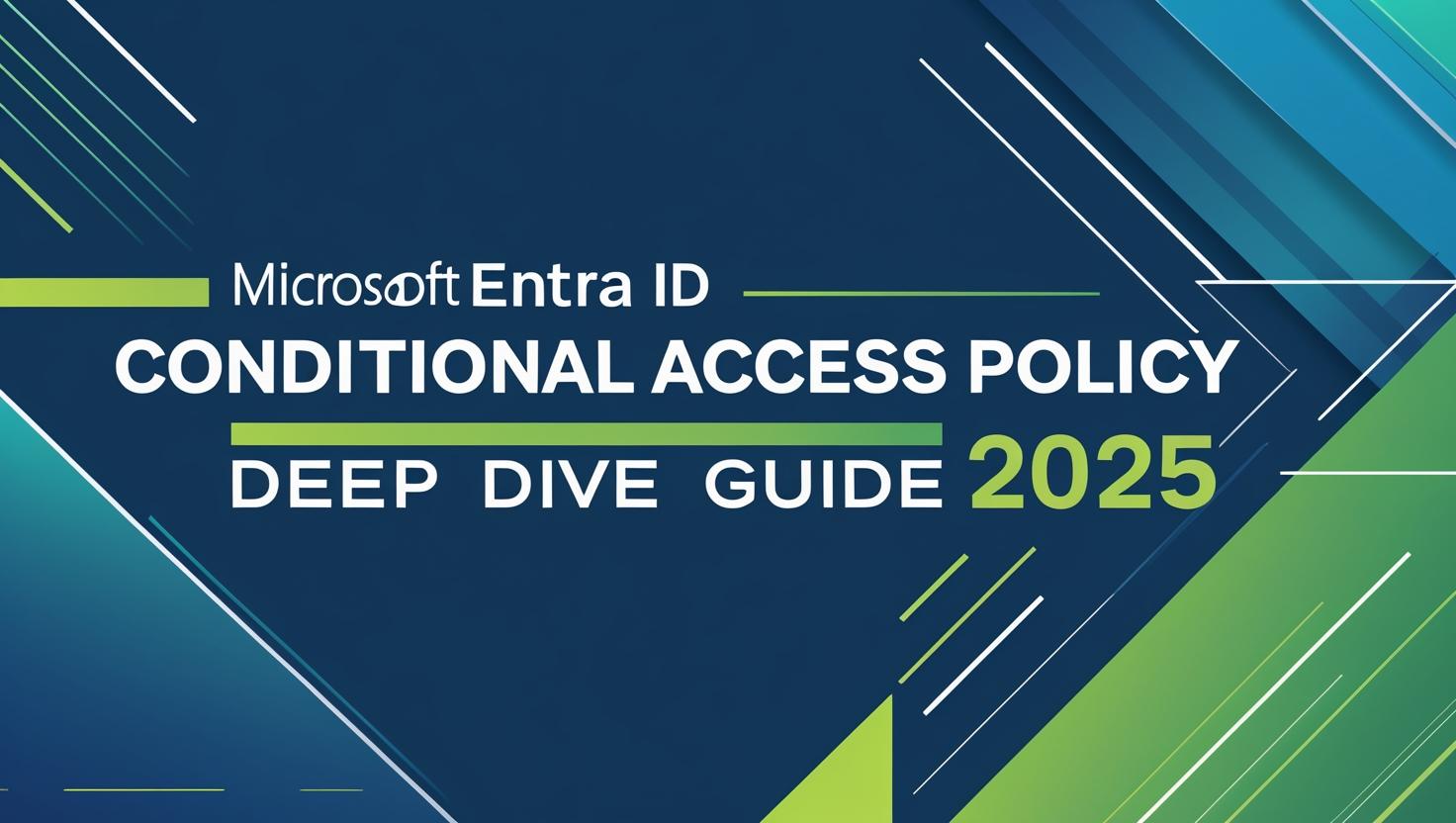







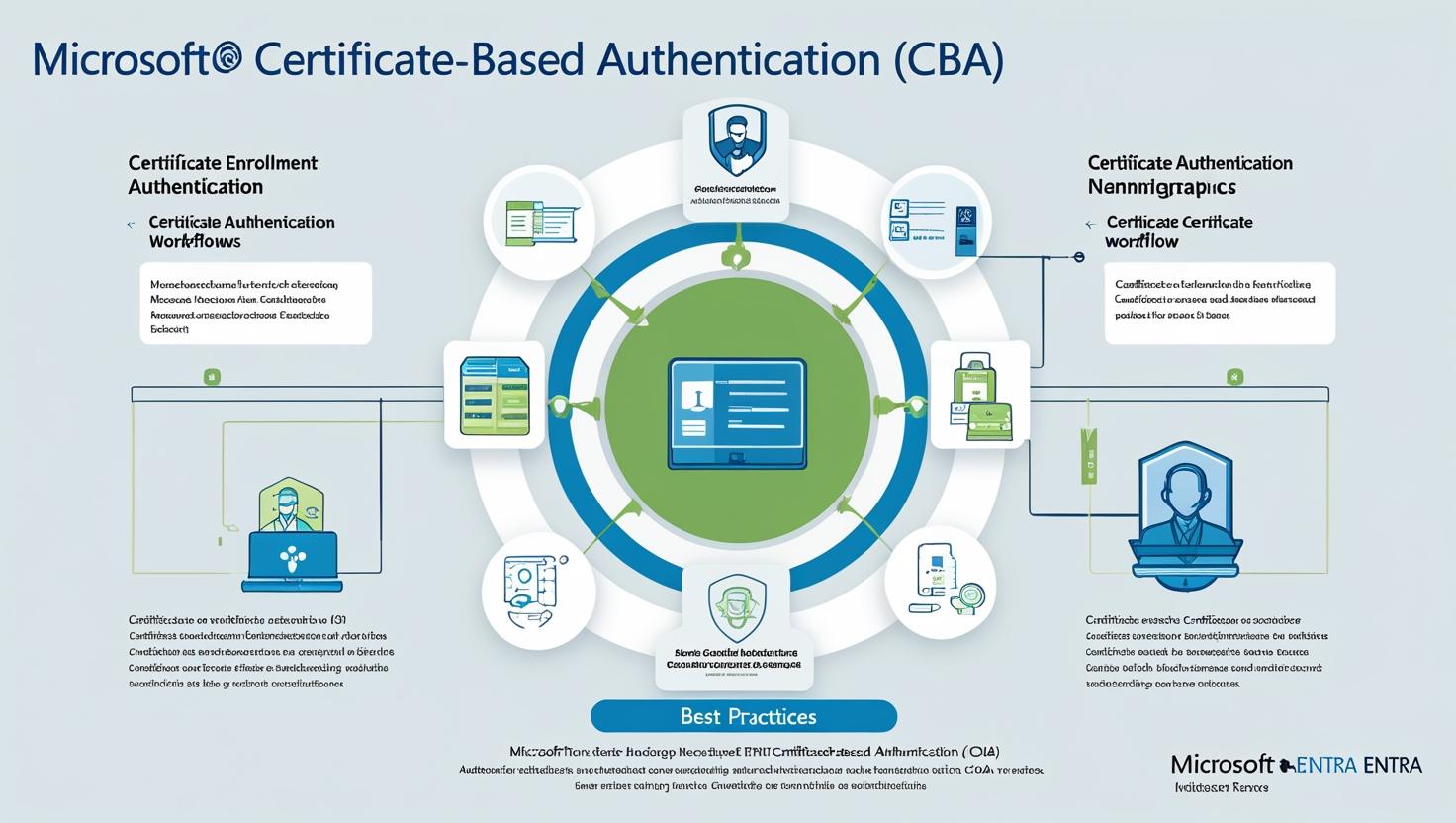

Leave a Reply